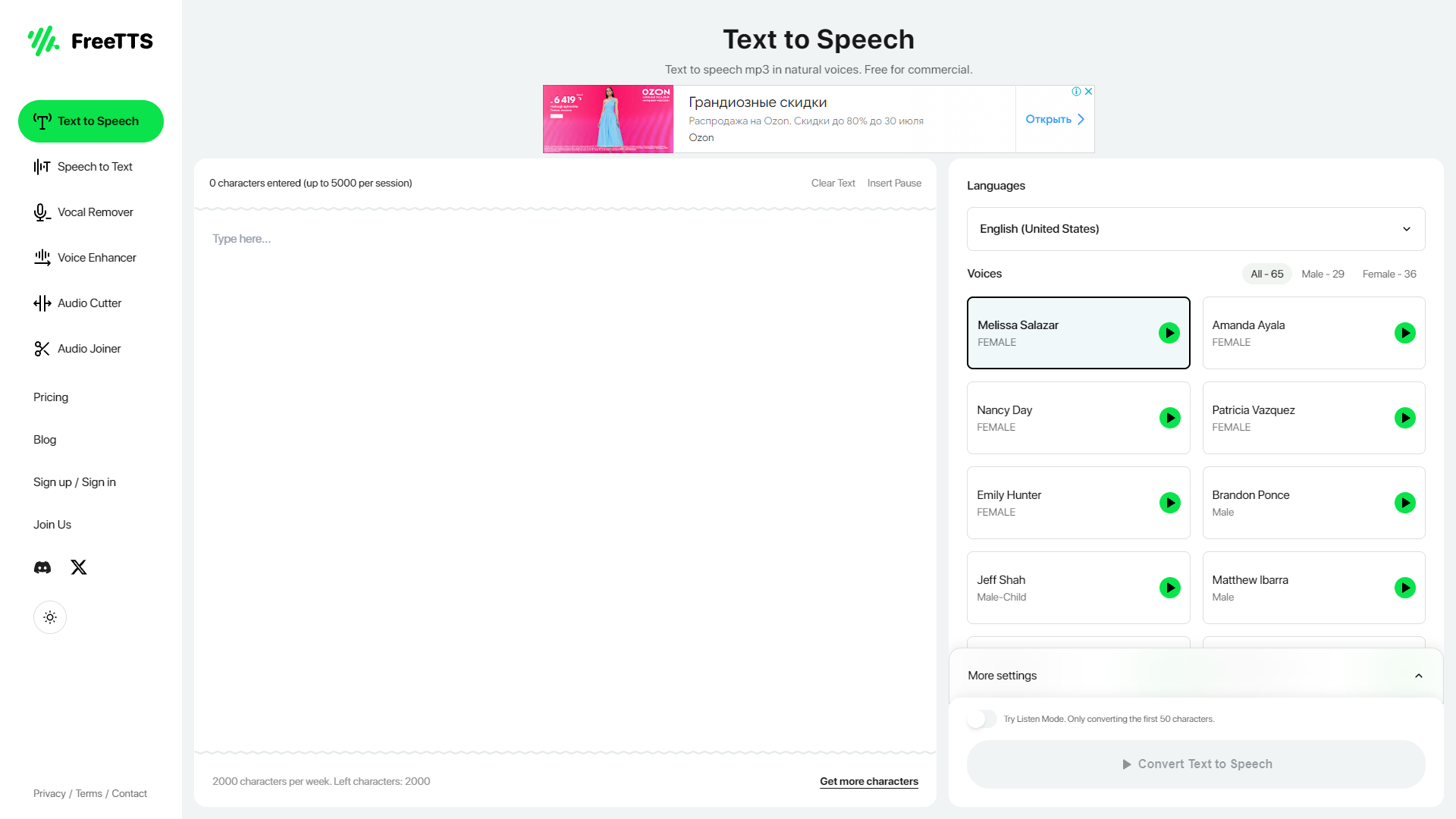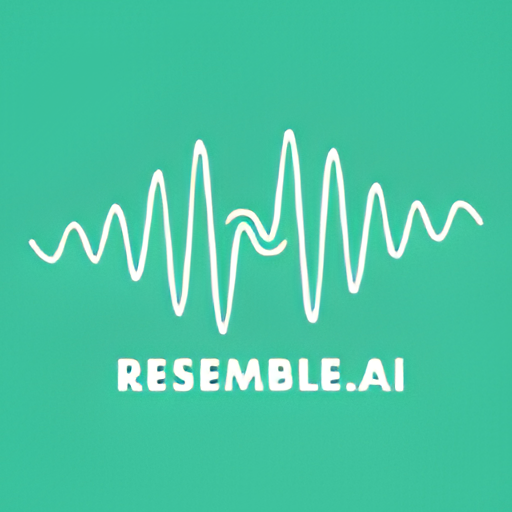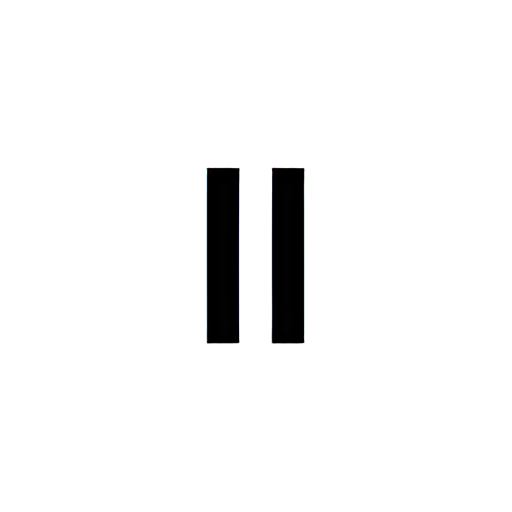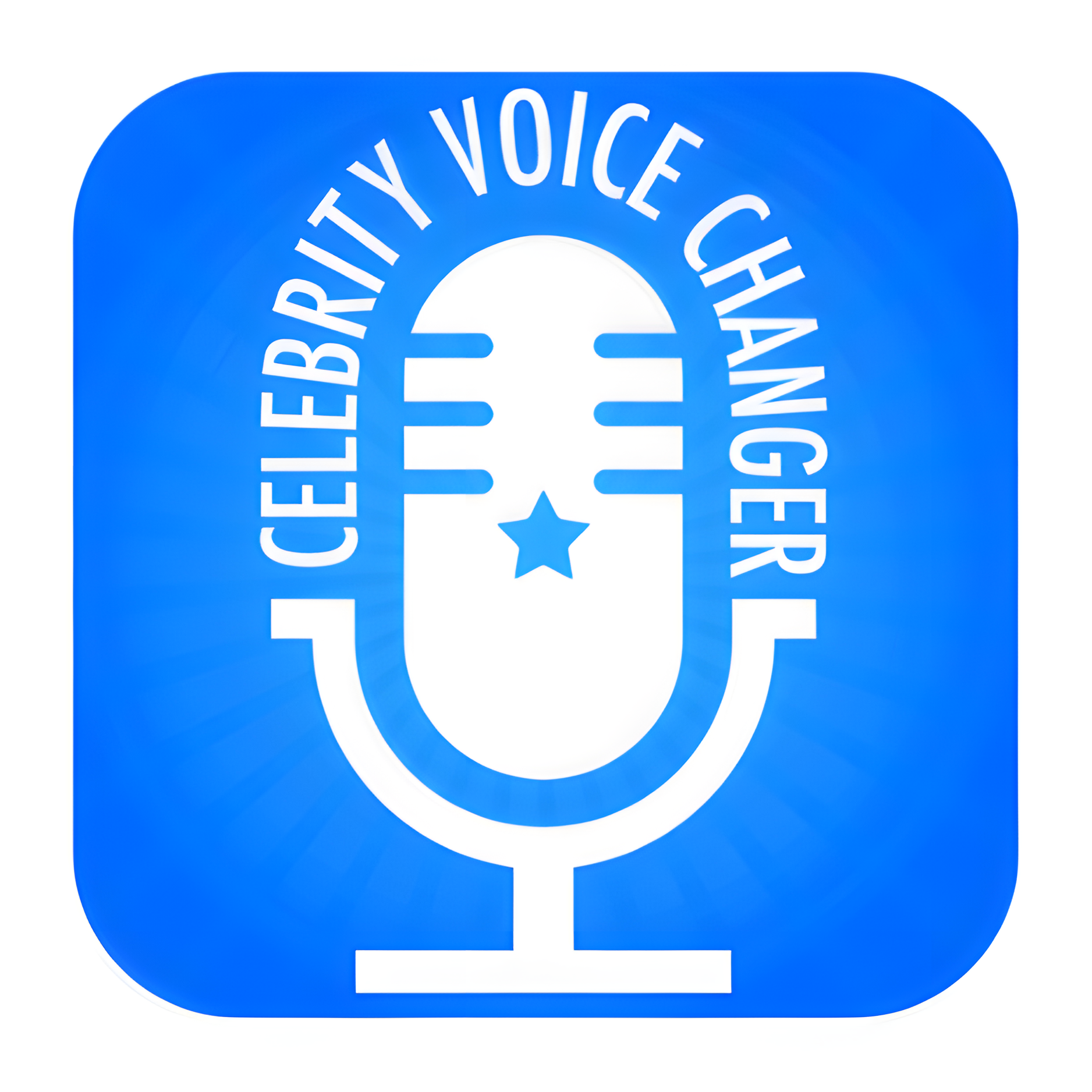Overview
FreeTTS is a versatile online tool designed to convert text into spoken words using advanced text-to-speech technology. This user-friendly platform supports multiple languages and voices, allowing users to customize the speech output to fit their needs. Whether you're looking to enhance digital content, assistive reading, or develop multimedia applications, FreeTTS provides a straightforward solution.
The tool is particularly useful for educators, content creators, and developers who require high-quality voice synthesis. FreeTTS offers a range of features including different accents, adjustable speech rates, and the ability to handle various text formats. This makes it an ideal choice for creating educational videos, public announcements, or any project that benefits from spoken audio.
FreeTTS is accessible directly through a web browser, requiring no downloads or installations, which ensures it is accessible on various devices and platforms. The simplicity of its interface means that even users with no technical background can easily utilize its features to generate natural-sounding audio from text. This makes FreeTTS a valuable resource for anyone needing reliable and efficient text-to-speech services.
Key features
- Multiple language support: Offers text-to-speech services in various languages, enhancing accessibility for global users.
- Simple user interface: Designed for ease of use, allowing users to convert text to speech with minimal effort.
- High-quality voices: Provides a selection of natural and clear voices, improving the listening experience.
- No installation required: Accessible directly via web, eliminating the need for software downloads and installations.
- Free to use: Allows users to convert text to speech without any cost, making it accessible to everyone.
- API availability: Offers an API for developers to integrate text-to-speech capabilities into their applications.
 Pros
Pros
- Customizable speech parameters: Adjust speed, pitch, and volume to tailor the speech output to specific preferences or needs.
- Wide device compatibility: Works seamlessly across various devices including smartphones, tablets, and computers, ensuring broad accessibility.
- Real-time processing: Converts text to speech instantly, providing immediate audio feedback without noticeable delays.
- Secure processing: Ensures user data privacy with secure handling of text inputs and does not store personal information.
- Extensive file support: Supports multiple text file formats, allowing users to upload documents directly for conversion.
 Cons
Cons
- Internet dependency: Requires a stable internet connection to access and use the features, limiting offline usability.
- Limited voice options: Offers fewer voice variations compared to other advanced text-to-speech platforms.
- Usage restrictions: Free version comes with usage limitations which may hinder extensive testing or frequent use.
- No offline capability: Lacks the ability to download software for offline text-to-speech conversion, restricting accessibility.
- Basic user interface: The interface might seem too simplistic for advanced users looking for more customization options.