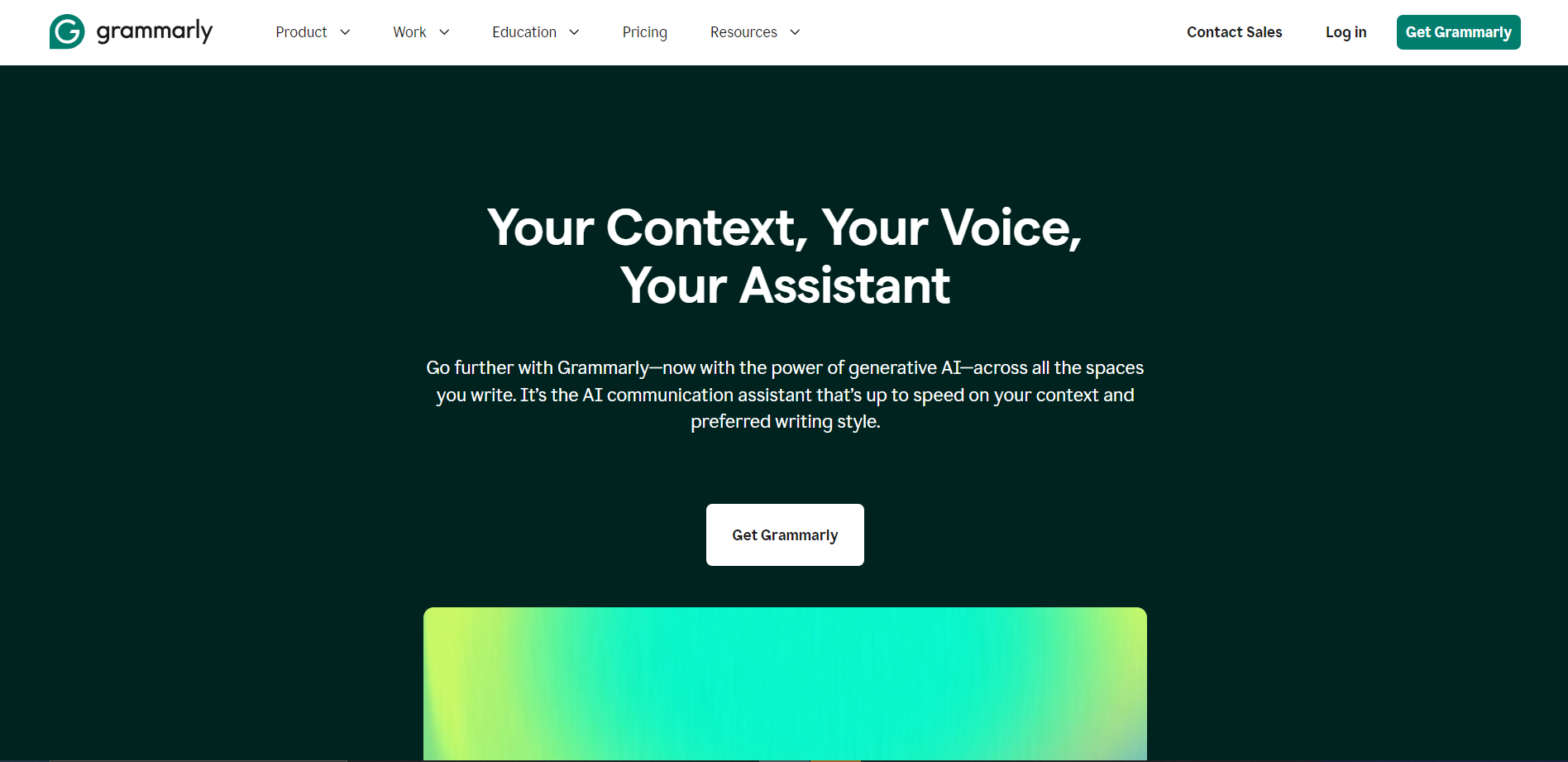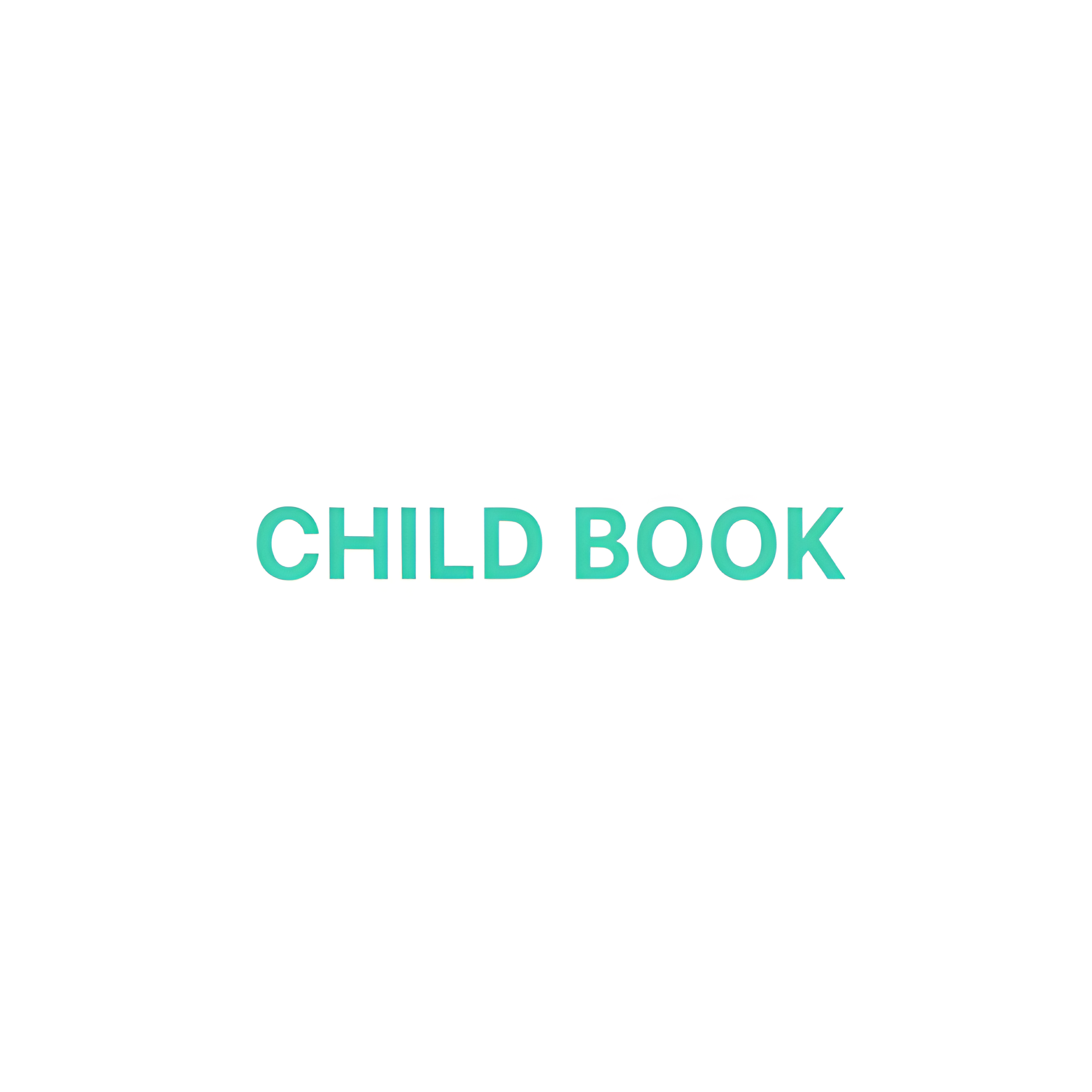Overview
Grammarly is an advanced writing assistance tool that leverages artificial intelligence to enhance the quality of written communication. It goes beyond basic spell checking to provide comprehensive feedback on grammar, punctuation, sentence structure, and style. The AI-powered engine analyzes the context of your sentences to offer tailored suggestions that improve overall clarity and readability.
Grammarly is versatile, catering to a wide range of users from students to professionals. It integrates seamlessly with various platforms, including email clients, word processors, and web browsers, ensuring that your writing is polished wherever you compose text. Additionally, Grammarly offers a plagiarism checker that compares your writing against billions of web pages to ensure originality.
The tool also includes a tone detector, which helps users gauge the emotional tone of their messages, making it invaluable for crafting the right impact in emails, reports, and presentations. Whether you're looking to perfect an academic essay, a business proposal, or just a casual email, Grammarly provides the resources to communicate effectively and confidently.
Key features
- Real-time grammar correction: Automatically detects and corrects grammatical errors, enhancing the quality and clarity of your writing.
- Contextual spelling checker: Identifies and fixes spelling mistakes by understanding the context of the sentence, not just isolated words.
- Writing style suggestions: Offers suggestions to improve your writing style for better engagement and effectiveness tailored to your audience.
- Plagiarism detection: Scans your text against billions of web pages to ensure originality and prevent plagiarism.
- Tone adjustment tool: Analyzes the tone of your message and provides recommendations to align it with your intended impact.
- Vocabulary enhancement: Suggests synonyms and better word choices to enhance your vocabulary and enrich your text.
 Pros
Pros
- Document structure analysis: Assesses the overall structure of your document to ensure logical flow and coherence in your writing.
- Readability score: Calculates and provides a readability score to help you understand how easy your text is to comprehend by your target audience.
- Consistency check: Identifies inconsistencies in spelling, hyphenation, and capitalization to maintain professionalism and accuracy.
- Language translation: Offers quick translation capabilities to help you write and understand content in multiple languages effectively.
- Personal dictionary: Allows you to add custom words and phrases to a personal dictionary, ensuring they are not flagged as errors.
 Cons
Cons
- Subscription cost: Grammarly's premium features require a monthly subscription, which can be expensive for casual users.
- Limited offline functionality: Grammarly requires an internet connection to perform most of its functions, limiting its use in offline scenarios.
- Context understanding issues: Sometimes Grammarly may not fully grasp the context or the intended tone, leading to inappropriate suggestions.
- Data privacy concerns: As a cloud-based service, users must upload their text to Grammarly's servers, raising concerns about data security and privacy.
- Platform compatibility: While Grammarly supports many platforms, its integration is not universal, potentially excluding some users.