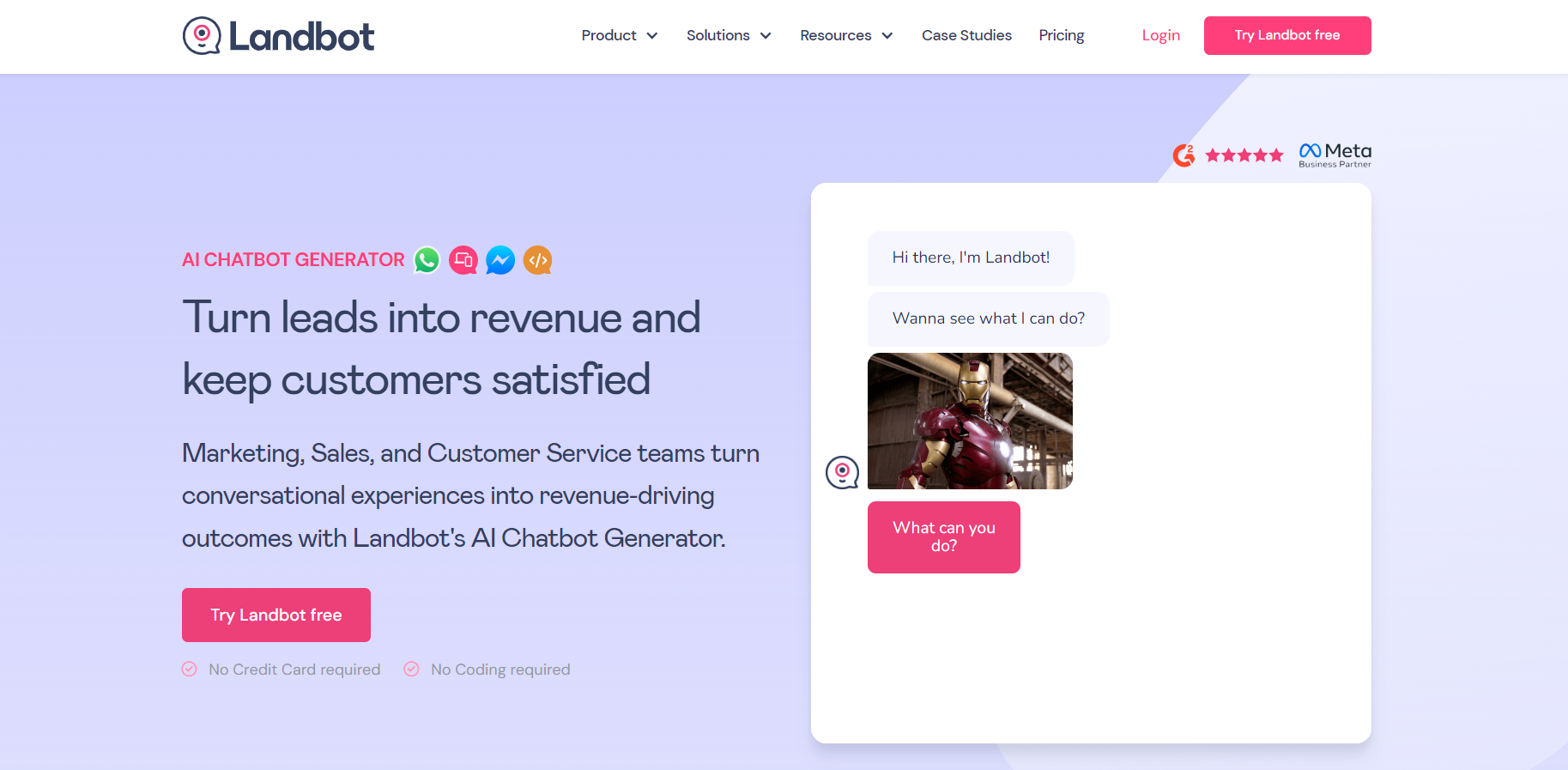Overview
Landbot is an innovative tool designed to revolutionize the way businesses engage with their customers through conversational experiences. This platform allows users to create interactive chatbots without the need for extensive coding knowledge, making it accessible to marketers, customer support teams, and entrepreneurs alike. With its intuitive drag-and-drop interface, Landbot enables the seamless creation of chatbots that can be integrated into websites, social media platforms, and even WhatsApp.
The versatility of Landbot lies in its ability to automate interactions, gather insights, and facilitate a personalized communication flow that enhances customer satisfaction and engagement. Users can design complex conversational paths that include multimedia elements like images, videos, and GIFs, alongside traditional text responses. This enhances the user experience, making interactions more engaging and dynamic.
Landbot also offers robust analytics tools that help users track the performance of their bots, analyze customer interactions, and optimize their conversational strategies accordingly. Whether it's generating leads, providing customer support, or conducting surveys, Landbot provides a flexible and efficient solution to meet a variety of business needs.
Key features
- Intuitive chatbot builder: Easily create chatbots with a drag-and-drop interface, no coding skills required.
- Customizable templates: Choose from a variety of templates to quickly start and tailor them to your needs.
- Multi-platform integration: Seamlessly integrate your chatbot with websites, WhatsApp, and other messaging platforms.
- Advanced analytics: Track user interactions and gather insights to optimize the chatbot’s performance and user experience.
- AI and NLP capabilities: Incorporate artificial intelligence and natural language processing to handle complex user queries.
- 24/7 customer support: Access continuous support to ensure your chatbot operates smoothly around the clock.
 Pros
Pros
- Scalable deployments: Easily expand the capacity of your chatbots to handle increased traffic and complex scenarios as your business grows.
- Real-time modifications: Quickly update and deploy changes to your chatbot without downtime, enhancing flexibility and responsiveness.
- Interactive media support: Enhance user engagement by incorporating images, videos, and other multimedia elements into conversations.
- Comprehensive language support: Deploy chatbots that can interact in multiple languages, broadening your reach and accessibility.
- Secure data handling: Ensure user data is protected with robust security measures and compliance with data protection regulations.
 Cons
Cons
- Steep learning curve: New users may find the interface and workflow challenging to navigate and master initially.
- Limited design options: Customization of chatbot appearance and user interface may not meet all branding requirements.
- Dependency on integrations: Effective performance often relies on third-party integrations, which can be unstable or costly.
- Higher cost tiers: Advanced features and higher usage limits are locked behind more expensive subscription plans.
- Occasional glitches: Users might experience sporadic technical issues or bugs that can disrupt chatbot functionality.