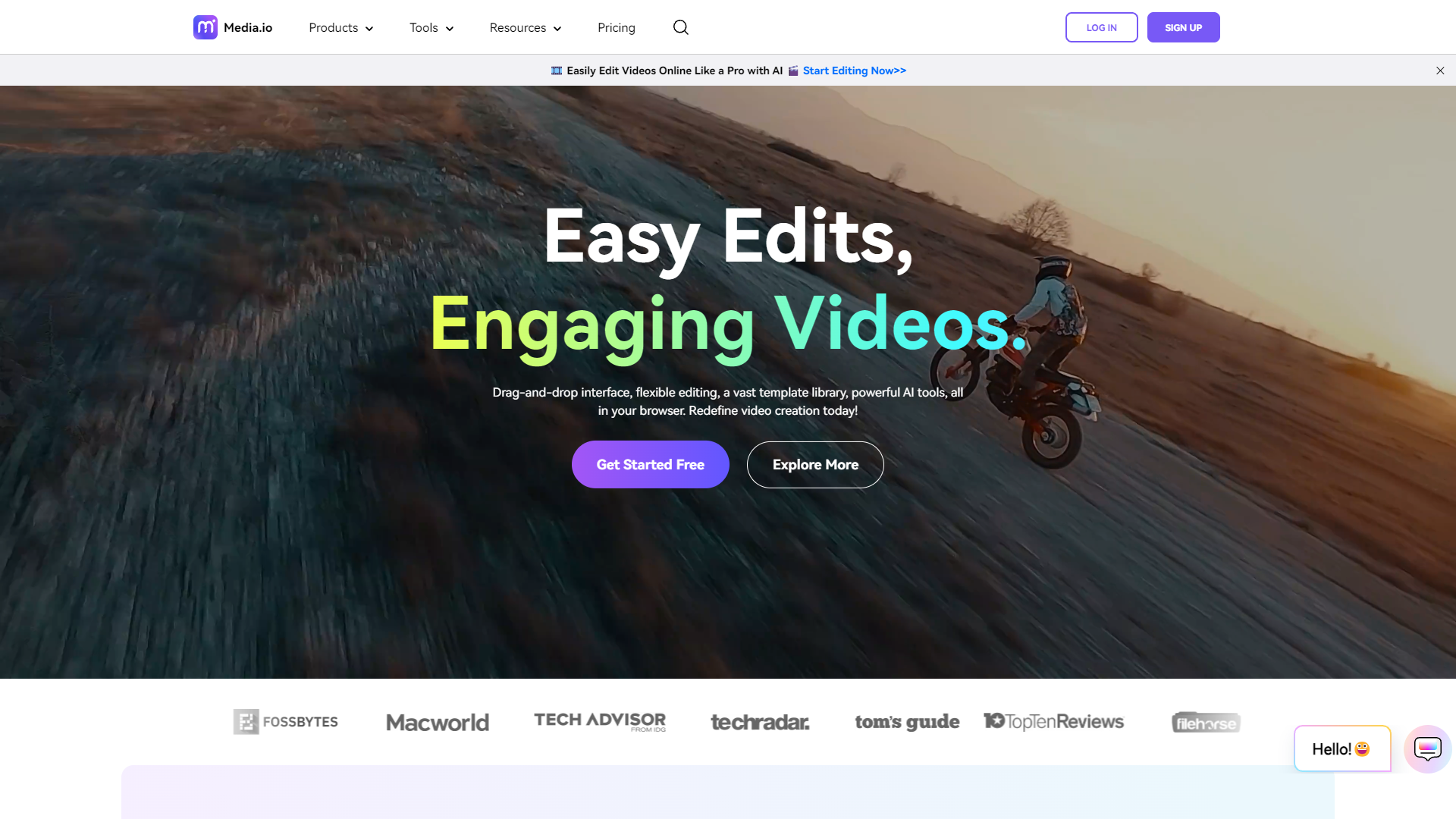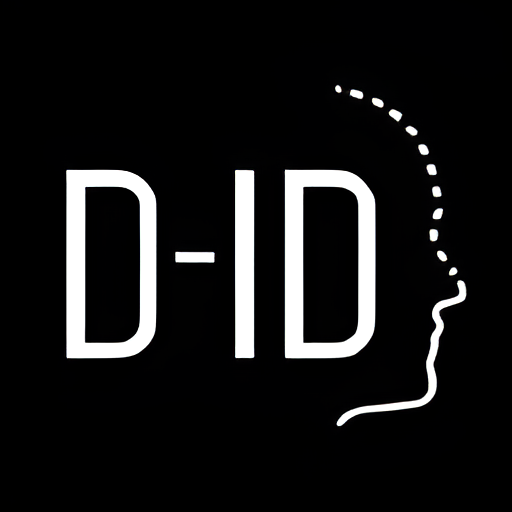Overview
Media.io is a versatile online platform designed to cater to various multimedia processing needs. It offers a comprehensive suite of tools that allow users to convert, edit, and enhance audio and video files directly from their web browsers. With Media.io, users can effortlessly transform media files into different formats, ensuring compatibility across all devices and platforms. The tool supports a wide range of file types, making it incredibly useful for both professional and personal projects.
One of the standout features of Media.io is its user-friendly interface, which simplifies the process of editing media files. Users can trim, crop, and adjust the quality of their videos and audios with just a few clicks. Additionally, the platform provides features like video compression and noise reduction, which are essential for creating high-quality content without the need for bulky software downloads.
Media.io also prioritizes privacy and security, ensuring that all uploaded files are protected and automatically deleted after processing. This makes it a reliable choice for handling sensitive or proprietary content. Whether you're looking to prepare a video presentation, convert an audio book, or simply edit personal media files, Media.io offers a convenient and efficient solution.
Key features
- Video conversion: Convert videos to various formats quickly and easily without any software installation.
- Audio extraction: Extract audio from video files and save it in multiple audio formats.
- File compression: Reduce the size of video and audio files without significant loss of quality.
- Batch processing: Upload and process multiple files at once, saving time and effort.
- Cloud integration: Access and save files directly from Google Drive or Dropbox for enhanced workflow.
- Real-time preview: Preview videos and audio before and after editing to ensure the desired output.
 Pros
Pros
- Subtitle integration: Add subtitles to videos seamlessly, supporting various subtitle formats for enhanced viewer accessibility and engagement.
- Video trimming: Easily trim videos to remove unwanted parts or to highlight specific sections, improving content focus and viewer retention.
- Format compatibility: Supports a wide range of video and audio formats, ensuring users can work with virtually any media type without compatibility issues.
- High-quality output: Maintains high-quality resolution in the output files, ensuring that the video and audio quality is not compromised after processing.
- User-friendly interface: Designed with a simple, intuitive interface that makes it easy for beginners to navigate and use the tool effectively.
 Cons
Cons
- Limited free features: The free version of Media.io offers limited functionality, pushing users towards a paid subscription for full access.
- Internet dependency: Media.io requires a stable internet connection to function, which can be a limitation in areas with poor connectivity.
- Privacy concerns: Uploading files to an online platform raises concerns about data privacy and security for sensitive information.
- File size restrictions: The tool imposes limits on the size of files you can upload and convert in the free version, which may hinder larger projects.
- Processing speed variability: Depending on server load and internet speed, the processing time for conversions and edits can be inconsistent.