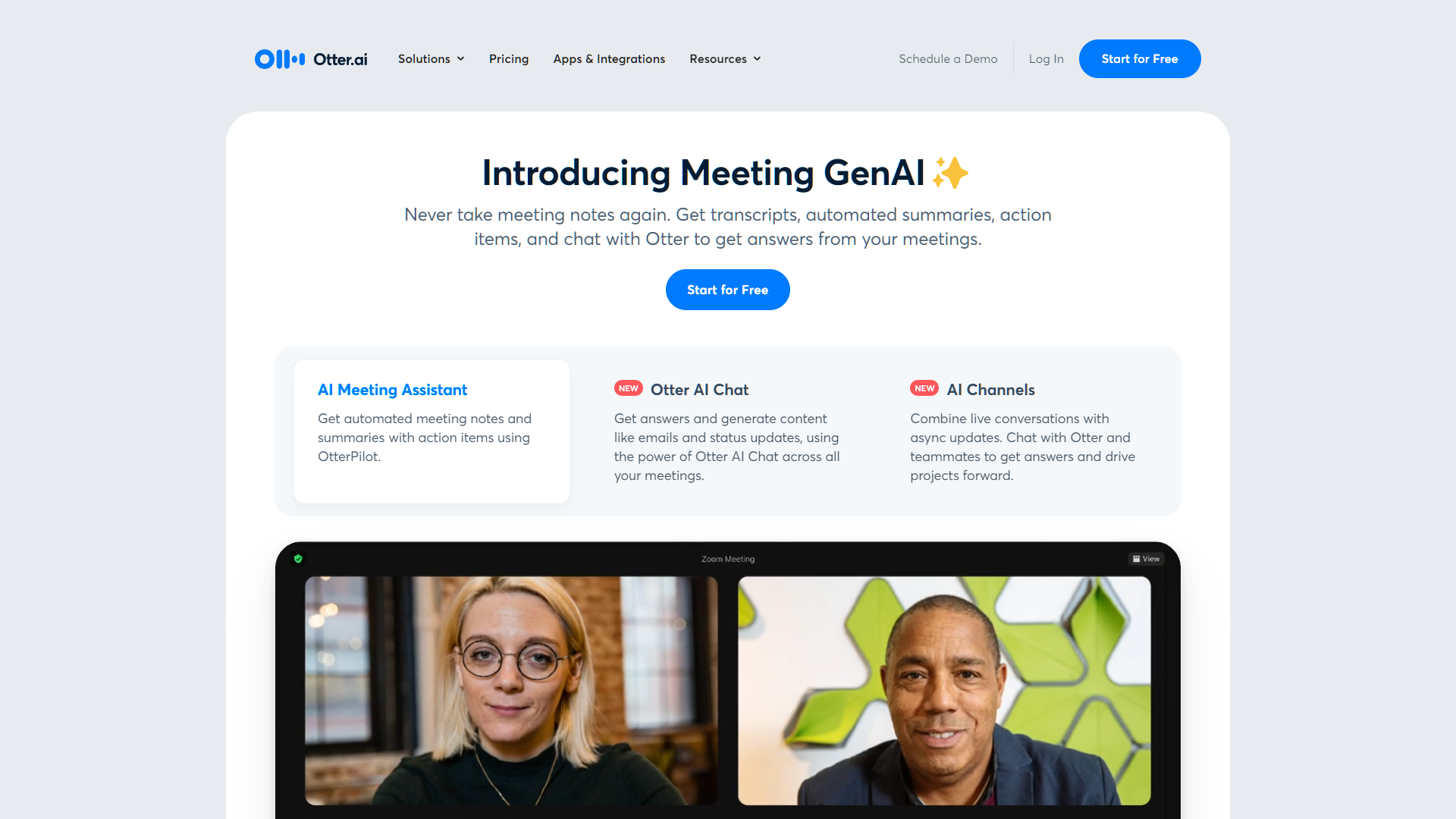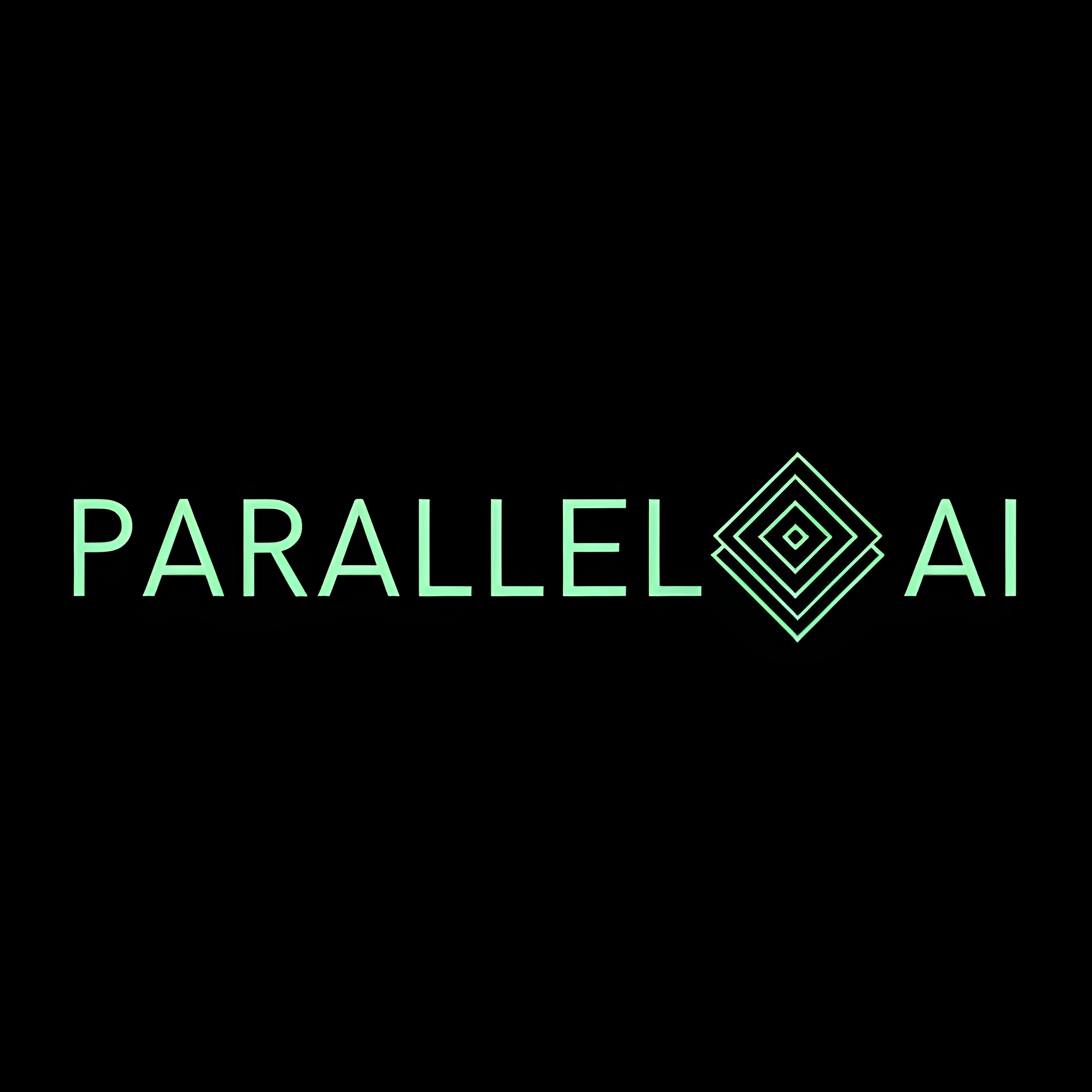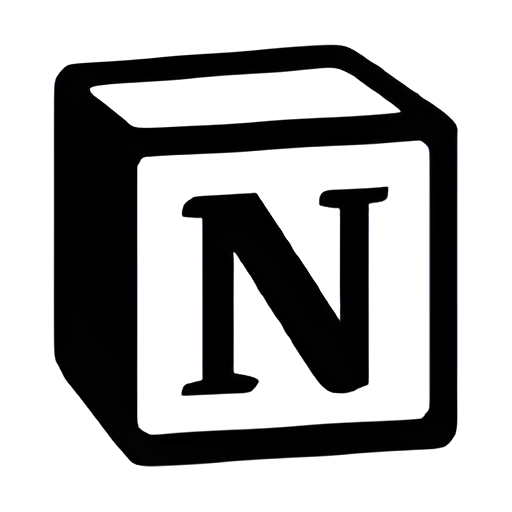Overview
Otter.ai is an innovative tool designed to enhance the way individuals and teams communicate and collaborate through voice conversations. This powerful application utilizes advanced speech-to-text technology to transcribe spoken words into written text in real-time, making it an invaluable asset for meetings, lectures, interviews, and everyday voice notes.
One of the standout features of Otter.ai is its ability to generate accurate and searchable transcripts that capture nuances and context of conversations. This not only helps in maintaining records but also in ensuring that no critical information is lost during verbal exchanges. Additionally, Otter.ai offers collaborative tools that allow users to share their transcripts with colleagues, who can then highlight, comment, and add notes directly within the document, fostering a collaborative environment.
The tool also integrates seamlessly with various video conferencing platforms like Zoom, enhancing accessibility and usability during remote meetings or webinars. With Otter.ai, users can focus more on the discussion and less on taking notes, as it efficiently handles the documentation of the discourse. This makes it a perfect companion for professionals, educators, students, and anyone looking to optimize their communication processes.
Key features
- Real-time transcription: Automatically converts speech into text as you speak, ideal for meetings and lectures.
- Speaker identification: Distinguishes between different speakers to organize and attribute dialogue accurately in transcripts.
- Mobile app availability: Access transcription services on-the-go with apps for iOS and Android, ensuring productivity anywhere.
- Cloud-based storage: Saves all transcripts securely in the cloud, allowing for easy access and management of files.
- Collaborative tools: Share your transcripts with teammates, edit together in real time, and integrate comments for efficient teamwork.
- Custom vocabulary: Add specific terms, acronyms, and jargon to improve the accuracy of transcriptions tailored to your needs.
 Pros
Pros
- Language support: Supports multiple languages, making it versatile for global users and multilingual meetings.
- Audio playback options: Allows users to listen to the original audio while reviewing the transcript for accuracy and context.
- Search functionality: Enables searching through transcripts by keywords, making it easy to locate specific information quickly.
- Integration capabilities: Seamlessly integrates with other productivity tools like Zoom, Slack, and Microsoft Teams.
- Automatic highlights: Detects and highlights key phrases and action items in transcripts to streamline review and follow-up.
 Cons
Cons
- Privacy concerns: Otter.ai's data handling and storage practices may raise concerns about the confidentiality of sensitive conversations.
- Limited offline functionality: Otter.ai requires an internet connection to perform most of its functions, limiting its use in areas without connectivity.
- Transcription inaccuracies: While generally accurate, Otter.ai can struggle with accents, technical jargon, or background noise, leading to errors in transcriptions.
- Subscription cost: For full functionality, Otter.ai requires a subscription, which may be a barrier for individuals or small organizations with limited budgets.
- Integration limitations: Otter.ai may not integrate seamlessly with all third-party applications, potentially complicating workflow for some users.