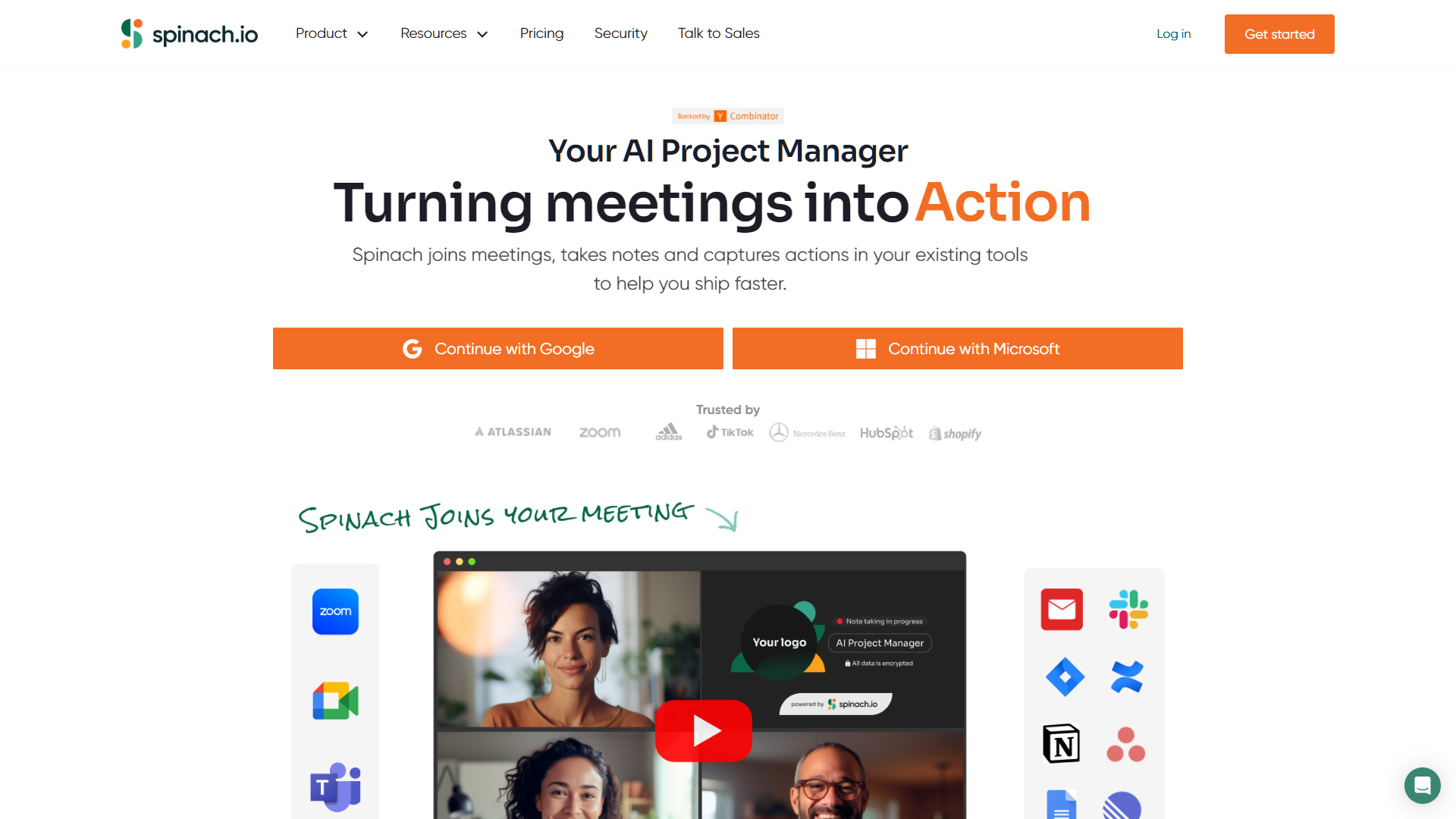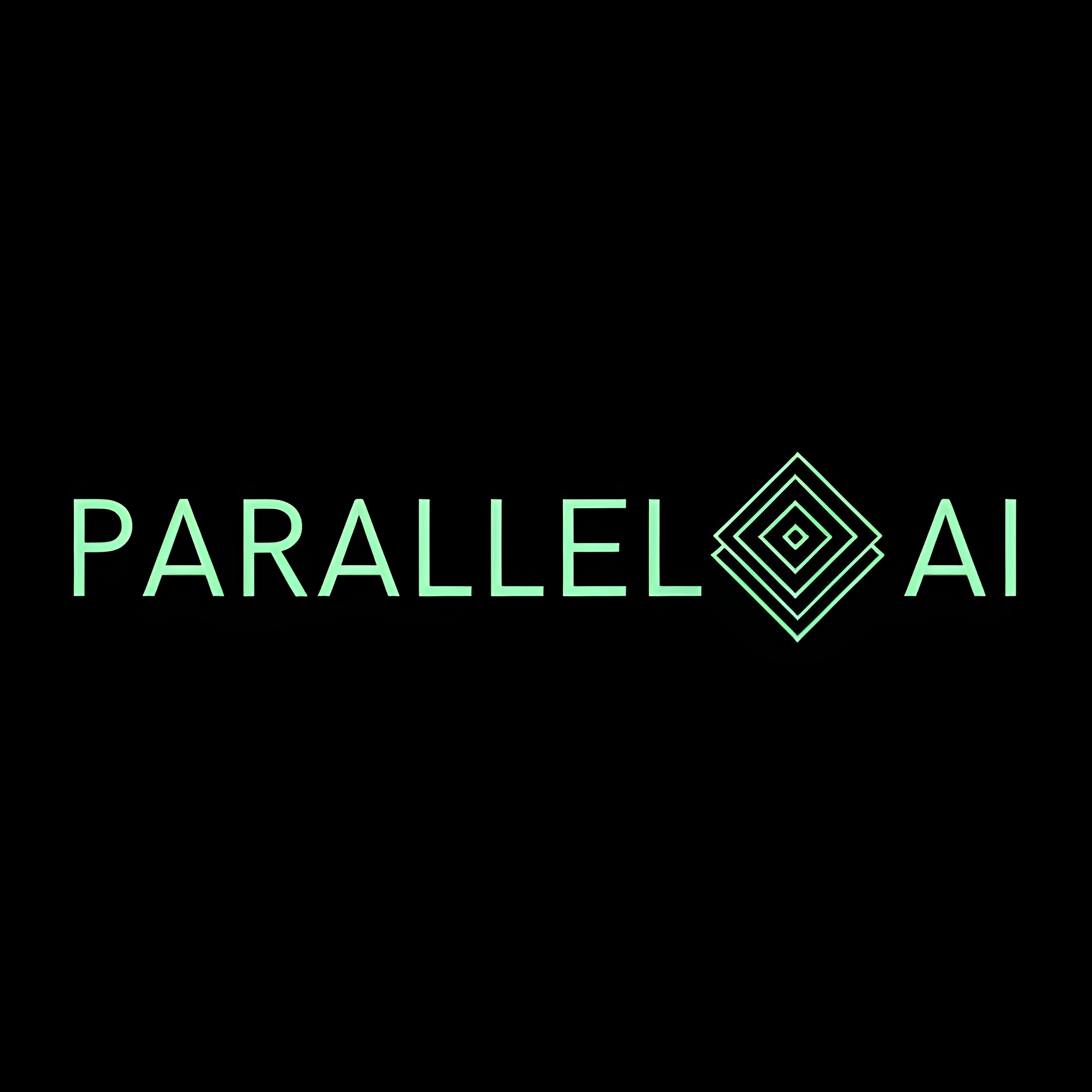Overview
Spinach.io is an innovative AI-powered platform designed to enhance the efficiency of project management by automating meeting documentation and task follow-up. The tool joins your meetings and utilizes advanced AI algorithms to generate comprehensive summaries, capturing key points and decisions discussed. This ensures that all important information is recorded accurately without manual effort.
In addition to summarizing meetings, Spinach.io identifies and tracks action items, converting these notes into actionable tickets that integrate seamlessly with popular project management tools such as Slack, Google Calendar, Microsoft Teams, and Jira. This integration streamlines workflows and ensures that all team members are aligned and aware of their responsibilities, reducing the risk of missed tasks and enhancing overall productivity.
Furthermore, Spinach.io supports real-time collaboration, allowing team members to update and manage notes and action items as they happen. Its user-friendly interface makes it accessible to users of all skill levels, ensuring a smooth adoption process. By automating the tedious aspects of meeting management, Spinach.io enables teams to focus more on strategic decision-making and less on administrative tasks, fostering a more productive and efficient working environment.
Key features
- Enhanced productivity: Automates note-taking and action item tracking, saving time and reducing administrative tasks.
- Improved organization: Centralizes meeting notes, action items, and tickets, making it easier to manage and track progress.
- Seamless tool integration: Works with existing tools, ensuring a smooth integration into your current workflow.
- Real-time updates: Provides immediate access to meeting notes and action items, enhancing team collaboration and decision-making.
 Pros
Pros
- Scalable architecture: Easily handles increasing workloads and user numbers, making it ideal for growing businesses and expanding teams.
- Version control: Maintains a history of document revisions, allowing users to revert changes and track document evolution over time.
- Integrated chat feature: Facilitates direct communication within the platform, reducing the need for external communication tools.
- Offline functionality: Allows users to continue working without an internet connection, automatically syncing data once reconnected.
- Multi-platform support: Compatible with various operating systems and devices, ensuring accessibility for all users regardless of their hardware.
 Cons
Cons
- Subscription costs: Access to advanced features and capabilities may require a paid subscription, which can be costly for some users.
- Initial setup time: Setting up integrations and customizing the platform to fit specific workflows may take some time.
- Learning curve: Users may need time to become familiar with the platform and its features, particularly for advanced functionalities.
- Reliance on AI accuracy: The quality of meeting summaries and action item tracking depends on the AI's accuracy, which may require occasional manual adjustments.