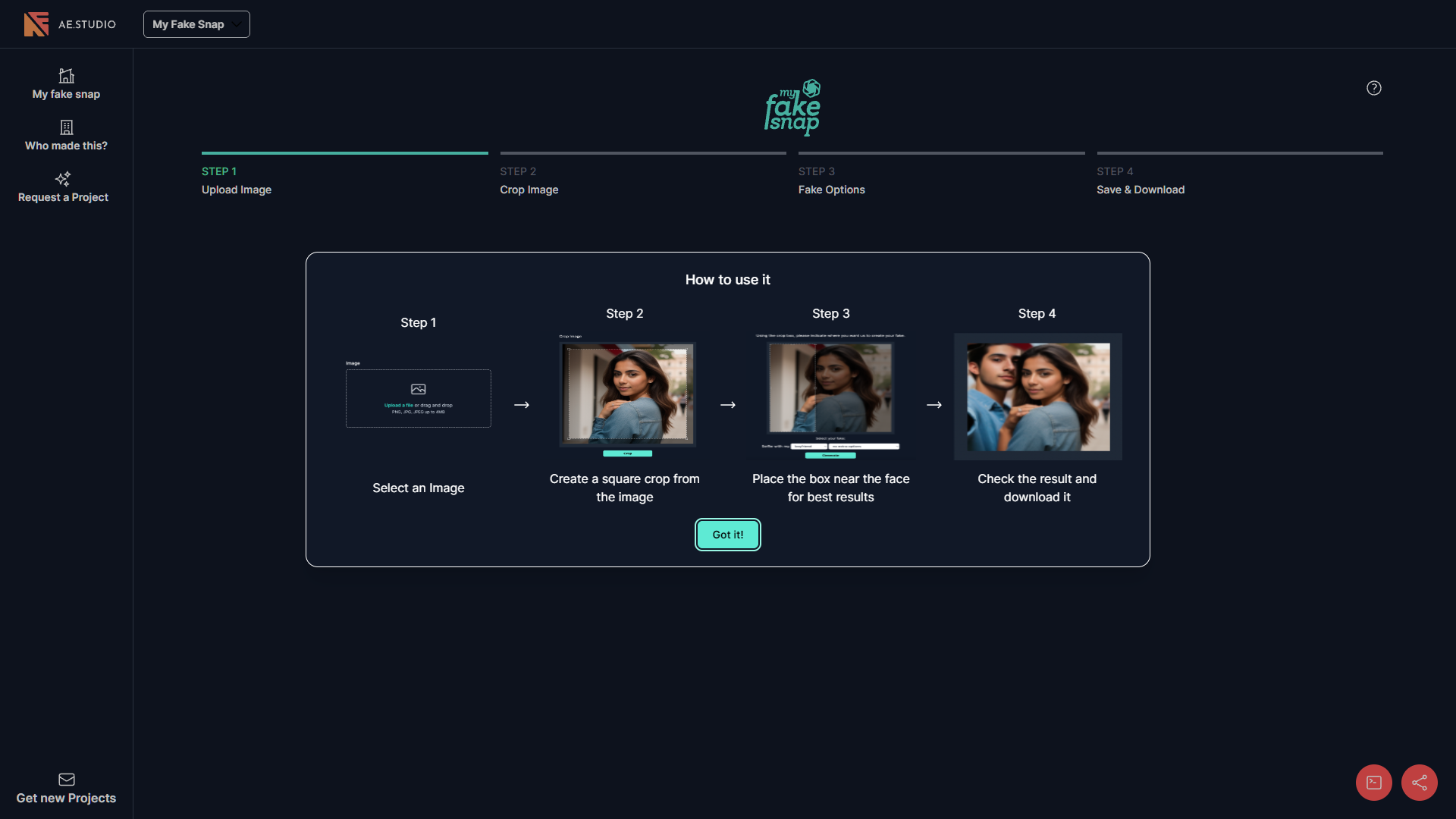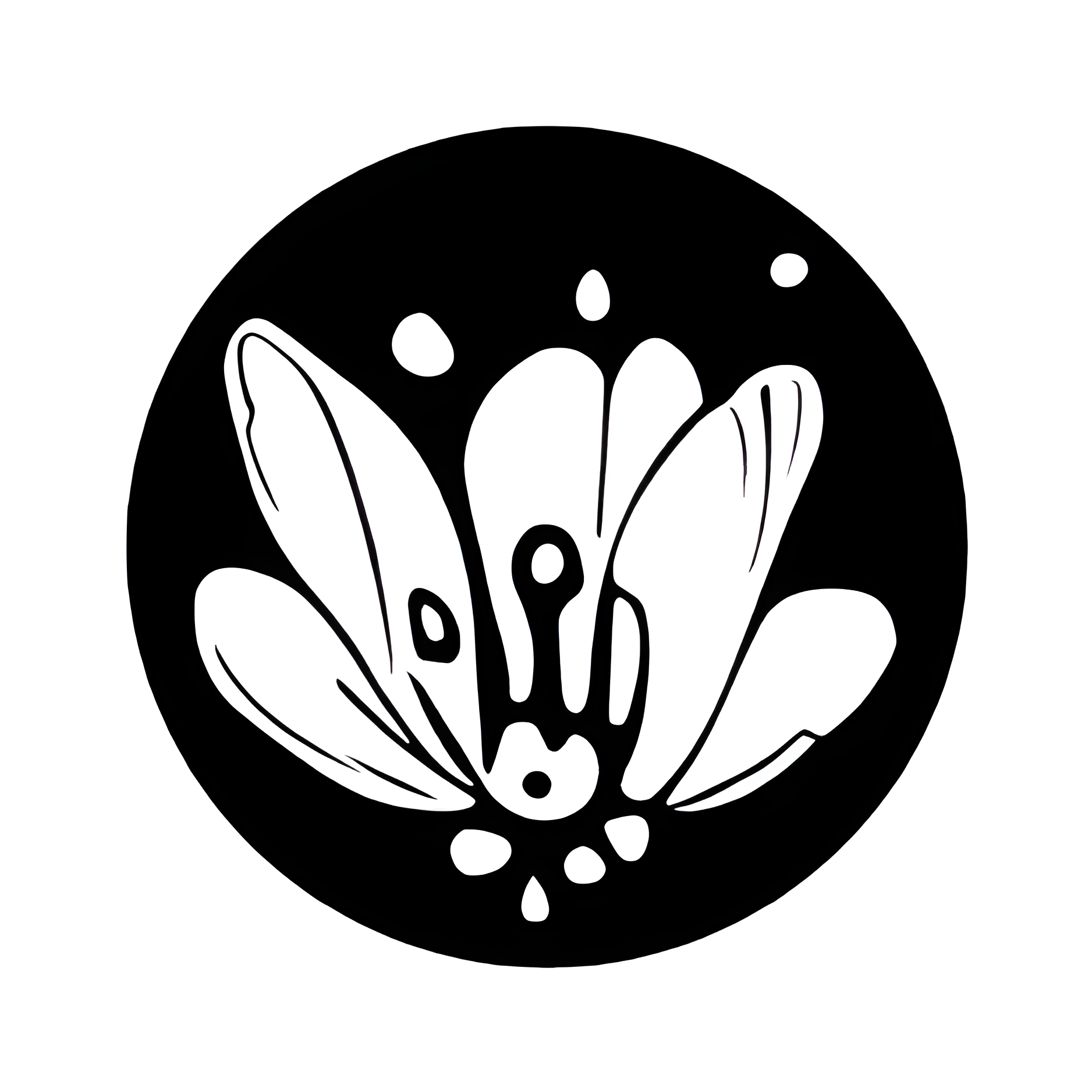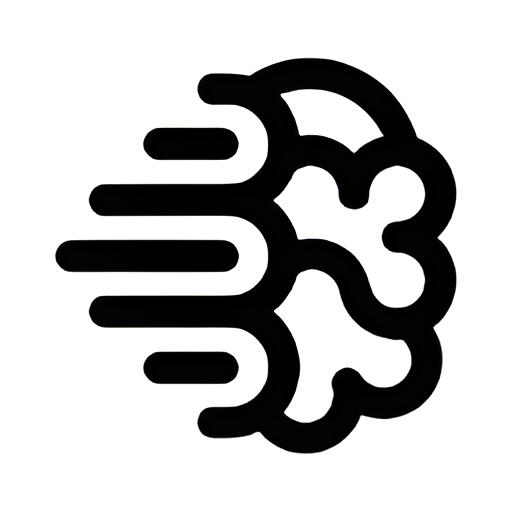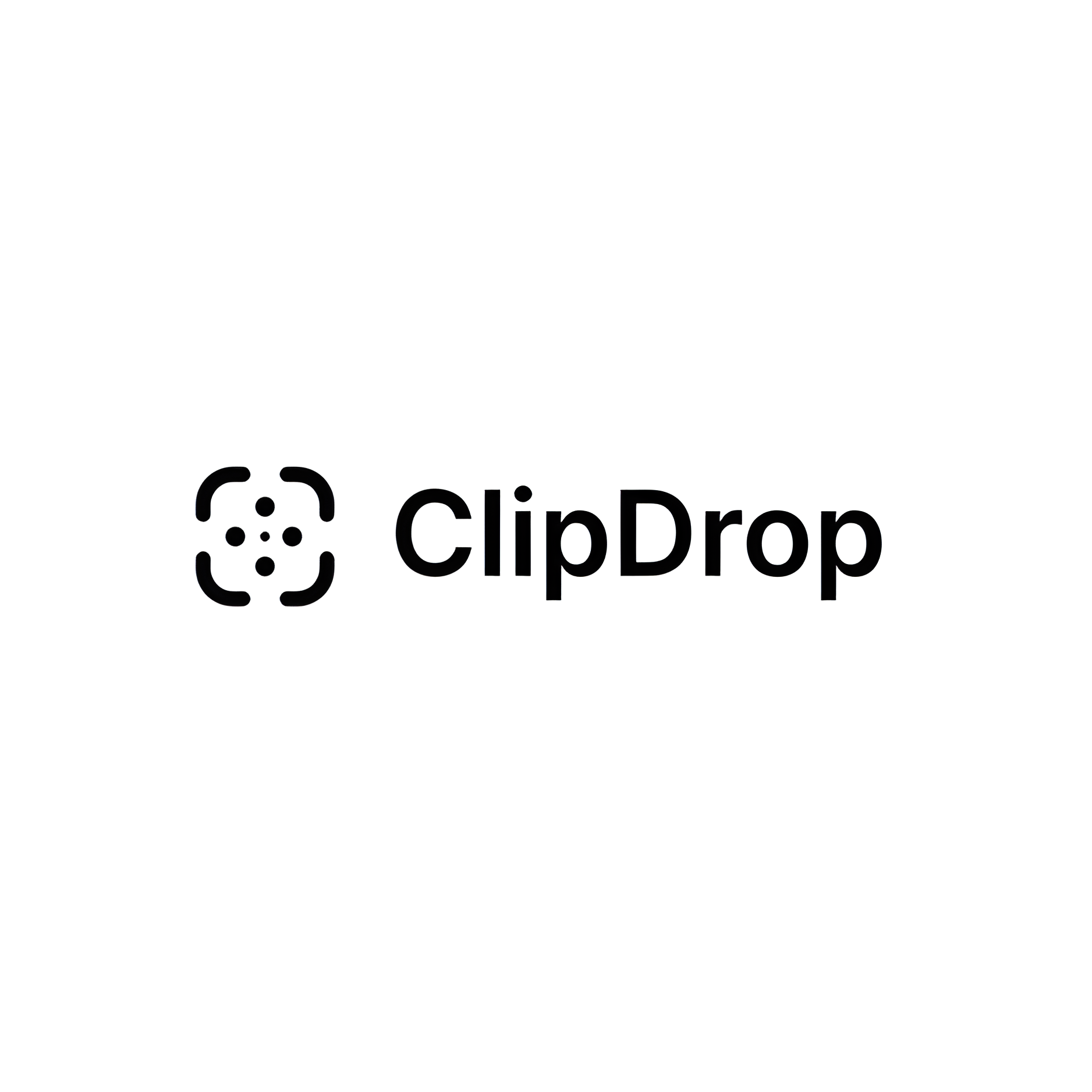Overview
"My Fake Snap" is an innovative AI-powered tool designed to help users create realistic fake images effortlessly. Accessible through its website, this tool supports a user-friendly interface that guides you through a simple four-step process. Initially, users are prompted to upload an image in PNG, JPG, or JPEG formats, with a maximum file size limit of 4MB. Once uploaded, the image can be cropped to focus on specific areas, enhancing the effectiveness of the next step.
The core feature of "My Fake Snap" lies in its ability to apply fake options to the cropped image. Users can place a box near the face or any focal area of the image to achieve the best manipulation results. This feature utilizes advanced AI algorithms to ensure the alterations are seamless and realistic.
After applying the desired fake options, users can preview the final outcome. If satisfied, the image can be saved and downloaded directly from the site. For those looking to explore more creative possibilities or require specific project needs, "My Fake Snap" also offers a service to request new projects, catering to more tailored requirements. This tool not only simplifies the creation of altered images but also expands creative boundaries for users across various needs and industries.
Key features
- Image upload support: Users can upload images in PNG, JPG, or JPEG formats, ensuring compatibility with common file types up to 4MB in size.
- Interactive cropping tool: The tool provides an interactive cropping feature, allowing users to precisely select and edit specific areas of their images for manipulation.
- Advanced fake options: Users can choose from a variety of fake options to apply to their images, enhancing the creativity and diversity of the edits.
- Save and download: After editing, users can easily save their creations and download the modified images directly from the website.
- Guided usage instructions: The website includes detailed step-by-step instructions to assist users in effectively using the tool for optimal results.
- Project request feature: Offers an additional service where users can request specific projects or new features, enhancing user engagement and tool functionality.
 Pros
Pros
- Real-time preview: Users can see their edits in real-time, allowing for immediate feedback and adjustments without needing to finalize changes first.
- Multi-layer editing: This feature enables users to work with multiple layers of images, offering complex editing capabilities and richer image manipulation.
- Customizable filters: The tool includes a range of customizable filters that users can adjust to meet their specific aesthetic needs or creative visions.
- Mobile compatibility: Designed to work seamlessly on mobile devices, allowing users to edit images directly from their smartphones or tablets.
- Secure processing: All uploaded images are processed securely, ensuring user data privacy and protection against unauthorized access.
 Cons
Cons
- Limited file size: The tool restricts image uploads to a maximum of 4MB, which may not be sufficient for high-resolution or detailed images.
- No video support: Users cannot upload or edit video files, limiting the tool's utility to only static image formats like PNG and JPG.
- Basic user interface: The interface may appear too basic for advanced users, lacking sophisticated editing features for more complex image manipulation.
- Slow processing times: Users might experience slow image processing speeds during peak usage times, which can affect the efficiency of editing and downloading.
- No offline capability: The tool requires an internet connection to function, as there is no option to use the features offline.