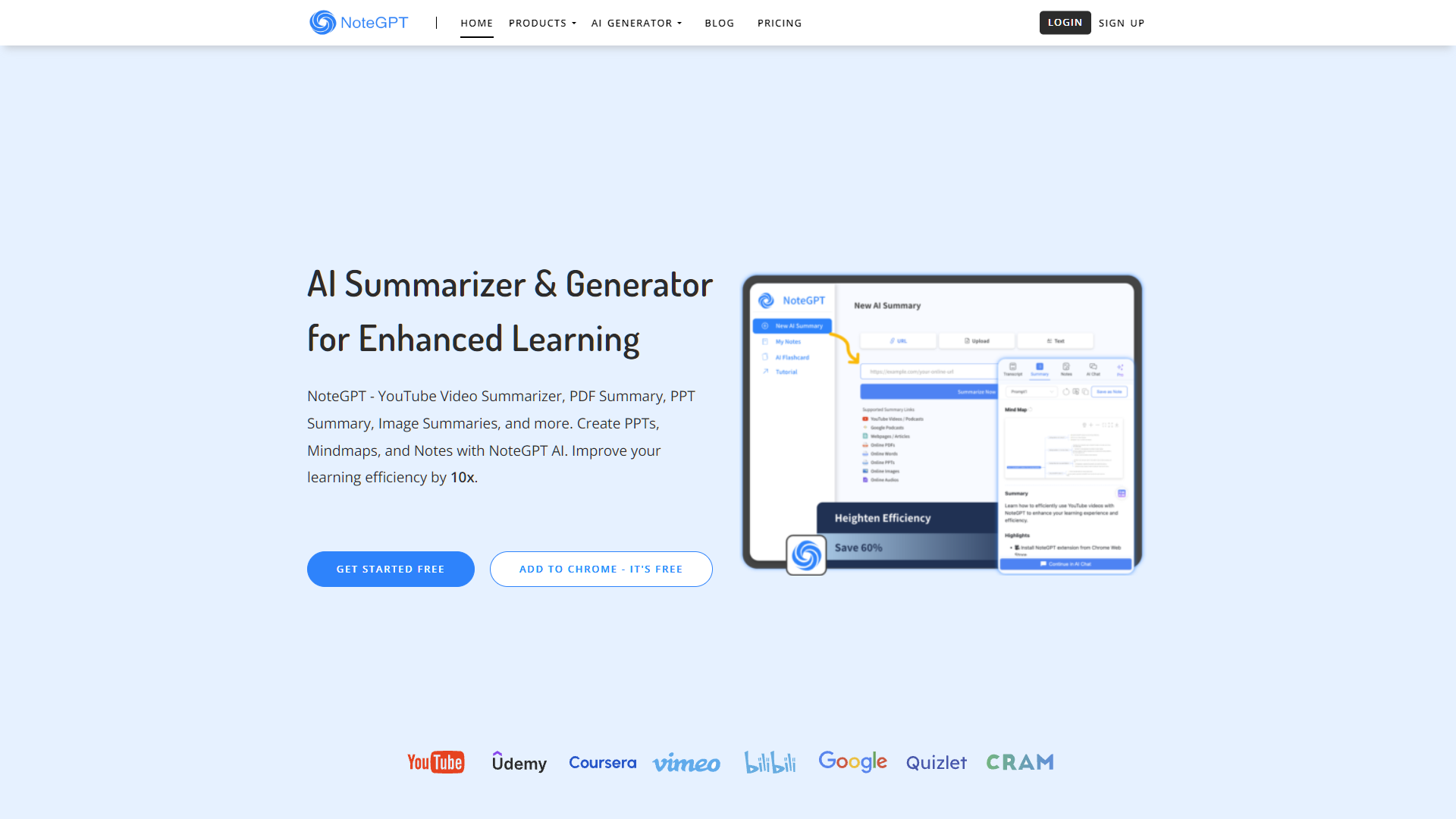Overview
NoteGPT is an innovative AI-powered note-taking tool specifically designed to enhance learning efficiency for users engaged in Clever Learning. This versatile platform offers a comprehensive suite of features including the ability to summarize YouTube videos, PDFs, PowerPoint presentations (PPTs), and images. With NoteGPT, users can effortlessly create detailed summaries, mind maps, and notes, accelerating the learning process by up to tenfold.
The tool supports over 10 million summarized videos and PDFs, alongside 45 million AI-generated notes, serving a robust community of one million learners. NoteGPT simplifies the digestion of complex materials through quick summarization of diverse content types and the generation of AI mind maps that help visualize information structures. Additionally, it includes an AI chat assistant that provides deeper content explanations and fosters interactive learning.
Key features such as auto snap during video playback and organized notes management with folders enhance user convenience. NoteGPT also offers a lightweight Chrome extension for easy access to its summarization capabilities, including a one-click YouTube and Web Summarizer. Various subscription plans are available, tailored to meet different user needs, including extended services like long video summaries and translation options. With its focus on streamlining the learning process, NoteGPT is poised to transform how users interact with educational content.
Key features
- YouTube video summarizer: Quickly condenses YouTube videos into essential points, making it easier to absorb and review key information efficiently.
- PDF and PPT summary: Automatically generates concise summaries of PDF documents and PowerPoint presentations, aiding in faster comprehension and review.
- AI mind maps: Creates visual mind maps from uploaded content to help users visualize the structure and key concepts, enhancing understanding and memory retention.
- AI chat assistant: Offers interactive assistance for deeper explanations and discussions about summarized content, facilitating a better grasp of complex topics.
- Note-taking with auto snap: Captures crucial points automatically while watching videos or reading documents, streamlining the note-taking process.
- Chrome extension: Provides a lightweight browser extension that enables instant content summarization directly from the web, enhancing study and research productivity.
 Pros
Pros
- Custom summary length: Adjust the length of summaries to fit specific needs, whether for a quick overview or a detailed abstract, enhancing personalized learning and review.
- Multi-language support: Offers summarization capabilities in multiple languages, making it accessible to a global audience and aiding in learning new languages or working with foreign documents.
- Text-to-speech feature: Converts summarized text into spoken audio, allowing for auditory learning and making content accessible even while multitasking or on the go.
- Integration capabilities: Seamlessly integrates with various educational and productivity tools, ensuring a smooth workflow and enhancing the utility of digital workspaces.
- Real-time collaboration: Enables users to work together on summarizing and analyzing content in real-time, fostering teamwork and improving collaborative learning experiences.
 Cons
Cons
- Summarization accuracy: The YouTube video summarizer may occasionally miss or misinterpret nuanced or complex information, leading to incomplete summaries.
- Content dependency: The PDF and PPT summary tool's effectiveness heavily relies on the clarity and structure of the original documents, which can vary widely.
- Over-simplification risk: AI mind maps might oversimplify complex topics, potentially omitting crucial details that are important for a deeper understanding.
- Contextual limitations: The AI chat assistant may not fully grasp or accurately interpret the context or subtleties of some discussions, affecting the quality of interaction.
- Automatic bias: Note-taking with auto snap might emphasize certain points over others, which could lead to biased notes depending on the algorithm's focus.