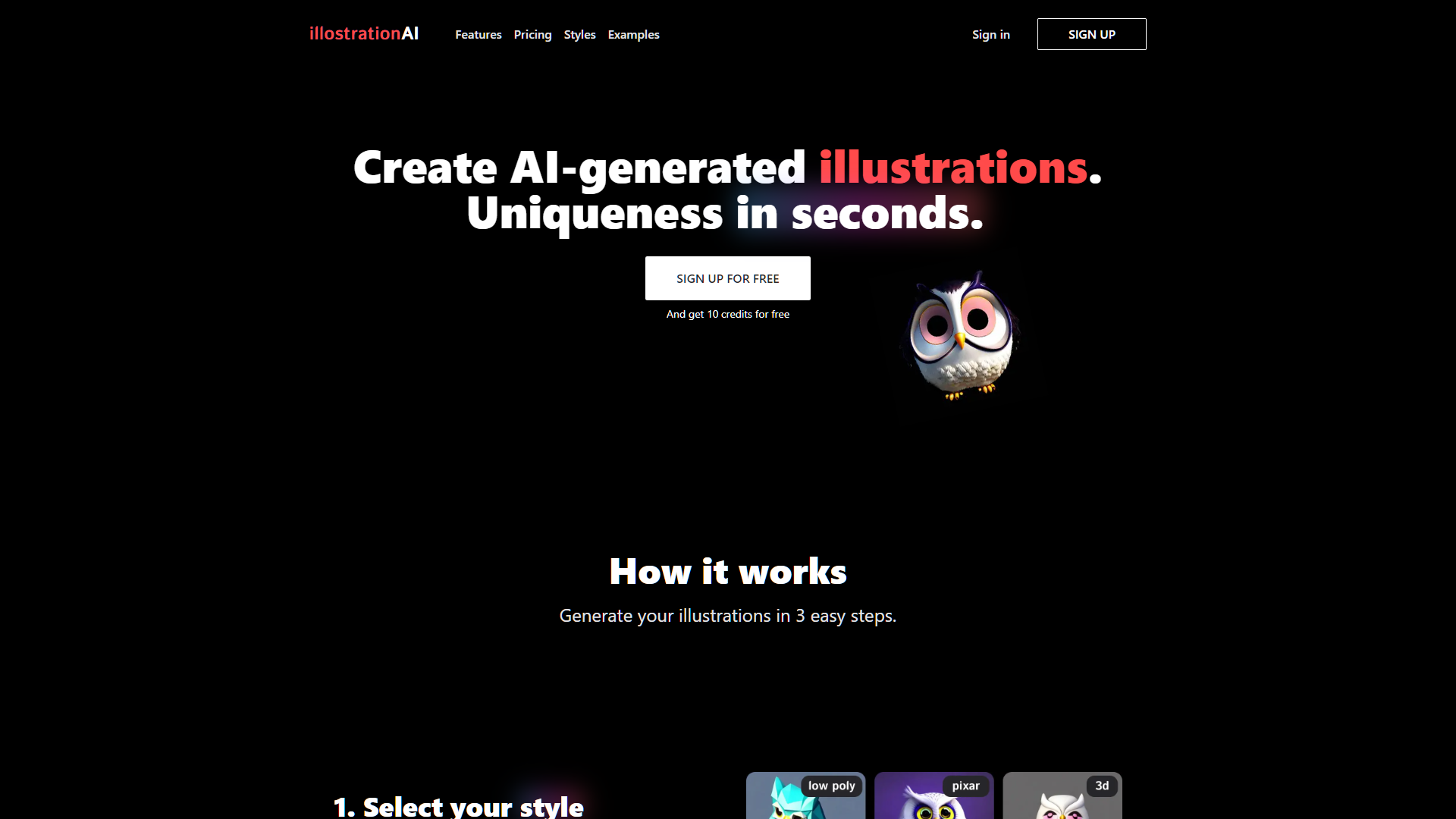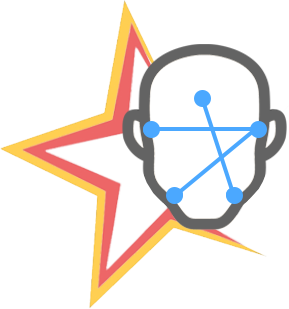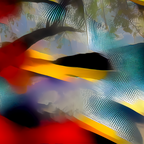Overview
IllostrationAI is an AI tool that transforms the illustration creation process. It enables users to generate unique and stunning artworks quickly and effortlessly. Upon signing up for free, users receive 10 initial credits to kickstart their creative journey.
The process of creating illustrations with IllostrationAI is simple and user-friendly. Users select a style from an extensive library, describe the desired object, and refine the final artwork with AI-powered upscaling and customizable backgrounds. With a wide range of styles, the tool ensures that every user can find a match for their artistic vision.
IllostrationAI also fosters a collaborative community where users can share and draw inspiration from others' creations. The tool includes advanced features such as image scaling for enhanced clarity, background removal or addition, part-specific editing, and the ability to generate multiple illustrations from CSV files. It also integrates smoothly with design software like Figma and supports vector conversions to SVG files.
Developed by Nmnk Baltic SIA in Riga, Latvia, IllostrationAI is set to be a major player in digital art. Backed by partnerships with companies like Next.js, Vercel.com, Supabase.io, and GitHub, users can join the waiting list for early access and updates. Visit the IllostrationAI website for more information and details.
Key features
- Style selection library: Choose from a diverse range of artistic styles in the library to start creating your unique illustration effortlessly.
- AI-driven customization: Enhance your illustrations with AI upscaling for sharper images and customize backgrounds to fit your vision.
- Community inspiration: Get inspired by artworks created by the community, fostering creativity and new ideas for your projects.
- Bulk creation options: Utilize the bulk illustration feature to generate multiple artworks from CSV files, saving time and effort.
- Figma integration: Seamlessly use IllostrationAI within Figma via a plugin, enhancing design workflows and productivity.
- SVG file conversion: Convert your vector illustrations into SVG files directly, making them ready for web and print applications.
 Pros
Pros
- Real-time collaboration: Enable multiple users to work on the same illustration simultaneously, improving teamwork and project efficiency.
- Custom brush tools: Create unique brush presets or modify existing ones to tailor your artistic tools to your specific style and needs.
- Advanced layer management: Organize your illustrations with an intuitive layering system that supports complex compositions and easy adjustments.
- Dynamic color palettes: Generate and save custom color palettes based on your current project, ensuring consistency and enhancing the design process.
- Interactive tutorials: Access step-by-step guides within the tool, helping users learn advanced techniques and improve their illustration skills.
 Cons
Cons
- Learning curve: Mastering the AI-driven customization features and style selection may require time and practice for new users.
- Internet dependency: The tool's functionality relies heavily on internet connectivity, limiting access in low-bandwidth areas.
- Limited offline capabilities: Without internet, features like community inspiration and AI upscaling are not accessible, hindering workflow continuity.
- Plugin compatibility issues: Users might experience occasional glitches or compatibility problems with the Figma plugin, affecting design efficiency.
- Resource intensity: AI features and bulk creation options may demand significant computational power, potentially slowing down older systems.