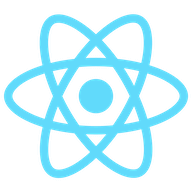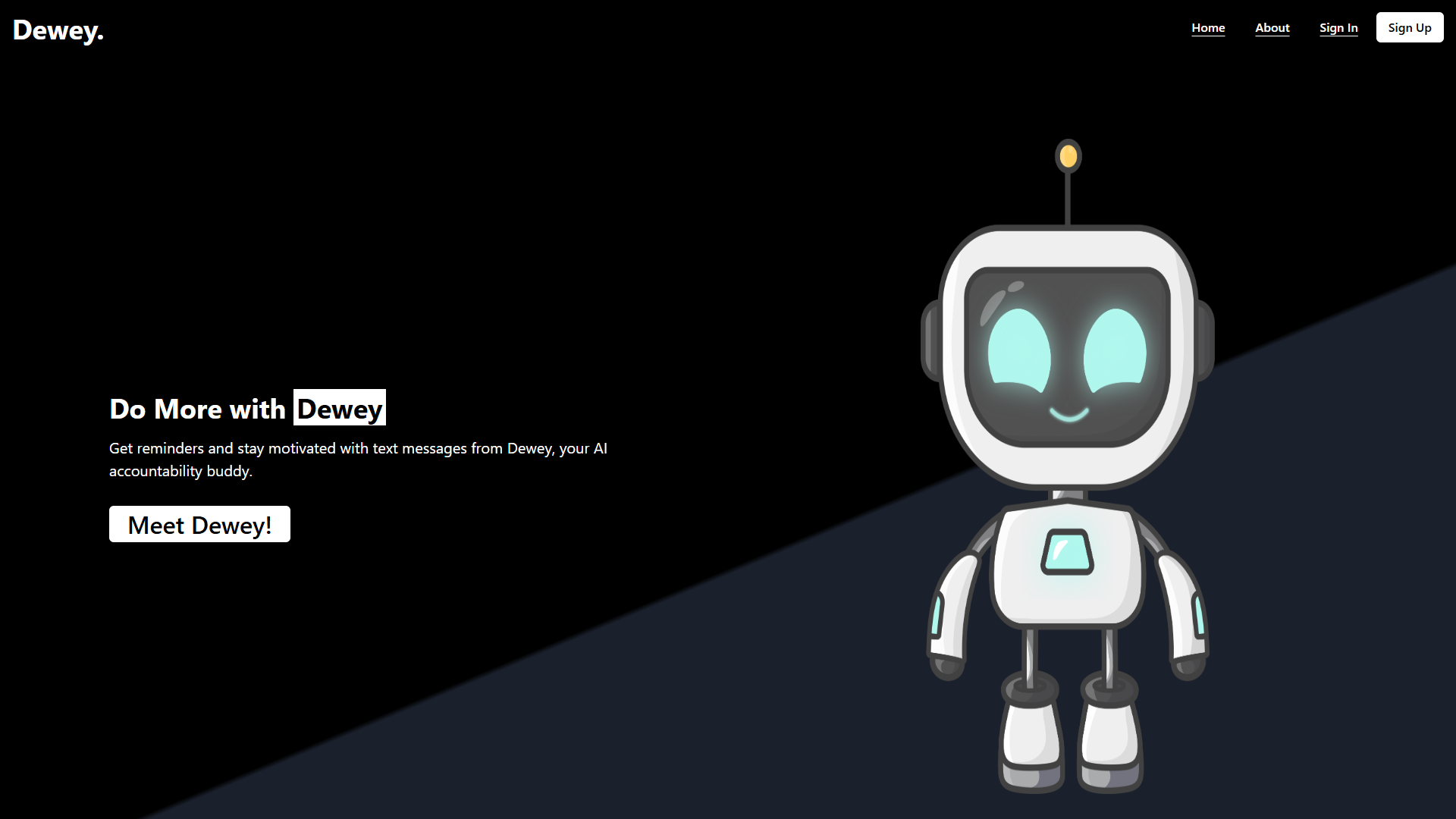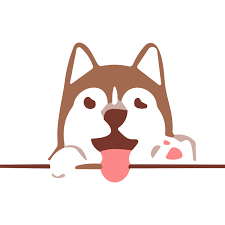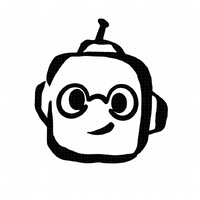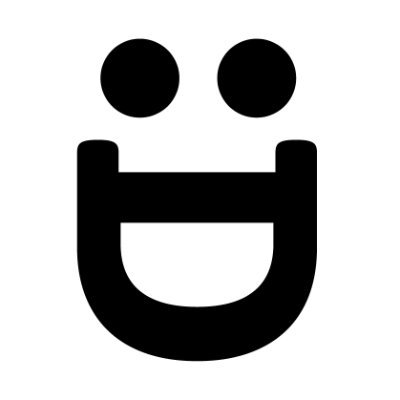Overview
Dewey is an innovative AI accountability partner aimed at boosting productivity and helping users maintain focus on their tasks. By providing personalized text message reminders, Dewey ensures that users stay on top of their schedules while fostering new productive habits. The AI is designed not just for task reminders but also serves as a conversational tool where users can interact to keep track of their daily goals. This makes Dewey an ideal tool for those seeking a more organized and productive life.
A standout feature of Dewey is its ability to aid in habit formation. Users receive frequent check-ins throughout the day, encouraging them to stick to new routines and breaking old habits. The use of SMS text messages as a communication medium makes it readily accessible and convenient. Whether you're looking to boost your productivity or just need a little nudge to stay on track, Dewey can be a valuable addition to your personal toolkit. The tool's user-centric approach ensures that building habits and completing tasks are attainable goals for everyone.
Key features
- Personalized task reminders: Dewey offers tailored reminders to ensure users do not miss any important tasks. With specific timing and settings, users can customize their notification preferences to suit their daily routines and stay organized.
- Conversational AI integration: Through conversational interactions, users can communicate directly with Dewey, making task management feel more engaging. The AI can answer questions and assist in managing daily activities efficiently.
- Habit formation support: Dewey excels in helping users start and maintain new habits. By providing reminders and check-ins, it aids in creating a structured routine that boosts long-term habit-building success.
- SMS communication channel: Dewey uses SMS as its primary communication tool, ensuring users receive alerts and reminders directly on their phones. This makes it a highly accessible tool for time-sensitive tasks.
- Goal tracking features: Users can set personal or professional goals, and Dewey helps them monitor progress, providing insights and encouragement to achieve these objectives more effectively.
 Pros
Pros
- Easy task management: Dewey simplifies task management by providing straightforward text reminders that keep users aligned with their schedules, fostering a seamless approach to handling everyday responsibilities.
- Improves habit consistency: The tool's consistent reminders help in solidifying new habits, encouraging users to follow through their personal growth targets with steady engagement and accountability.
- Direct communication method: Utilizing SMS ensures an immediate and personal communication channel, allowing users to receive notifications and interact with Dewey without needing additional apps or platforms.
- User-friendly interface: Dewey offers an intuitive experience with minimal setup, allowing users to get started with ease, enhancing their productivity without excessive complexity.
- Supports goal achievement: By emphasizing goal setting and accomplishment, Dewey aids users in reaching their intended outcomes, providing persistent motivation and tracking capabilities.
 Cons
Cons
- Limited free task capacity: While Dewey offers a free version, it is limited to three open tasks at a time, which might not suffice for users with extensive task lists seeking a comprehensive solution.
- Requires phone number setup: Users must provide their mobile phone number for SMS reminders, which could present privacy concerns or a barrier for some individuals hesitant to share personal information.
- Not for detailed planning: Dewey excels at general reminders and habit support but may not satisfy users requiring in-depth planning tools or advanced organizational features for complex project management.
- SMS-based limitations: As Dewey relies on SMS, it might not support multimedia content or intricate conversational exchanges that other, more sophisticated interfaces could offer.
- Potential notification fatigue: Frequent reminders, while beneficial for habits, can occasionally lead to users feeling overwhelmed or fatigued by constant notifications if not properly managed.