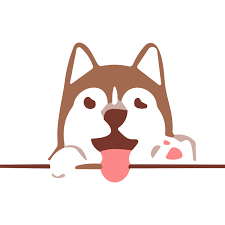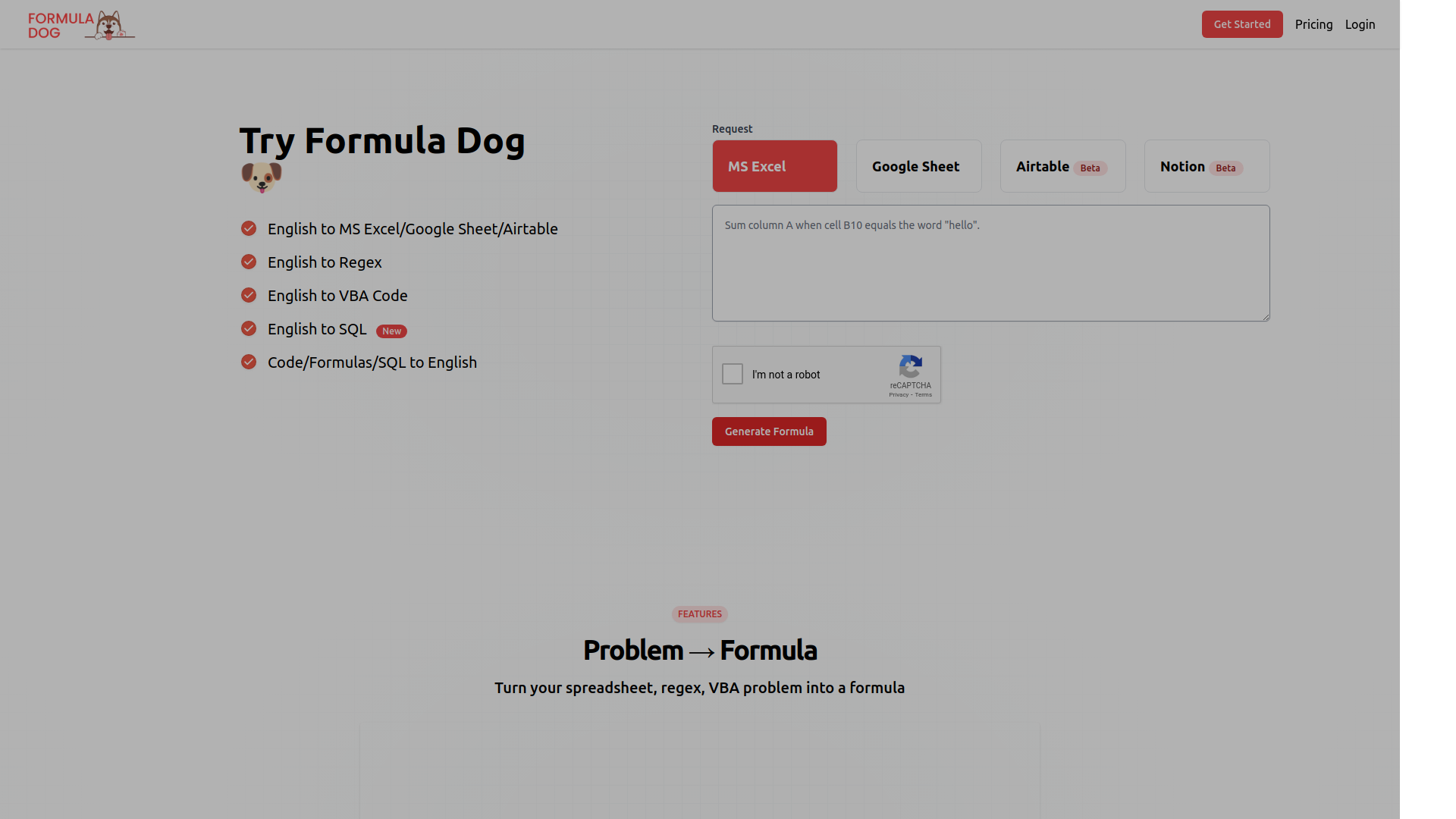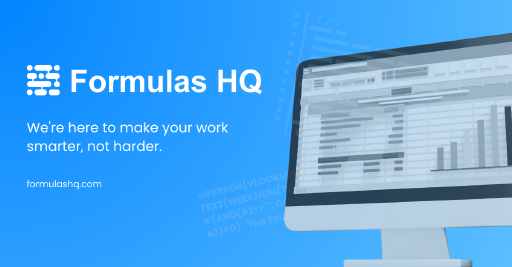Overview
Formula Dog is an innovative AI-powered tool designed to enhance productivity and simplify complex tasks for users working with Excel, coding, and more. This versatile tool specializes in transforming plain text into precise Excel formulas, VBA Code, and Regex, streamlining the process of data manipulation and analysis. It caters to both beginners and advanced users by not only generating solutions to problems but also providing clear explanations for existing formulas, codes, or SQL queries.
One of the standout features of Formula Dog is its integration capability. It offers convenient add-ons for popular spreadsheet applications such as MS Excel and Google Sheets, allowing users to leverage its functionalities directly within their preferred platforms. This seamless integration ensures that users can access powerful automation and formula generation tools without disrupting their workflow.
The user experience is further enhanced by the availability of a free trial, enabling potential users to explore the full range of features without any initial investment. Additionally, Formula Dog maintains a public roadmap, openly sharing upcoming updates and new features, which underscores its commitment to transparency and user-driven development.
Testimonials on the website highlight the tool's efficiency in creating and explaining formulas, making it a valuable asset for anyone looking to optimize their data handling tasks. With options to learn more about the features, understand pricing, and access dedicated support, Formula Dog positions itself as a comprehensive solution for automating and simplifying data-related operations.
Key features
- Text to formula conversion: Automatically converts plain text descriptions into accurate Excel formulas, making complex spreadsheet tasks simpler and faster.
- VBA code generation: Streamlines the creation of VBA scripts by translating user inputs into ready-to-use code, enhancing Excel automation and functionality.
- Regex helper: Provides an intuitive interface to generate and explain regular expressions, aiding users in pattern matching and data extraction tasks.
- Formula and code explanations: Offers detailed explanations for existing Excel formulas, VBA code, and SQL queries to improve user understanding and proficiency.
- Integrated add-ons: Includes seamless add-ons for Microsoft Excel and Google Sheets, allowing users to access Formula Dog's features directly within their spreadsheet environment.
- Interactive learning resources: Features a comprehensive learning center with tutorials, examples, and a public roadmap to help users stay updated on new features and capabilities.
 Pros
Pros
- Data validation tools: Enhances data integrity by providing robust tools for checking and enforcing data entry rules, ensuring accuracy and consistency in spreadsheet data.
- Customizable dashboards: Allows users to create personalized dashboards that display key metrics and data trends, facilitating quick analysis and decision-making.
- Real-time collaboration: Enables multiple users to work on the same spreadsheet simultaneously, improving teamwork and productivity by allowing real-time updates and communication.
- Advanced charting capabilities: Offers a wide range of sophisticated charting options that help in visualizing data more effectively, making it easier to identify patterns and insights.
- Cloud synchronization: Automatically syncs data across multiple devices, ensuring that users have access to the most current information and can work from anywhere.
 Cons
Cons
- Complex interface navigation: The multitude of features and tools in Formula Dog can overwhelm new users, making the initial learning curve steep and potentially frustrating.
- Dependency on updates: Continuous updates are necessary to keep the tool's capabilities aligned with the latest Excel and Google Sheets features, which might disrupt ongoing projects.
- Limited offline functionality: Most of Formula Dog's powerful features require an active internet connection, restricting usage in environments without reliable internet access.
- Specific use-case orientation: The tool's specialized functions are primarily designed for advanced users, which might not cater to the needs of casual or novice spreadsheet users.
- Resource intensity: Running Formula Dog, especially with multiple add-ons, might consume significant system resources, potentially slowing down older computers or devices.