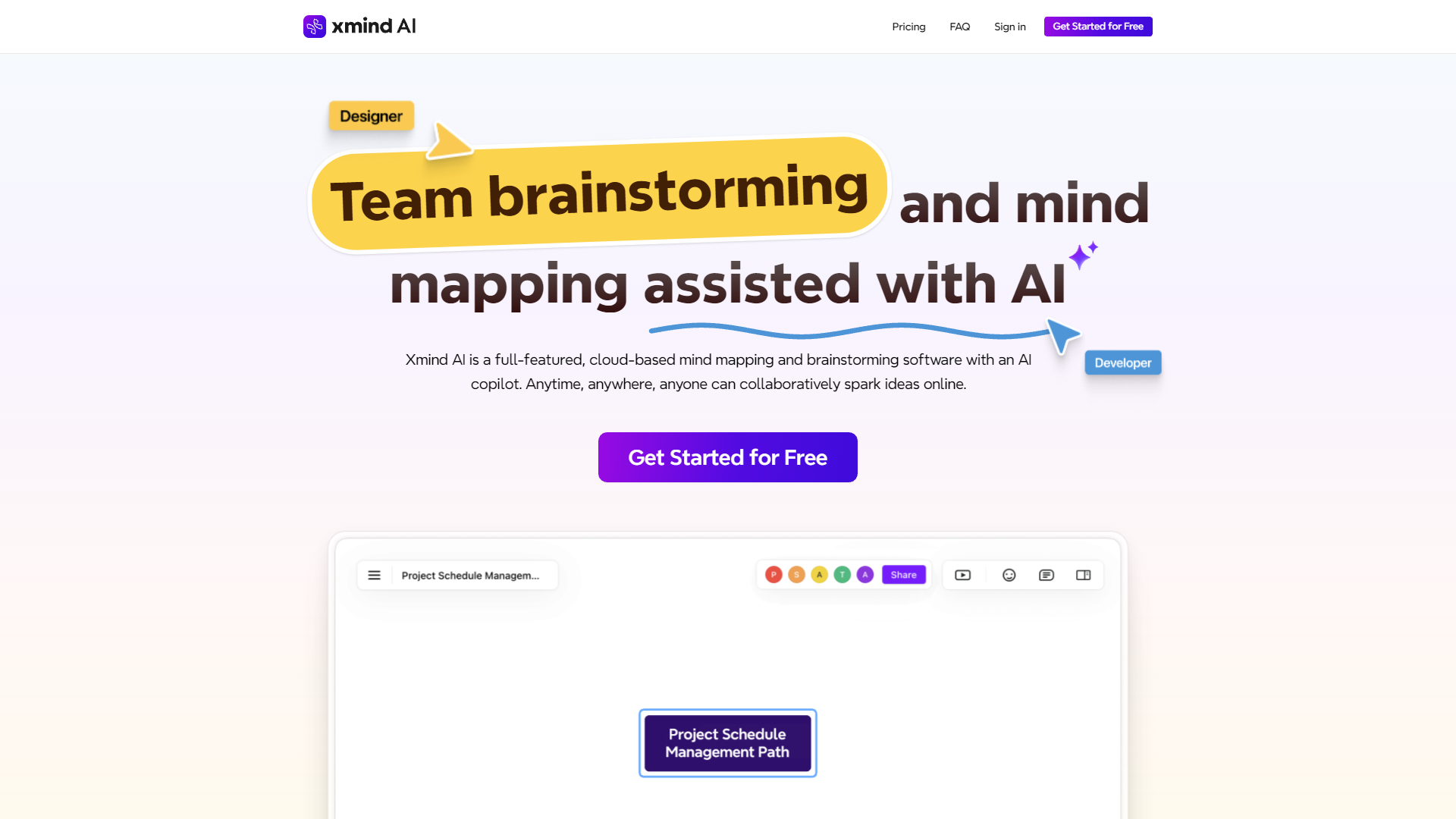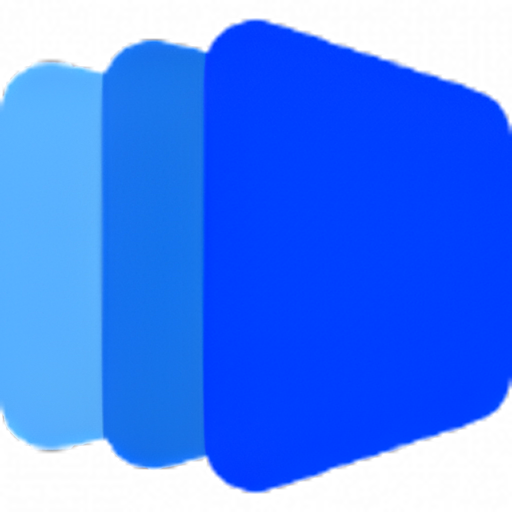Overview
Xmind AI is an innovative, cloud-based mind mapping and brainstorming tool designed to boost creativity and facilitate collaboration among users. This versatile software allows individuals and teams to efficiently organize their thoughts, visualize connections, and identify patterns, all within a user-friendly, accessible platform from any device. With the help of an AI copilot, users can effortlessly generate new ideas and manage complex to-do lists, enhancing productivity and focus.
The software stands out with its multiplayer collaboration feature, which supports real-time interaction and feedback among team members, making it ideal for group projects and remote teamwork. Xmind AI also excels in transforming structured mind maps into dynamic slides, perfect for creating compelling presentations that capture and retain audience interest.
Further enriching its functionality, Xmind AI integrates smoothly with various platforms, supports the creation of bi-directional links for deeper topic exploration, and offers tools to track version history. Users can also monitor collaborators' activities live, ensuring everyone is aligned and up-to-date. By streamlining the creative process and promoting effective teamwork, Xmind AI is an essential tool for anyone looking to elevate their productivity and bring their ideas to life.
Key features
- AI copilot assistance: The AI copilot in Xmind AI aids in generating new ideas and managing to-do lists, enhancing creativity and organization.
- Multiplayer collaboration: Enables real-time collaboration, allowing multiple users to provide instant feedback and work together efficiently on projects.
- Automatic slide generation: Converts mind maps into visually appealing slides automatically, facilitating quick and engaging presentation creation.
- Integration capabilities: Allows users to integrate mind maps with various platforms, ensuring flexibility and accessibility across different tools and devices.
- Bi-directional linking: Supports creating bi-directional links between topics, which helps in visualizing relationships and dependencies clearly.
- Real-time activity tracking: Tracks version history and monitors collaborators' activities in real time, ensuring everyone is up-to-date and aligned.
 Pros
Pros
- Customizable templates: Offers a variety of pre-designed templates that can be customized to suit different needs and preferences, streamlining the mind mapping process.
- Advanced search functionality: Quickly locate specific elements within large mind maps using powerful search tools, enhancing efficiency and navigation.
- Interactive presentation mode: Engage audiences with an interactive presentation mode that allows dynamic navigation through parts of the mind map during presentations.
- Cloud synchronization: Automatically syncs data across all devices, ensuring that the latest updates are accessible anywhere and anytime.
- Offline access: Provides the ability to work on mind maps without an internet connection, offering uninterrupted productivity.
 Cons
Cons
- Complex interface navigation: The extensive features and tools in Xmind AI can make the interface overwhelming for new users, potentially steepening the learning curve.
- Dependence on connectivity: Real-time collaboration and AI features require a stable internet connection, which can limit functionality in low-connectivity areas.
- Resource-intensive application: Xmind AI's advanced functionalities, like automatic slide generation and real-time tracking, may demand high computer processing power.
- Limited customization options: While integration is robust, customization options for the appearance of mind maps and slides might not meet all user-specific needs.
- Over-reliance on AI: Heavy reliance on AI for idea generation and task management might inhibit the development of these skills independently among users.