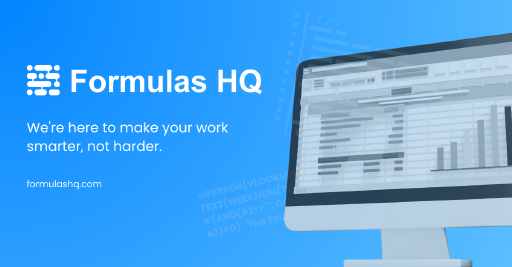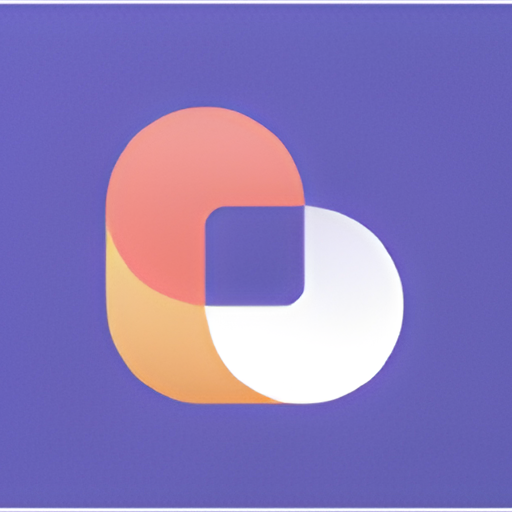Overview
Formulas HQ is an innovative platform designed to revolutionize the way users interact with spreadsheet applications like Excel and Google Sheets. By integrating advanced AI technologies, this tool simplifies complex tasks, automates repetitive processes, and provides deep insights into data management. Key features include an AI-driven Excel formula generator, Python code generation for sophisticated data analysis, and regular expression tools for efficient pattern matching.
Additionally, Formulas HQ enhances Excel through VBA integration, allowing even those with limited coding knowledge to automate their tasks effectively. The inclusion of Chat GPT messaging further enriches user experience by offering real-time assistance and creative solutions for data handling challenges. With support for multiple languages, Formulas HQ ensures its accessibility to a global audience, making it a versatile choice for professionals worldwide.
The platform caters to a variety of needs with its tiered pricing structure, which ranges from a basic free plan to more comprehensive paid options that include unlimited access to its full suite of features. Positive user feedback underscores its capability to boost productivity and streamline data analysis, making Formulas HQ a valuable asset for anyone looking to enhance their spreadsheet skills and decision-making prowess.
Key features
- AI Excel formula generator: Automatically generates complex Excel formulas, enabling users to focus more on analysis and less on manual formula writing.
- Python code generation: Allows users to easily generate Python scripts for advanced data analysis and automation directly from their spreadsheets.
- Regular expression tools: Simplifies the creation and management of regular expressions for efficient data extraction and pattern matching.
- VBA integration: Facilitates the automation of repetitive tasks in Excel, enhancing functionality without deep programming knowledge.
- Chat GPT messaging: Provides instant AI-driven messaging support to help generate ideas and solve problems, boosting productivity.
- Multi-language support: Ensures the platform is accessible and effective for a global user base by supporting multiple languages.
 Pros
Pros
- Data visualization integration: Seamlessly integrates with data visualization tools to create dynamic charts and graphs directly from spreadsheet data.
- Real-time collaboration: Enables multiple users to work on the same spreadsheet simultaneously, facilitating teamwork and faster decision-making.
- Cloud-based functionality: Offers access to spreadsheets and tools from any device, enhancing flexibility and mobility for users on the go.
- Advanced security features: Provides robust security measures to protect sensitive data, including encryption and multi-factor authentication.
- Customizable user interface: Allows users to tailor the layout and tools to their specific needs, improving efficiency and user experience.
 Cons
Cons
- Dependency on updates: The tools require frequent updates to maintain functionality and compatibility with new Excel and Python versions.
- Complex error handling: Users may face difficulties troubleshooting errors in generated Python scripts or Excel formulas without detailed error messages.
- Steep learning curve: New users might find the interface and multitude of features overwhelming, requiring time to achieve proficiency.
- Limited customization options: While the tools automate tasks efficiently, they offer limited options for customization to specific user needs or preferences.
- Resource intensive: Advanced features like AI-driven messaging and multi-language support may demand significant system resources, affecting performance on older hardware.