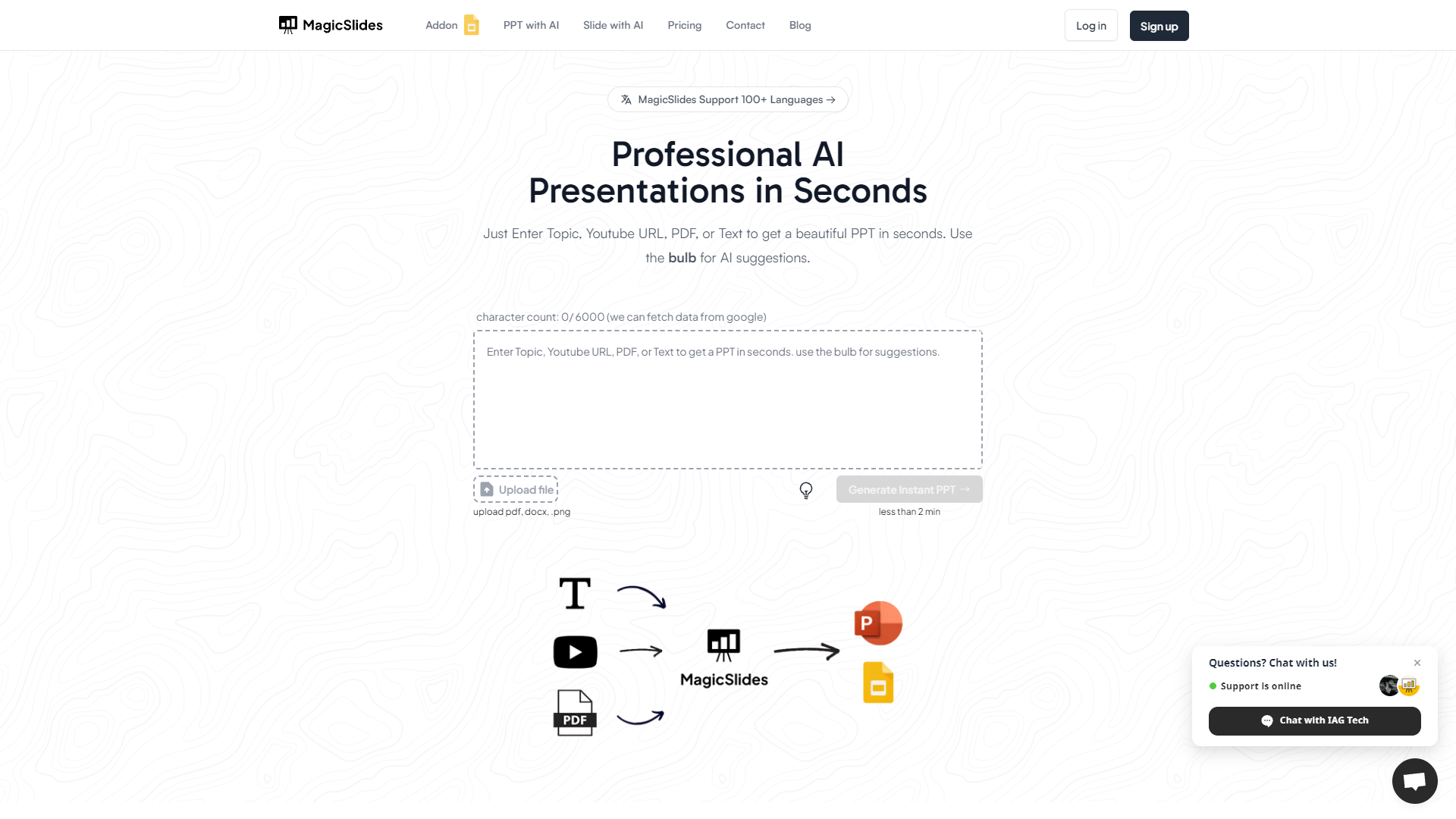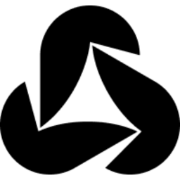Overview
MagicSlides is an innovative AI-powered tool designed to streamline the process of creating professional presentations. With the ability to transform a variety of inputs including topics, YouTube URLs, PDFs, or plain text into visually appealing PowerPoint slides, this platform caters to the needs of diverse users. Whether you are a student, a corporate professional, or a member of an academic institution, MagicSlides offers a quick and efficient solution to presentation creation.
Supporting over 100 languages, MagicSlides is accessible to a global audience and is highly regarded across various sectors. The tool simplifies the presentation-making process into three easy steps: users start by signing up or logging in, then input their source material, and finally, generate their presentation with just a click.
MagicSlides is versatile, allowing presentations to be crafted from multiple sources, ensuring flexibility and convenience for users. The platform offers several pricing tiers, from a basic free plan to a more comprehensive premium plan, which includes advanced features to enhance presentation creation. Additionally, MagicSlides provides a helpful FAQ section to assist users with common issues and a clear refund policy for added assurance. Overall, MagicSlides is a user-friendly and efficient choice for anyone looking to create high-quality presentations effortlessly.
Key features
- Multi-language support: MagicSlides supports over 100 languages, making it accessible for users worldwide to create presentations in their preferred language.
- Various input options: Users can generate presentations by inputting a topic, YouTube URL, PDF, or plain text, providing flexibility in content creation.
- Quick creation process: With a simple three-step process of login, input, and generate, users can create professional presentations in seconds.
- Diverse pricing plans: MagicSlides offers multiple pricing plans, from a free version to a premium plan, catering to different user needs and budgets.
- Comprehensive FAQs and support: The tool includes a detailed FAQ section and a refund policy to assist users and ensure satisfaction with the service.
- Trusted by professionals: MagicSlides is widely trusted by universities, companies, and professionals, ensuring reliability and quality in presentation creation.
 Pros
Pros
- Interactive content integration: MagicSlides allows users to embed videos, polls, and quizzes directly into presentations, enhancing engagement and interactivity.
- Real-time collaboration: Teams can work simultaneously on a single presentation, with changes updated in real time, facilitating seamless group projects.
- Advanced analytics: MagicSlides provides detailed analytics on viewer engagement and presentation effectiveness, helping users improve their content.
- Customizable templates: Users can choose from a wide range of customizable templates, making it easy to create visually appealing presentations that stand out.
- Cloud-based accessibility: Since MagicSlides is cloud-based, users can access and edit their presentations from any device, anywhere, at any time.
 Cons
Cons
- Limited customization options: While MagicSlides supports quick creation, it may offer limited design templates and customization features, restricting unique presentation styles.
- Dependent on internet: MagicSlides requires a stable internet connection for all functionalities, which can be a limitation in areas with poor connectivity.
- No offline mode: Users cannot work on or access their presentations without an internet connection, as MagicSlides does not offer an offline mode.
- Automatic content limitations: The tool generates content based on inputs, which might not always capture the nuances or specific needs of professional or academic presentations.
- Integration limitations: MagicSlides may have limited or no integration with other productivity tools, which can hinder seamless workflow for users relying on multiple platforms.