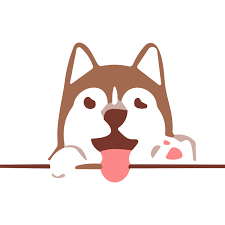Overview
GitMind is your go-to tool for creating expansive and detailed mind maps effortlessly. Whether you're organizing your thoughts, planning projects, or seeking a place to store ideas, GitMind offers a solution that fits a variety of needs. The tool is designed to be user-friendly and supports numerous capabilities, such as generating mind maps from documents or even web pages. With GitMind's intuitive interface and sleek design, users can enjoy a seamless experience as they build visually appealing and organized mind maps.
On top of its mind mapping features, GitMind also leverages AI integration, making it more than just a traditional mind mapping tool. The AI elements help enhance brainstorming sessions by providing suggestions and organizing data smartly. Users can take advantage of advanced chat models to improve communication and collaboration within the platform. GitMind also ensures data synchronization across devices so that users can continue their workflow uninterrupted, no matter where they are.
Key features
- Create detailed mind maps: GitMind allows users to craft comprehensive mind maps effortlessly, offering an intuitive interface to connect and organize thoughts visually and practically.
- Cross-platform synchronization: Ensures that your mind maps and data stay updated across multiple devices, providing flexibility to work from anywhere without losing progress.
- AI-enhanced brainstorming: With integrated AI features, GitMind enhances brainstorming by offering intelligent suggestions and optimizing the organization of information.
- User-friendly interface: Designed with simplicity in mind, the tool provides an easy-to-navigate environment, enabling users at all levels to jump in and start creating mind maps.
- Versatile use cases: Suitable for a wide range of applications, including personal projects, educational purposes, and collaborative business planning, making it a versatile tool for various users.
 Pros
Pros
- Advanced chat models: GitMind's advanced chat models provide enhanced understanding and communication capabilities, improving collaboration and response quality within the platform.
- Seamless data synchronization: Users benefit from seamless data synchronization that ensures their work is consistently saved and accessible from different devices without interruption.
- Versatile use cases: GitMind is versatile, serving diverse needs from educational projects to business planning, making it adaptable to various user requirements.
- Visually appealing design: The tool offers visually appealing themes and backgrounds to customize mind maps, turning them into attractive and professional visuals.
- Efficient AI integration: The efficient integration of AI features assists users in organizing and brainstorming, offering a smarter approach to creating content and mind maps.
 Cons
Cons
- Limited free plan features: While GitMind offers a free plan, users may find it limited, especially when dealing with more extensive mind mapping needs.
- Credit usage complexity: Understanding how credits are allocated and used across different features can be somewhat complicated for new users to grasp quickly.
- Initial learning curve: New users might experience an initial learning curve as they get accustomed to the various features and capabilities available within GitMind.
- Feature overload potential: For some users, the extensive array of features might feel overwhelming, requiring time to explore and select the best-fit tools for specific tasks.
- Customization limitations: While offering numerous design options, some users might find the customization choices insufficient to meet their exact preferences.