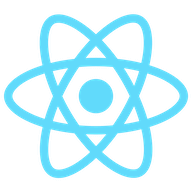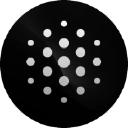Overview
In today's fast-paced digital world, efficiently managing information is crucial. Kome is an ingenious browser extension transforming how users interact with online content. At its core, Kome offers AI-powered summarizations, enabling users to distill complex articles, web pages, YouTube videos, and news into concise, digestible formats. This capability not only saves time but also enhances productivity by allowing users to quickly grasp the essence of vast information.
Beyond summarization, Kome boasts a robust bookmark manager. Users can effortlessly save and categorize their content, ensuring easy retrieval and organization of vital information. The Smart Compose feature further enriches the user experience by leveraging stored bookmarks to craft emails, tweets, and blog posts, streamlining content creation processes. Compatible with all major browsers, Kome is accessible to a wide audience, making it a versatile tool for anyone seeking to optimize their online interactions. The integration of diverse functions into one tool underscores Kome's commitment to making browsing smarter, more efficient, and vastly more productive.
Key features
- AI-powered summarizations: Kome provides users with an AI-powered summarization tool that condenses articles, web pages, YouTube videos, and various other content types into simplified versions, saving valuable time and boosting online productivity.
- Smart compose feature: The smart compose feature enables users to utilize their bookmarks for creating emails, tweets, or blog posts, integrating AI assistance to streamline content creation with personalized touches.
- Comprehensive bookmark management: With Kome's bookmark manager, users can easily capture, categorize, and access online content, ensuring vital information is just a click away, effectively improving information organization.
- Cross-browser compatibility: Kome ensures seamless functionality across major web browsers like Chrome, Firefox, Edge, Opera, and Brave, broadening its reach and allowing users flexibility in browser choice.
- Email and color extraction: Beyond its core features, Kome includes tools for extracting email addresses and color palettes from websites, adding practical utility for users' varied online needs.
 Pros
Pros
- Enhanced reading speed: Kome significantly boosts users' reading speed by providing quick summaries, cutting down on time spent on lengthy articles and providing key points in no time.
- Versatile content management: The versatile bookmark manager allows users to capture and organize content efficiently, supporting various formats and ensuring easy access to information.
- Seamless integration: Kome integrates effortlessly into users' browsing experiences without disrupting the flow, working quietly in the background to enhance tasks without being intrusive.
- Multi-browser support: Users benefit from Kome's wide compatibility range, ensuring that no matter their preferred browser, they can enjoy the tool's full suite of features.
- Productivity enhancement: By simplifying content interaction and management, Kome enhances overall productivity, allowing users to focus on more critical tasks rather than menial browsing tasks.
 Cons
Cons
- Limited advanced options: While Kome offers practical features, it may fall short for users seeking more advanced functionalities that go beyond basic summary and bookmark management.
- Browser-specific functionality: Some of Kome's capabilities may vary or be restricted based on the browser it's used on, affecting uniformity of experience and accessibility.
- Basic design interface: Kome's user interface is straightforward but may appear too simplistic for those who favor a more feature-rich or customizable design layout.
- Lack of offline capabilities: The extension requires an internet connection for most features, which limits its usability during offline activities or in areas with inconsistent internet service.
- Dependency on browser extensions: Users must rely on extensions, which may not be preferable for those who aim to minimize the number of browser add-ons or extensions for performance reasons.