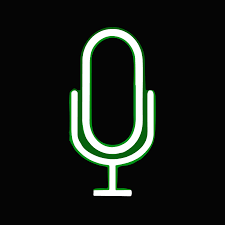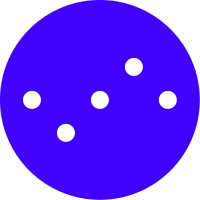Overview
This tool is a versatile platform that offers tailored subscription services for music producers at different stages of their careers. Whether you're just starting in your home studio or are a seasoned industry pro, this tool has a plan that aligns with your workflow. Subscribers benefit from features like full master previews and project collaboration, which help streamline the music production process.
One of the standout aspects is the tool's dedicated attention to quality, providing features like dynamic and color settings in its plans. This offers users flexibility in crafting sounds according to their specific needs. The offering includes various download options, ensuring users can access their work easily and efficiently. It's an ideal choice for those seeking a comprehensive and user-centric music production solution.
Key features
- Full master previews: Users can experience their tracks with full master previews, allowing a precise and comprehensive check before finalizing the music production process.
- Project collaboration: Enables seamless collaboration on projects, making it easier for teams of any size to work together efficiently and effectively.
- Multiple dynamic settings: Provides various dynamic and color settings to cater to the diverse preferences and needs of music producers at different levels.
- Quality download options: Offers various download formats to ensure that users can easily access their music files in the desired quality and format.
- Tailored plans for producers: The various subscription plans are designed to meet the specific requirements of home studio users and professional industry experts alike.
 Pros
Pros
- User-centric interface: The tool provides an intuitive and user-friendly interface, allowing users to navigate the platform effortlessly without compromising on functionality.
- Enhances music collaboration: By offering project collaboration capabilities, the tool helps users work more cohesively in team settings, facilitating smoother music creation processes.
- Versatile subscription plans: Plans are available to fit different needs, from home studios to industry professionals, ensuring that producers at any level can find a suitable option.
- High-quality mastering: Offers advanced mastering features that enable producers to achieve professional-level sound quality easily.
- Master preview capability: Allows producers to preview their complete tracks, ensuring they can make any necessary adjustments before finalizing.
 Cons
Cons
- No free plan: The tool currently does not offer a free plan, which may be a barrier for those looking to try it without commitment.
- Limited entry-level features: While focusing on high-end features, entry-level users might find the basics slightly lacking compared to competitors.
- Focus on subscription model: Predominantly a subscription-based service, users have fewer options for one-time purchases or non-recurring alternatives.
- Complexity for newbies: Some of the advanced features might appear complex to novice users or those new to music production, requiring a learning curve.
- Requires internet for updates: Features and settings may need occasional updates that require a stable internet connection, which could be inconvenient in areas with connectivity issues.