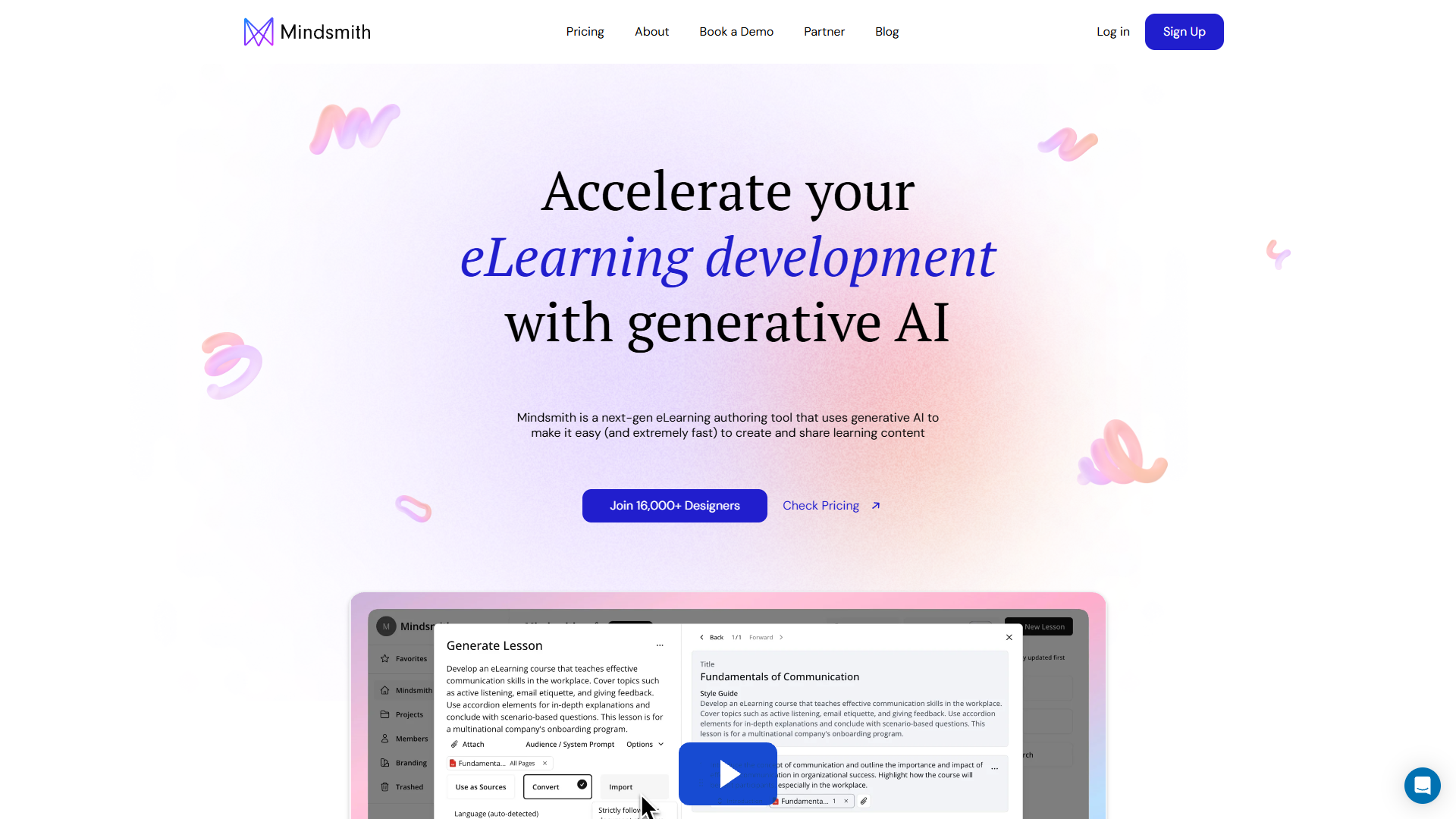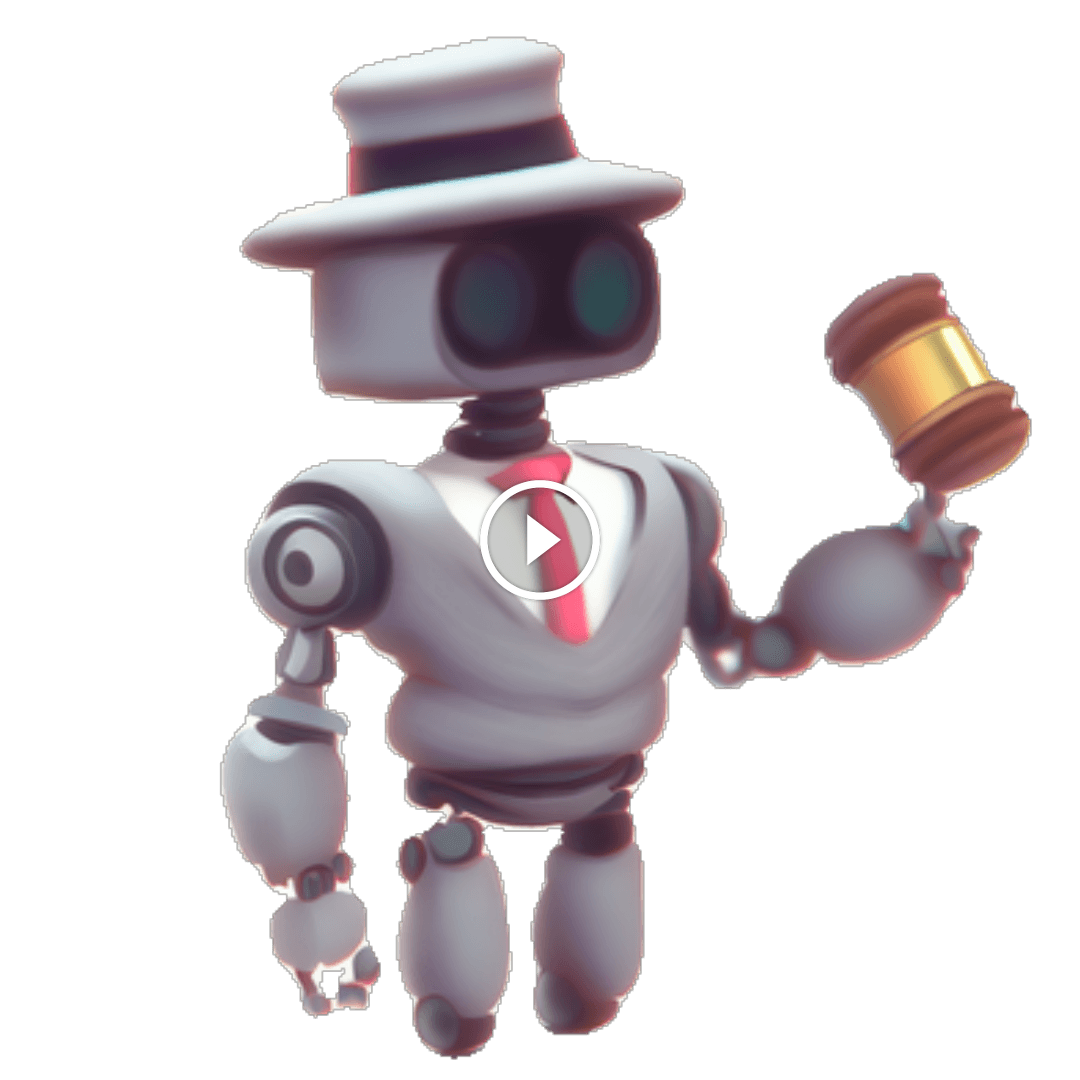Overview
Mindsmith is an advanced eLearning platform that enables users to create, manage, and share educational content efficiently. Its robust features are tailored to meet the diverse needs of eLearning developers, from individuals to teams working on substantial educational projects.
The platform stands out with its AI-powered lesson assistant and a wide array of customizable options, including themes and branding features. Users can create an unlimited number of lessons and utilize SCORM for exporting dynamic eLearning modules. Sharing content is made easy through various channels, such as email, SMS, or embedding on websites.
With Mindsmith, users have access to a top-tier GPT-4 model for advanced lesson generation and a comprehensive analytics suite to track lesson performance. The platform supports smooth collaboration with features such as real-time editing and multi-language capabilities. Mindsmith also ensures reliable customer support, offering different levels of service based on the chosen plan.
Key features
- AI lesson assistant: The AI lesson assistant simplifies the creation process, offering tailored suggestions and enhancements to improve educational content efficiency and effectiveness.
- Unlimited lesson creation: Users have the freedom to create an unlimited number of lessons, accommodating various content development needs without restriction.
- SCORM module export: Exporting options allow users to generate dynamic eLearning modules in widely recognized formats like SCORM, ensuring compatibility and ease of access.
- GPT-4 model integration: Integration with the GPT-4 model enables high-quality content generation, providing users with advanced tools to enhance lesson creation efficiently.
- Real-time collaboration: Mindsmith supports real-time lesson collaboration, allowing multiple users to work on content simultaneously, enhancing teamwork and productivity.
 Pros
Pros
- Dynamic content sharing: Mindsmith makes sharing content effortless with options to distribute lessons via email, SMS, or embed on websites, ensuring flexible accessibility.
- Extensive branding tools: The platform offers comprehensive branding tools, allowing users to incorporate their logos and customize themes, creating a unique and personalized look.
- Robust analytics features: Users can access detailed analytics to track lesson engagement and performance, aiding in making informed improvements to educational content.
- Multi-language support: Mindsmith facilitates wider reach with support for creating lessons in multiple languages, ensuring content is accessible to diverse audiences.
- Comprehensive support options: The platform offers varying levels of customer support, ensuring users receive the assistance they need, from basic queries to advanced troubleshooting.
 Cons
Cons
- Limited advanced permissions: While offering many features, some advanced permission controls might be limited, impacting users needing specific access management tools.
- Complex feature navigation: The extensive variety of functionalities may result in a complex navigation experience, requiring users to spend time getting acquainted with the platform.
- Potential learning curve: New users might face a learning curve due to the breadth of features available, necessitating patience to fully leverage the platform’s capabilities.
- Lacks offline capabilities: Mindsmith operates fully online, which means users need a stable internet connection to access and edit their educational content effectively.
- Customization limitations: While offering customization, some users may find branding features limited to their specific, more advanced design needs.