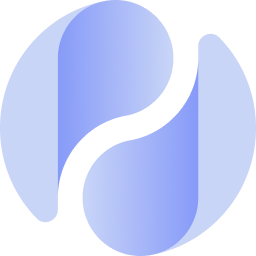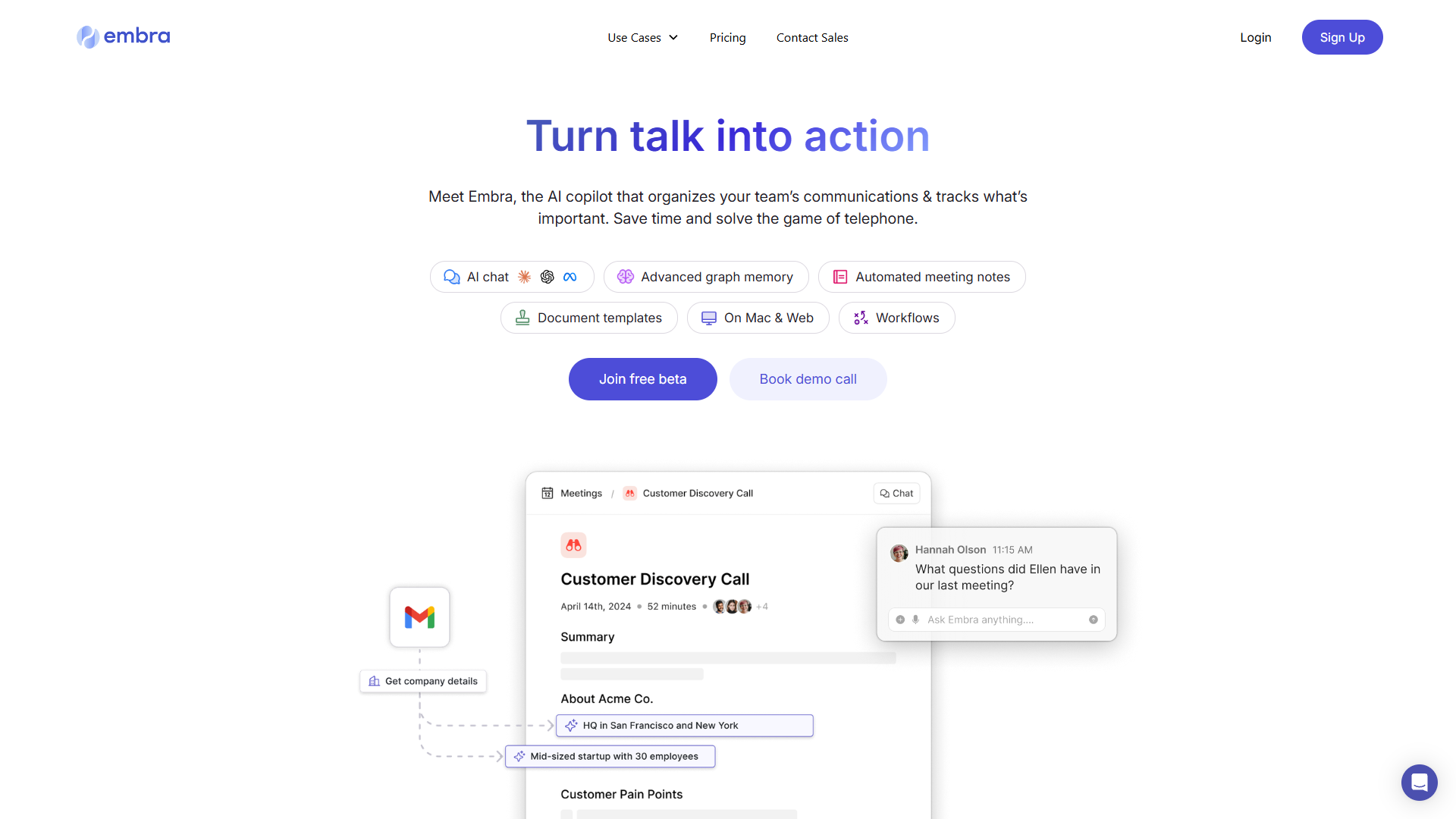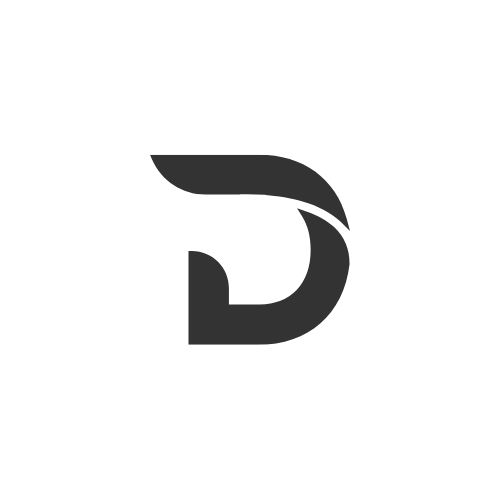Overview
Embra is a powerful and flexible tool designed to streamline team operations and boost productivity. Ideal for part-time entrepreneurs, small teams, and larger organizations, it offers a blend of free and advanced features to cater to varying needs. The free plan includes essential features like up to 3 seats, unlimited 60-minute meetings, and a limited daily credit allowance, ensuring that even the smallest teams can benefit from its capabilities. For those requiring more robust features, Embra's paid plans offer expanded credits, unlimited meeting lengths, and advanced model access to suit the demands of professionals and mid-sized companies.
Embra stands out with its ability to enhance meeting productivity through action item tracking, summarization capabilities, and workspace command sharing. Its compatibility with Mac Desktop App, Chrome Extension, and Web Access allows for easy and seamless integration into daily operations. Designed with the modern team in mind, it supports structured meeting solutions and encourages collaboration while optimizing workflows. Whether you're managing a small business or a larger operation, Embra equips you with the tools needed to navigate complex workflows with ease.
Key features
- Unlimited meeting lengths: Embra empowers teams to hold discussions without time restrictions, making it easier to cover all important topics efficiently during meetings. This ensures uninterrupted communication and effective decision-making.
- Advanced model access: The tool provides access to advanced models that enhance AI-driven insights and productivity, offering users sophisticated tools to optimize their operations and support critical business processes.
- Collaboration tools: Embra includes collaboration features that streamline team interactions, such as sharing commands across workspaces, boosting team coordination, and improving overall project management.
- Daily credit allowance: Even on the free tier, Embra provides a daily credit allowance, enabling teams to maximize their use of the platform's capabilities without incurring costs, an ideal feature for budget-conscious users.
- Mac and Web compatibility: Embra's compatibility with Mac Desktop App and Web Access facilitates easy integration into existing workflows, offering users an adaptable platform that accommodates various operational setups.
 Pros
Pros
- Enhances meeting productivity: Embra is designed to boost meeting productivity by offering tools like action item tracking and summarization, ensuring that meetings are both efficient and focused on achieving objectives.
- Seamless workflow integration: By supporting Chrome Extension and Web Access, Embra allows users to seamlessly integrate its features into their current workflows, offering flexibility and ease of use across different platforms.
- Versatile application use: Embra's features are versatile enough to cater to part-time entrepreneurs as well as mid-sized companies, ensuring that a wide range of user needs and preferences are met effectively.
- Structured meeting solutions: Embra provides features that support structured meeting solutions, helping teams manage agendas and tasks more effectively while promoting clarity and organization within meetings.
- Action item tracking: The tool’s action item tracking feature ensures that key discussion points and decisions made during meetings are captured and easily followed up on, fostering accountability and execution.
 Cons
Cons
- Limited free credits: While Embra offers a free tier, the daily credit allowance is limited, which may restrict some teams from utilizing all features extensively without moving to a paid plan.
- Complex for beginners: New users might find Embra’s comprehensive features overwhelming initially, requiring a learning curve to fully leverage its capabilities and integrate them into their workflows.
- Workspace configuration needed: To maximize the tool's benefits, users may need to invest time in configuring workspaces, which might be cumbersome for teams unfamiliar with such setups.
- Advanced features overwhelming: Some of the advanced features of Embra may initially be overwhelming for teams not accustomed to cutting-edge AI tools, necessitating training or adaptation.
- Management of user seats: As Embra offers plans with different seat allocations, keeping track of user seats and configurations can become complex, especially for large teams requiring precise management.