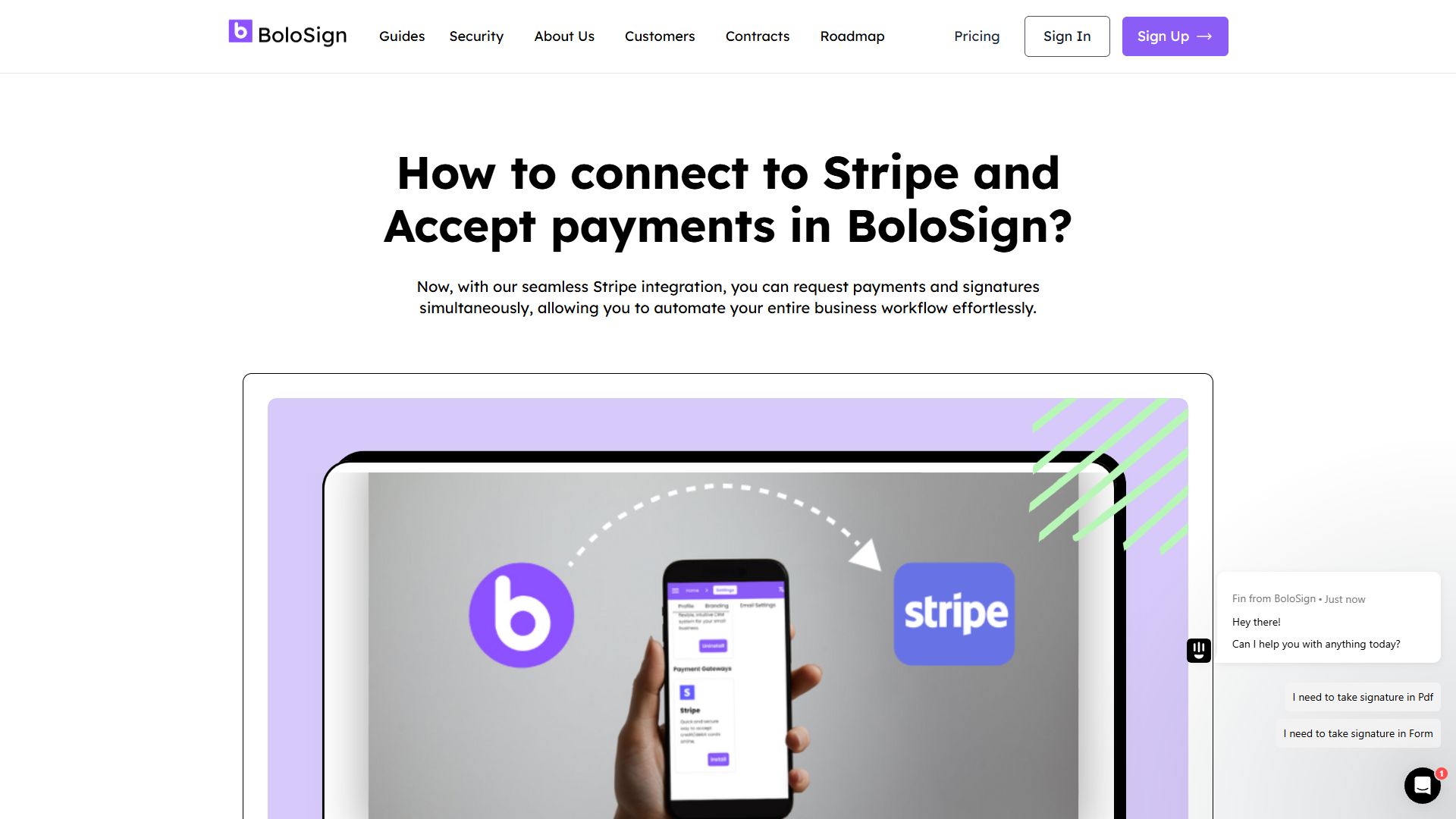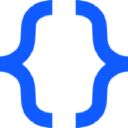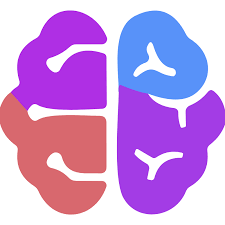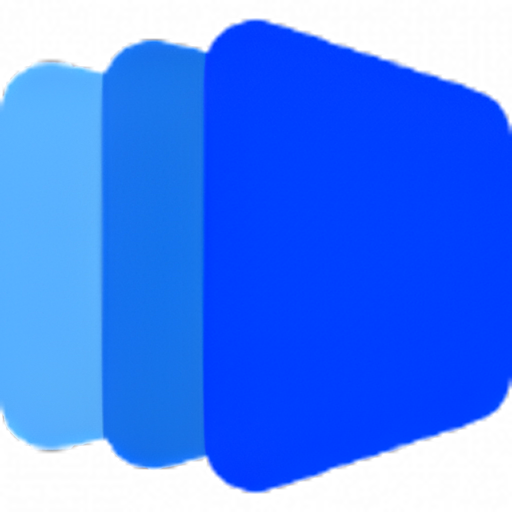Overview
SheetGod offers a revolutionary approach to those who frequently work with Excel and Google Sheets by turning plain English into complex Excel formulas. It's designed to make the process much easier and faster, saving users from countless hours of trying to figure out precise formulas on their own. It's not just about simplifying formulas; SheetGod also allows you to create macros, regular expressions, and various code snippets that aid in automating daily manual tasks.
One of the standout features of SheetGod is its ability to automate complex tasks through the generation of Appscript and VBA code, which is beneficial for managing extensive datasets. Users can also harness the power of regular expressions to extract specific data or transform it according to their needs. In addition to these core features, SheetGod provides tutorials for beginners, enabling them to learn through step-by-step guidance. Whether you are looking to send marketing emails, generate PDF documents in bulk, or extend your spreadsheets' functionality with add-ons, SheetGod delivers exceptional utility.
Key features
- Ai-powered formula generation: Allows users to create complex Excel formulas just by typing in plain English, significantly reducing the time and effort traditionally required for data management in spreadsheets.
- Automate tasks with code: SheetGod generates Appscript and VBA code for automating repetitive tasks in Excel and Google Sheets, making large data set management easier and more efficient.
- Extract data with regex: Provides support for regular expressions aiding users in extracting specific pieces of information from datasets and executing complex data transformations seamlessly.
- Create add-ons easily: Users can create comprehensive Google Workspace Add-Ons and Microsoft Excel Add-Ins, thereby extending spreadsheet functionalities and automating more tasks efficiently.
- Enhanced email and PDF communications: Enables users to send marketing emails and generate bulk PDFs, effectively using spreadsheet data for personalized communication and report creation.
 Pros
Pros
- Intuitive user interface: SheetGod offers a clean and easy-to-navigate interface that allows users to efficiently interact with various features, making the tool accessible for individuals with varying levels of experience.
- Saves time and energy: Its AI features automate complex task creation like formula generation, streamlining data management processes and significantly cutting down on manual work effort.
- Ideal for excel beginners: The tool provides tutorials and step-by-step instructions that make learning Excel and Google Sheets functionalities uncomplicated for beginners.
- Reduces manual errors: By automating formula generation and other tasks, SheetGod minimizes the potential for human error, ensuring higher accuracy in data work.
- Versatile functionality: Supports various operations from formula creation to code generation, catering to diverse data handling needs of users.
 Cons
Cons
- Limited to specific platforms: The tool primarily focuses on Excel and Google Sheets, which might not cover requirements for users utilizing other spreadsheet software.
- May require learning curve: Despite its simplicity, getting comfortable with all features might require some time investment, especially for those new to automation or regex.
- Dependency on tool's suggestions: Users might become overly reliant on the tool's suggestions, potentially stunting development of their own manual problem-solving skills.
- Customization limits: While powerful, some functions composed by AI might need further customization for extremely specific tasks, necessitating additional input.
- Complex transformation limitations: Although it supports regex and other advanced functions, exceedingly complex data transformations might still require manual intervention.