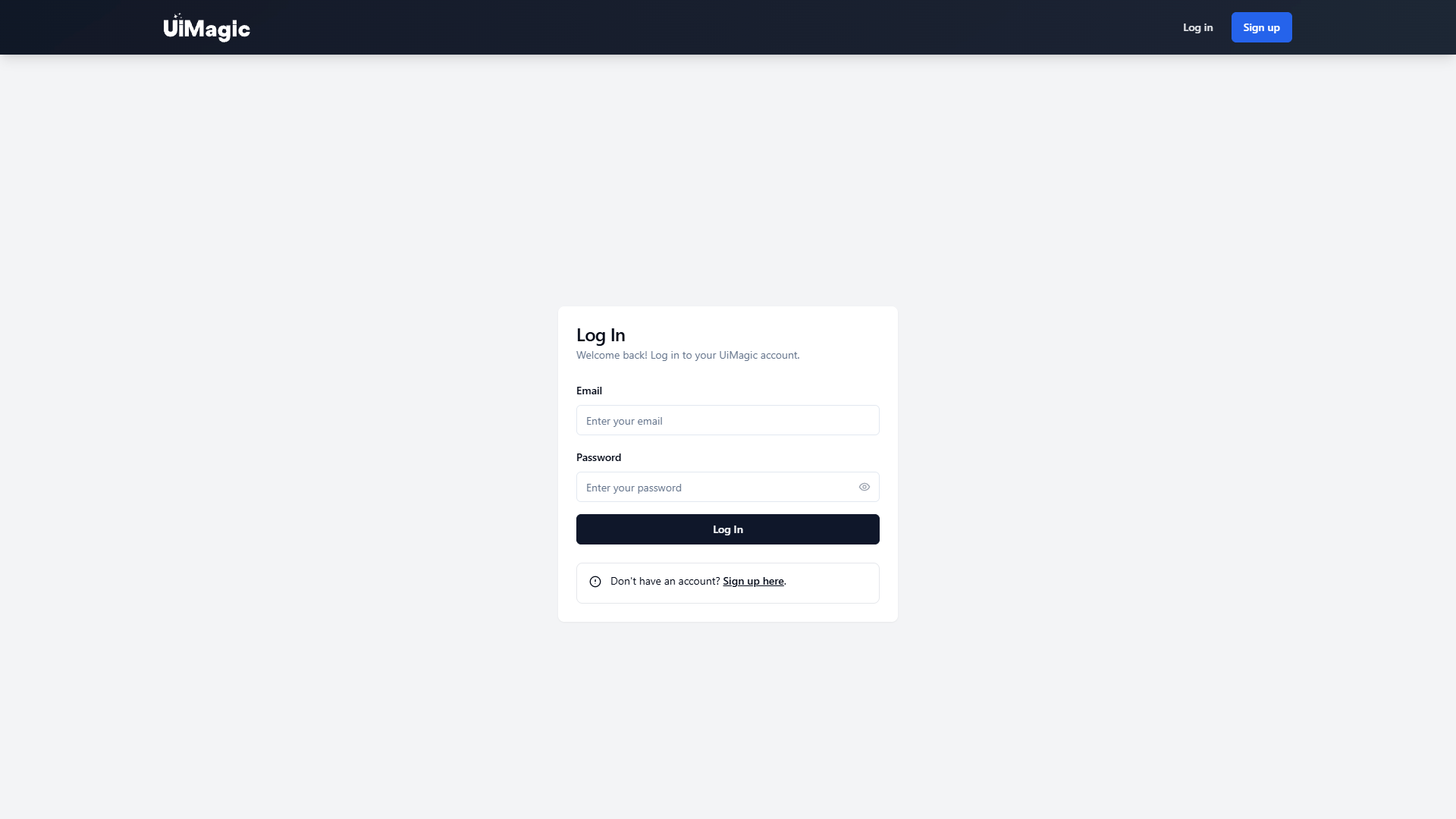Overview
UiMagic is a versatile tool crafted to revolutionize the way designers and developers approach user interface creation and management. It stands as a bridge between complex coding and accessible design, allowing users from different backgrounds—be it novice designers or experienced developers—to explore a streamlined experience in UI design.
What sets UiMagic apart is its emphasis on a user-friendly approach. The tool eliminates the overwhelming complexity often associated with coding, offering a layout that facilitates straightforward design and management of UI components. Whether you’re tweaking a template or building a custom interface from scratch, the environment is structured to save time and improve productivity.
Beyond its intuitive interface, UiMagic brings powerful integration capabilities. It adapts to existing project tools and supports multiple coding languages, ensuring that it complements and enhances ongoing work without disrupting workflow. This seamless integration, combined with a wide range of templates and customizable features, tailors the design process to meet specific project demands efficiently and creatively.
Key features
- User-friendly interface: UiMagic offers a straightforward, easy-to-navigate interface, significantly reducing the learning curve for users, whether they are experienced designers or complete beginners.
- Easy project integration: The tool seamlessly integrates into existing projects, allowing users to incorporate UI elements without disrupting their current workflow or project structures.
- Supports multiple languages: Built to accommodate various coding languages, UiMagic ensures that developers can integrate it without needing to compromise on their preferred programming languages.
- Customizable templates: A variety of templates enable users to kickstart their design process, each with customizable features to tailor-fit different project needs.
- Visual design tools: Enhance your UI with visual design tools that make creating stunning interfaces both efficient and enjoyable.
 Pros
Pros
- Boosts design productivity: UiMagic helps increase productivity by simplifying the design process and improving efficiency through its intuitive tools and features.
- Enhances user experience: By focusing on ease of use and functionality, the tool significantly improves user experiences across developed interfaces.
- Supports beginner designers: Offering an accessible interface, it makes complex design processes easier for those new to the field.
- Streamlined UI creation: The focus on minimizing coding efforts allows users to devote more time to creative design and less to technical hurdles.
- Flexible design features: Users benefit from flexible design features that allow for significant customization and creativity in their UI projects.
 Cons
Cons
- Limited advanced developer features: While highly useful for beginners and intermediate users, the tool might lack some advanced features sought by seasoned developers.
- Requires frequent updates: To maintain optimal performance and security, frequent updates are necessary, which may be seen as a disadvantage for some.
- Not suitable for all platforms: UiMagic may not seamlessly integrate with every platform, limiting its universal applicability.
- Customization limitations: While offering flexibility, there might still be constraints on how extensively some templates can be customized, posing limitations for unique projects.
- Resource-heavy tool: Depending on the system, it might require considerable resources, impacting performance on lower-end machines.