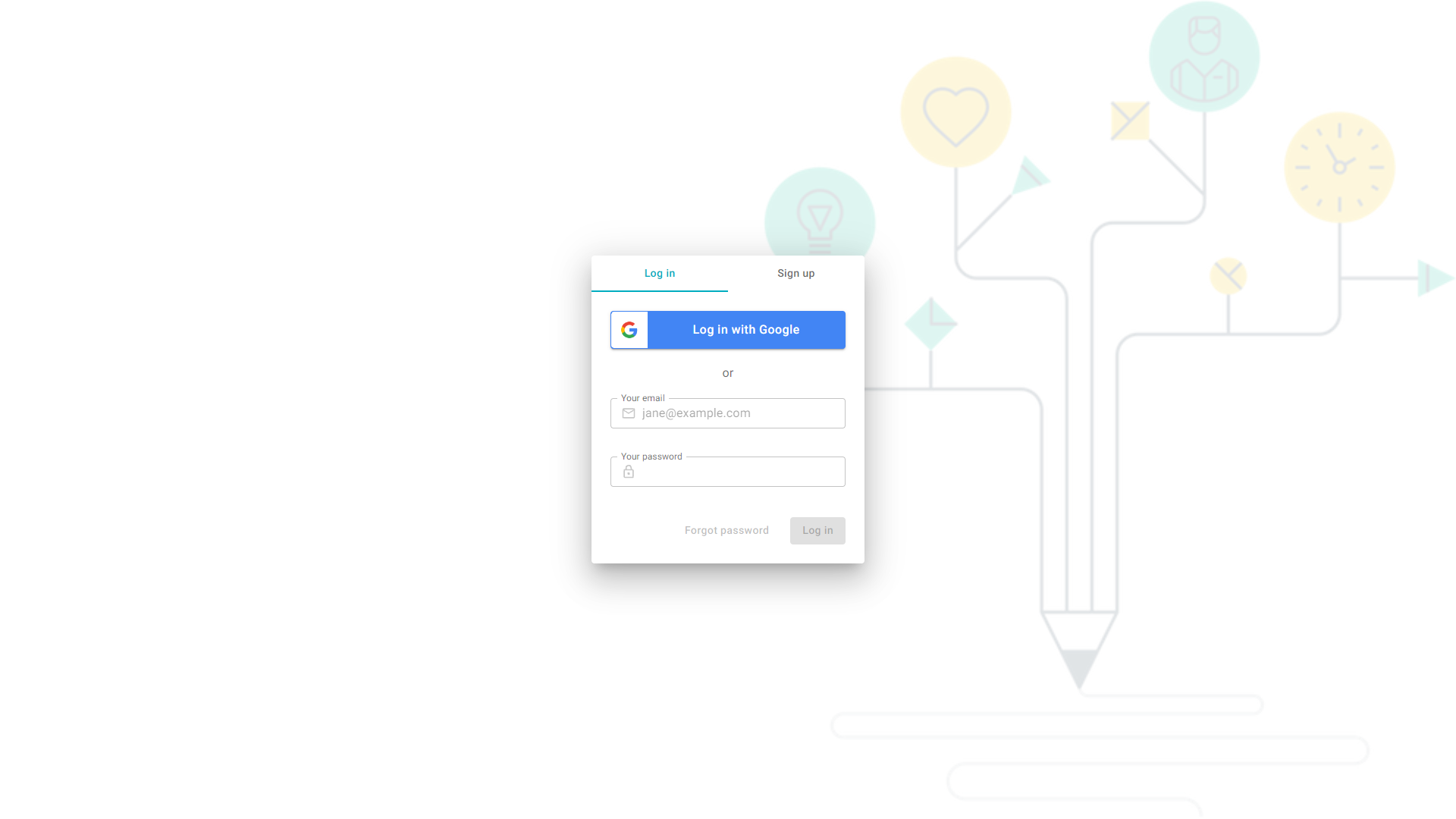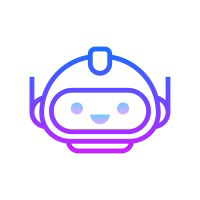Overview
AI Blaze offers a streamlined solution for those seeking to enhance their online writing and editing experiences. This tool is perfect for individuals who need to efficiently manage the dynamics of online communication. With AI Blaze, users can harness the power of GPT-4 through easy-to-use and customizable prompts.
One of the standout features of AI Blaze is its dynamic prompt system. Users can personalize their writing needs by selecting and modifying prompts based on real-time data inputs, such as text fields or clipboard content. This flexibility allows the user to maintain a natural writing flow while achieving professional outcomes. Furthermore, AI Blaze allows for seamless collaboration through prompt sharing, enabling teams to work together in creating or enhancing communication strategies.
Beyond writing assistance, AI Blaze provides users the ability to fine-tune the tone or length of their content, adjust it for different languages, and even ensure immediate spelling corrections. Integrated as a Chrome extension, it's designed to fit into any digital workspace effortlessly—encouraging users to optimize their daily tasks and improve overall productivity.
Key features
- Dynamic prompt customization: AI Blaze allows users to create and adjust prompts based on customizable input, providing flexibility and specificity according to user needs.
- Instant AI communication: The tool enables immediate, AI-assisted communication across various web platforms, enhancing the efficiency of everyday online interactions.
- Enhanced text rewriting: Users can rewrite existing text with AI to achieve specific tones, shorten length, or translate content effectively.
- Real-time team collaboration: AI Blaze supports team efforts by offering real-time synchronization for sharing and editing prompts collaboratively.
- Seamless tool integration: Designed as a Chrome extension, it integrates smoothly into users' workflows, providing easy access and usability.
- Language adjustment capability: Allows alteration of content language promptly, making it a versatile tool for diverse linguistic needs.
 Pros
Pros
- Personalized writing solutions: AI Blaze offers tailored writing assistance, ensuring users can cater writing activities to their specific needs and contexts.
- Seamless integration: The tool integrates into digital workspaces as a Chrome extension, requiring minimal setup for immediate use.
- Real-time prompt sharing: Teams can easily share and edit prompts, facilitating collaboration without time lags.
- Efficient content translation: Users can quickly translate content between languages, boosting adaptability.
- Professional tone adjustments: The tool lets users adjust the tone of their writing, enhancing professionalism and clarity in communication.
 Cons
Cons
- Limited platform compatibility: AI Blaze may not support all digital platforms, limiting users to specific environments.
- Requires Chrome extension: The tool's usage necessitates the installation of a Chrome extension, which may not align with all user preferences or devices.
- Dependency on GPT-4: Users rely on GPT-4's capabilities, which may influence the tool's performance in AI-driven tasks.
- Customization complexity: Some users might find the dynamic prompt customization features unnecessarily complex for basic needs.
- Potential learning curve: New users could experience a learning curve when initially adapting to the tool's features.