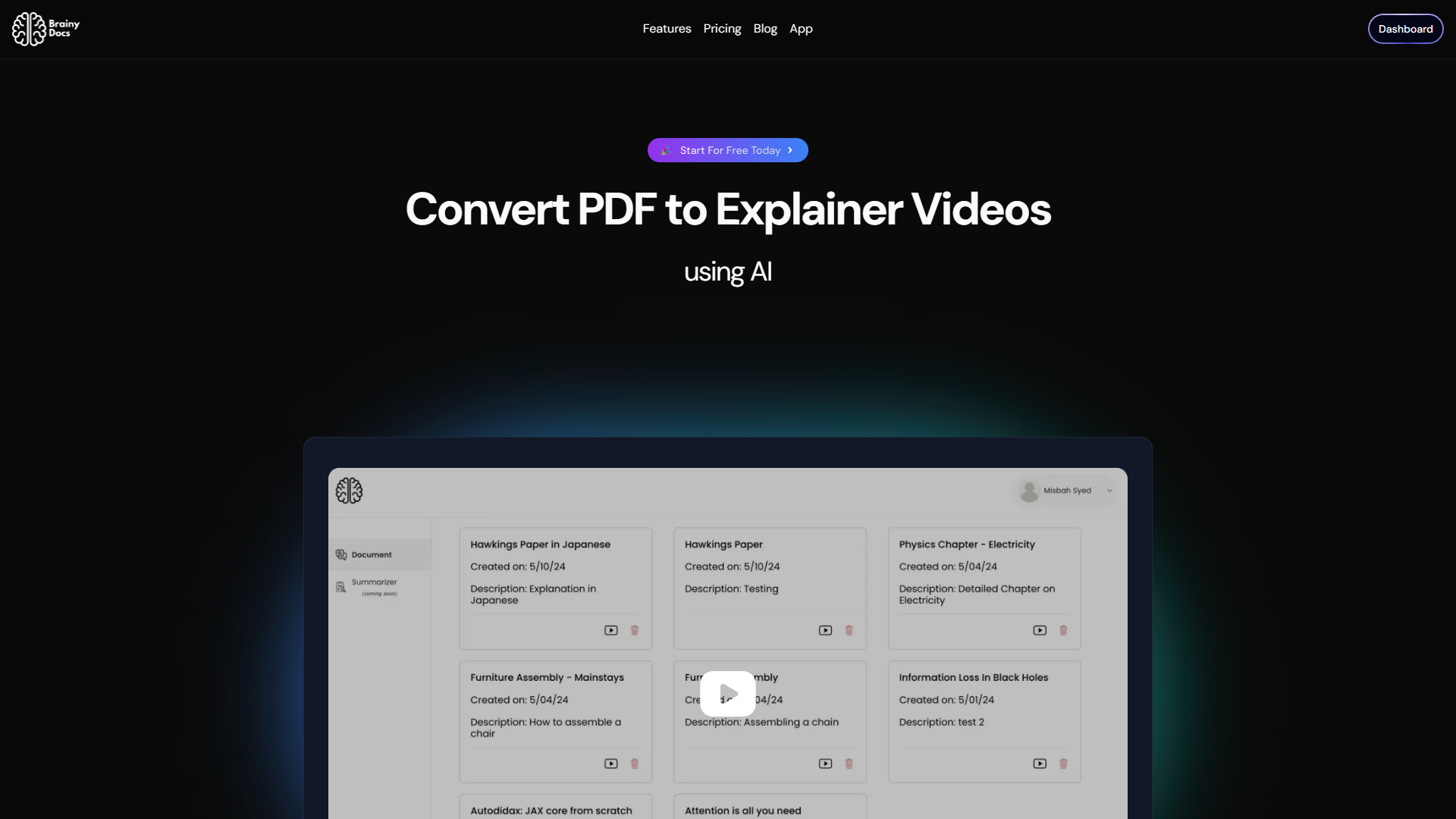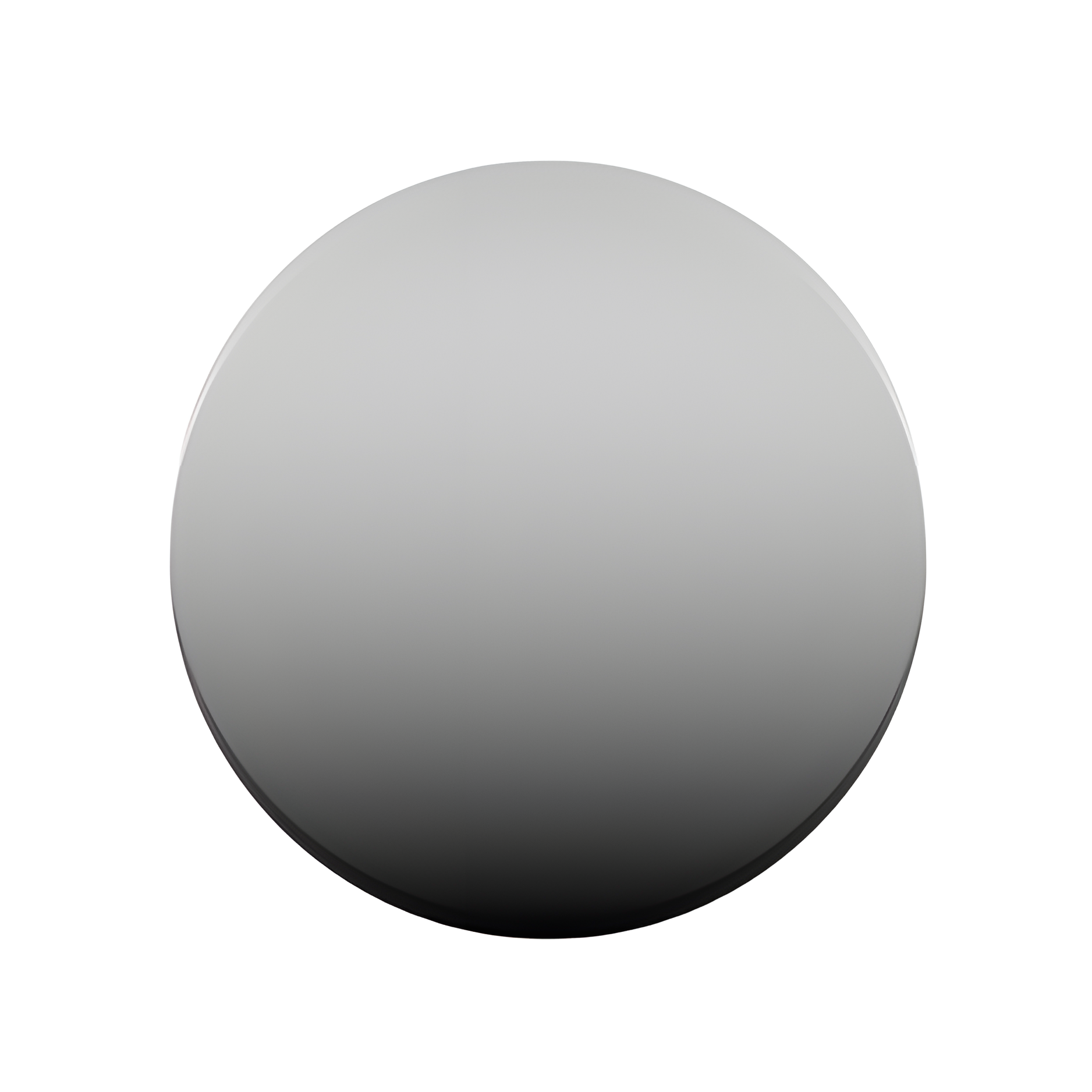Overview
Brainy Docs is an innovative tool that leverages the power of AI to transform regular PDFs into dynamic, engaging explainer videos. Designed with user convenience in mind, this tool offers a seamless way to create video content from textual documents, making information more digestible and visually engaging. Ideal for businesses, educators, and marketers, Brainy Docs turns static text into vibrant video presentations that can capture audiences' attention and convey messages effectively.
The tool provides users with a variety of customizable options, including language preferences and prompt customization, ensuring that the video output is tailored to meet specific needs and contexts. Through its intuitive interface, users can easily navigate the tool's features, making video creation accessible even to those without technical expertise. Whether you're transforming a report, a presentation, or any other document, Brainy Docs ensures that your content stands out.
Brainy Docs also offers a free trial feature, allowing users to explore its capabilities without the need for immediate payment. With different subscription plans available, users can choose the plan that best suits their conversion needs, offering flexibility and value. For those looking to breathe new life into traditional PDFs, Brainy Docs provides a cutting-edge solution.
Key features
- AI-powered PDF conversion: This feature utilizes advanced AI technology to automatically convert standard PDFs into visually dynamic explainer videos, making information more engaging and accessible.
- Multi-language support: Users can choose from various languages to create videos, ensuring that content reaches a diverse and global audience effectively.
- Prompt customization options: Brainy Docs allows for the customization of prompts to tailor video content more closely to the user's specific needs and preferences.
- Free trial availability: Users can access a free trial with all features, allowing them to explore the tool’s capabilities without upfront financial commitment.
- PowerPoint templates: Offered in higher-tier plans, PowerPoint templates enhance video presentations by allowing users to create well-structured, professional-looking videos.
- Credits-based plans: Flexible credits system lets users choose how to allocate resources across various video projects, providing tailored solutions based on individual needs.
 Pros
Pros
- User-friendly interface: Brainy Docs has an intuitive, user-friendly interface that makes it easy for anyone, regardless of technical skill level, to create engaging videos from PDFs.
- Flexible subscription plans: The tool offers a range of subscription plans with varying features, allowing users to select the best fit for their requirements and budget.
- Engagement-enhancing features: Brainy Docs incorporates features that enhance audience engagement, such as video customization and multiple language support, making content more effective.
- Comprehensive language options: With support for numerous languages, users can produce videos that address different language speakers, widening their reach and impact.
- Efficient video production: The tool streamlines the video creation process, significantly reducing the time and effort required to convert PDFs into compelling video content.
 Cons
Cons
- Limited trial credits: The tool's trial version offers only 30 credits, which might be restrictive for users wanting to extensively explore its capabilities before making a commitment.
- Customization learning curve: Although offering powerful customization features, new users may experience a learning curve in maximizing these options effectively for desired outcomes.
- No PowerPoint in entry plan: The entry-level plan lacks access to PowerPoint templates, limiting presentation enhancement options for users on this tier.
- Feature disparity among plans: Some advanced features are restricted to higher-tier subscription plans, leaving entry-level users with fewer customization attributes.
- Resource allocation complexity: Users may find managing credits across multiple documents and languages complex, especially when dealing with numerous or large-scale projects.