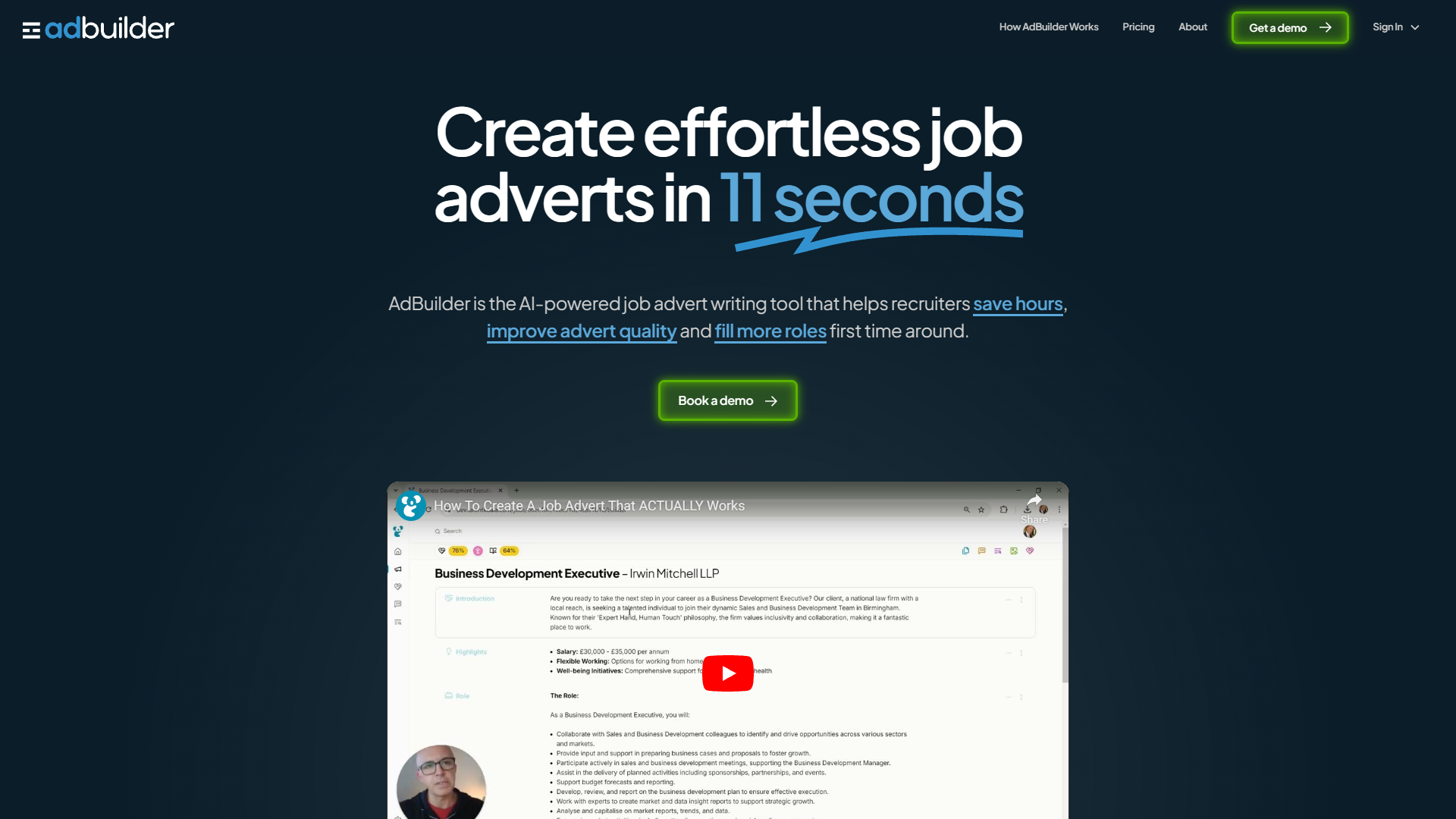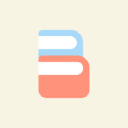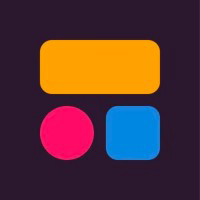Overview
AdBuilder is a powerful tool providing a seamless approach to creating job adverts. Its standout feature is automating and optimizing advert generation, ensuring users can focus on creating engaging content quickly and efficiently. Especially beneficial for recruitment agencies, AdBuilder reduces the time spent writing by up to 97%, thus significantly hastening job posting processes.
The tool comes equipped with plugins like AdGrader and Grammarly, ensuring the adverts not only meet inclusive language standards but are also grammatically sound. AdBuilder's flexible plans cater to various user needs, from the free starter plan allowing up to two adverts monthly to advanced higher-tier plans supporting more extensive advert campaigns.
Whether you're a recruitment agency or a direct employer, AdBuilder's capabilities enhance your recruitment advertising efficiency. It assures users of a convenient experience with user-friendly features, integrations, and round-the-clock priority support for its customers. By transforming the laborious task of advert writing into a swift, considerate process, AdBuilder elevates recruitment market dynamics.
Key features
- Automates advert creation: AdBuilder streamlines the job advert writing process by automating essential tasks, allowing recruiters to focus more on quality candidate engagements.
- Integrates essential plugins: The tool features optional integration with plugins like AdGrader for inclusive language and Grammarly for grammatical accuracy, ensuring ads are well-rounded and effective.
- Reduces writing time: By automating various writing tasks, AdBuilder significantly cuts down the time needed to create job adverts, enhancing overall efficiency for employers.
- Flexible pricing plans: Offers plans ranging from free trials for basic needs to scaled pricing for increased advert requirements, catering to various user preferences and company sizes.
- Improvement of ad performance: With optimization tools, AdBuilder enhances advert visibility and effectiveness, prompting more applications and better candidate fits.
- Ease of use: The straightforward interface and user guidance make it easy to create professional adverts quickly without requiring extensive training or experience.
 Pros
Pros
- Saves significant time: AdBuilder dramatically reduces time spent on job advert writing, allowing more focus on strategic recruitment and less on administrative tasks.
- Enhances ad quality: The tool ensures high-quality job adverts by offering integrations that boost inclusivity and grammatical accuracy, attracting better-suited candidates.
- Tailored for recruiters: Specifically designed for recruitment needs, AdBuilder eases the advert creation process providing tools necessary for effective job advert campaigns.
- Boosts application rates: By optimizing advert visibility and effectiveness, AdBuilder increases application rates, helping recruiters fill positions quicker.
- User-friendly interface: The platform is accessible and intuitive, providing straightforward navigation that simplifies creating high-quality job adverts.
 Cons
Cons
- Limited free adverts: The free plan restricts users to only two adverts per month, potentially necessitating a paid plan for more extensive recruitment needs.
- Relies on plugins: Integration features like AdGrader and Grammarly are optional but necessary for optimal use, meaning additional setup steps might be needed.
- Requires initial setup: New users need to spend time configuring the tool and learning how to navigate its numerous features effectively.
- Complexities in advanced settings: While the interface is user-friendly, mastering more advanced settings and features might pose challenges without adequate training.
- Adapting to changes: Updates or changes in plugin offerings can necessitate adjustments in how the tool is used, requiring users to stay informed of new functionalities.