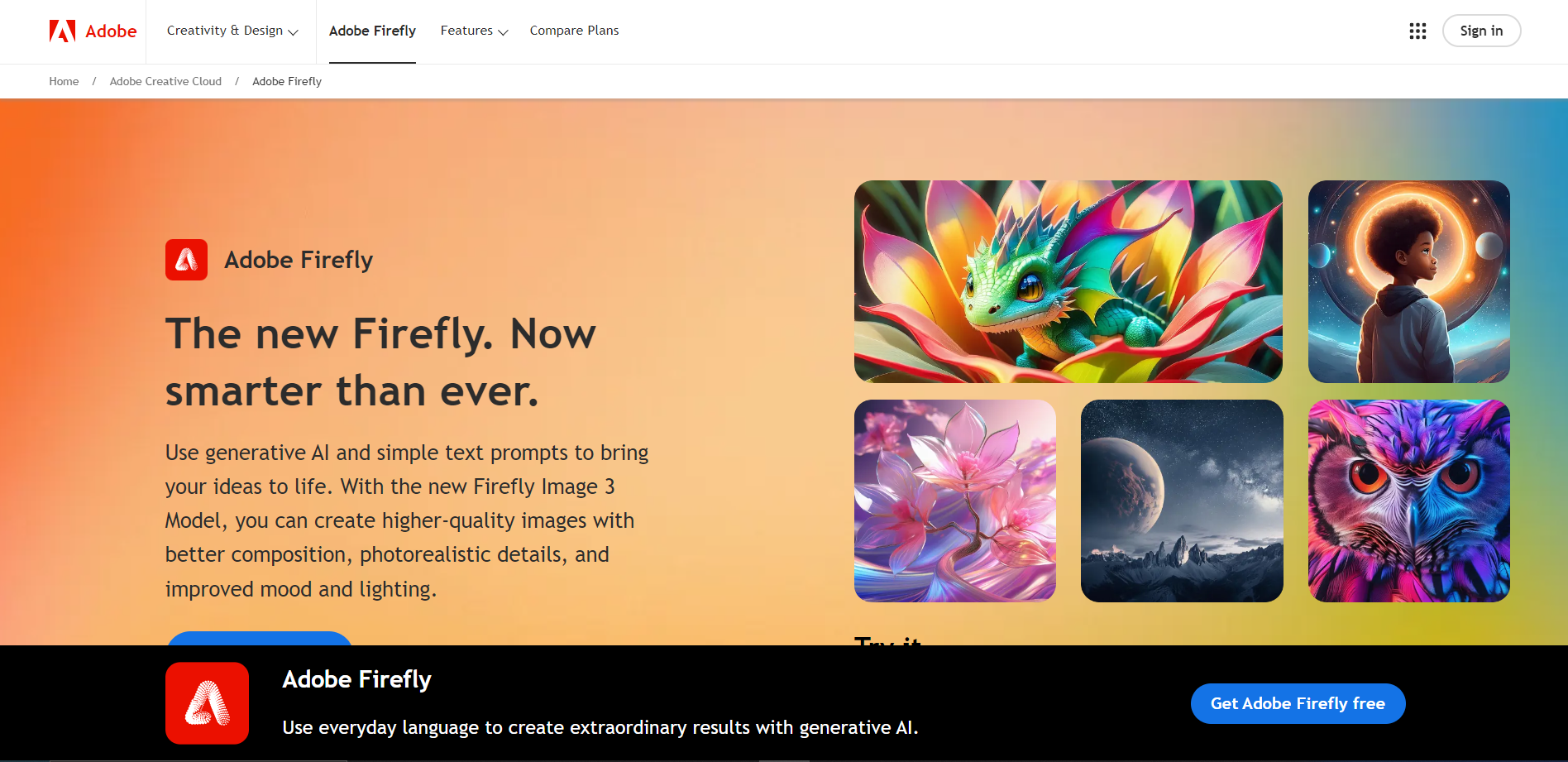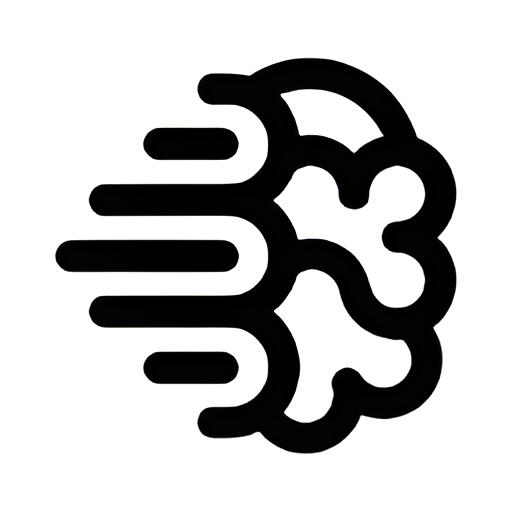Overview
Adobe Firefly is an innovative tool designed to enhance the creative capabilities of designers and artists through the power of generative AI. This tool is integrated within Adobe's Creative Cloud suite, allowing users to seamlessly incorporate AI-generated elements into their projects. Adobe Firefly excels in creating unique, customizable assets such as textures, patterns, and complex design elements that can be tailored to fit specific artistic visions.
One of the standout features of Adobe Firefly is its intuitive interface, which is accessible to both professionals and hobbyists alike. Users can easily input parameters and guide the AI to produce results that are not only high quality but also align closely with their creative goals. The tool leverages Adobe's vast database of artistic components, ensuring that each output is both original and aesthetically pleasing.
Moreover, Adobe Firefly is built with efficiency in mind, significantly reducing the time and effort required to generate intricate designs. This allows creatives to focus more on the conceptual aspects of their work, rather than the manual creation of each component. Overall, Adobe Firefly represents a significant step forward in the integration of AI technology within the creative industry, offering a powerful tool for innovation and design.
Key features
- Intuitive design interface: Offers a user-friendly platform that simplifies the creation of digital designs and multimedia content.
- Rich media compatibility: Supports various file types including images, videos, and audio for comprehensive multimedia projects.
- Real-time collaboration: Enables multiple users to work simultaneously on a project with live updates and shared access.
- Extensive template library: Provides a wide range of customizable templates to jumpstart the design process for users at any skill level.
- Cloud-based functionality: Allows users to access and edit their projects from any device, ensuring flexibility and mobility.
- Advanced editing tools: Features powerful tools for detailed and precise editing, catering to both novice and professional designers.
 Pros
Pros
- Scalable project management: Facilitates the handling of projects of varying sizes, from small personal tasks to large-scale corporate campaigns.
- Seamless integration capabilities: Easily integrates with other software, enhancing workflow efficiency and data synchronization across platforms.
- Customizable user interface: Allows users to tailor the workspace to their preferences, increasing productivity and ease of use.
- Automated design features: Includes options for automating repetitive tasks, saving time and reducing manual effort for designers.
- Interactive content creation: Supports the development of interactive elements, making it ideal for creating engaging web and mobile content.
 Cons
Cons
- Steep learning curve: New users may find the interface and features of Adobe Firefly overwhelming, requiring significant time to master.
- Limited free version: The free version of Adobe Firefly may lack essential features, pushing users towards a paid subscription.
- Resource intensive: Adobe Firefly can be demanding on system resources, potentially slowing down older computers or devices.
- Compatibility issues: Users might experience difficulties with file compatibility when importing from or exporting to other software.
- Subscription model: Adobe Firefly's reliance on a subscription model can be costly over time, especially for casual users.