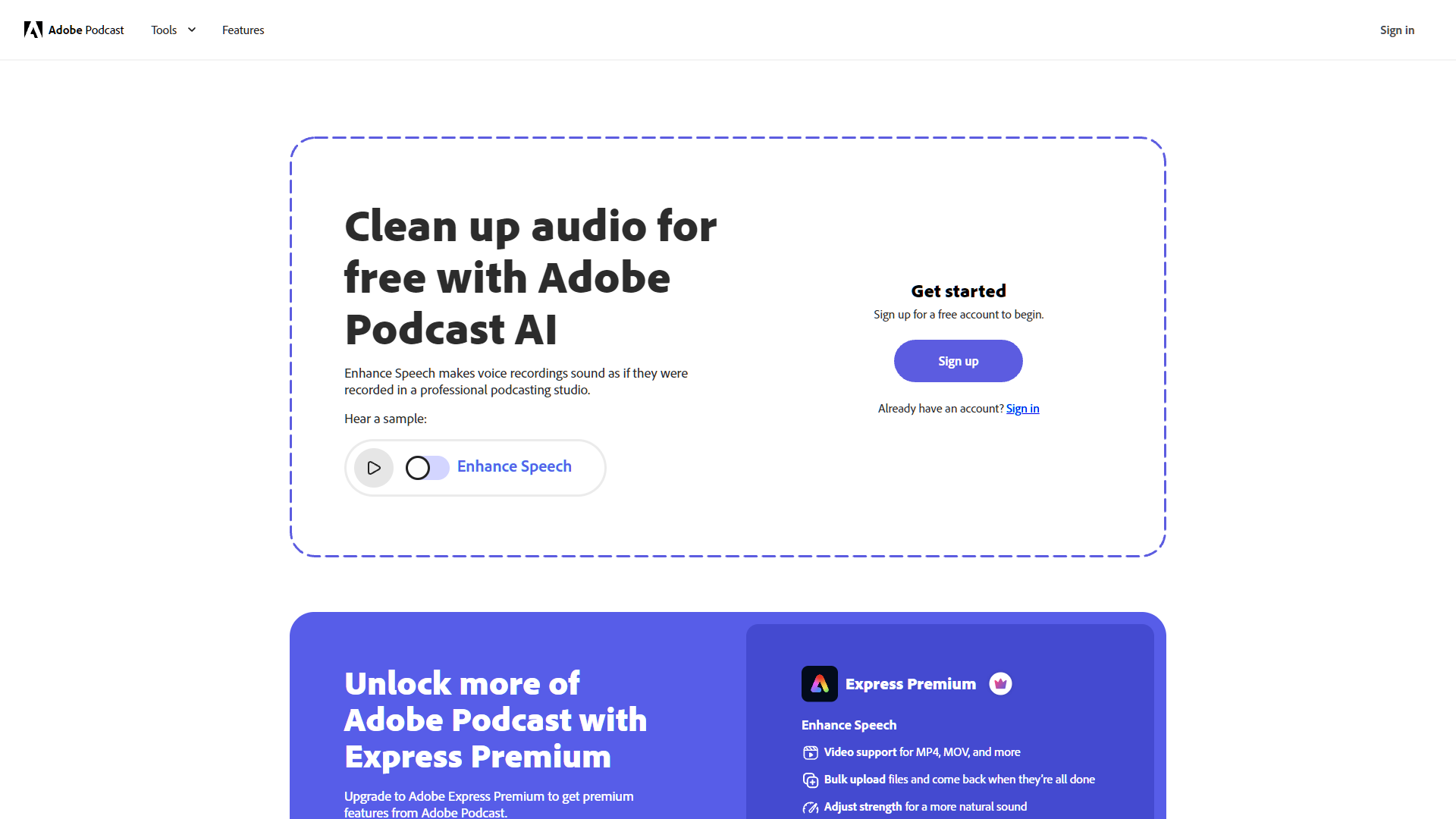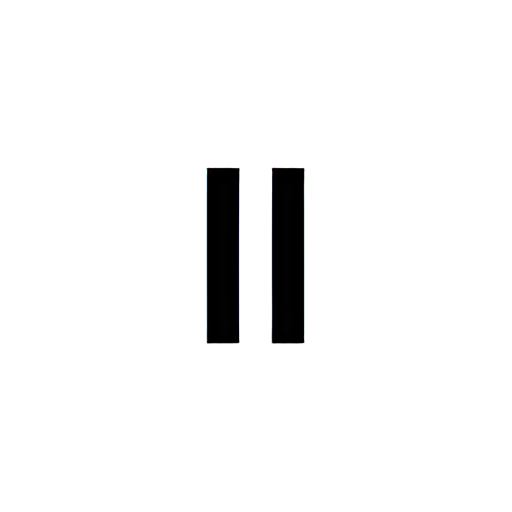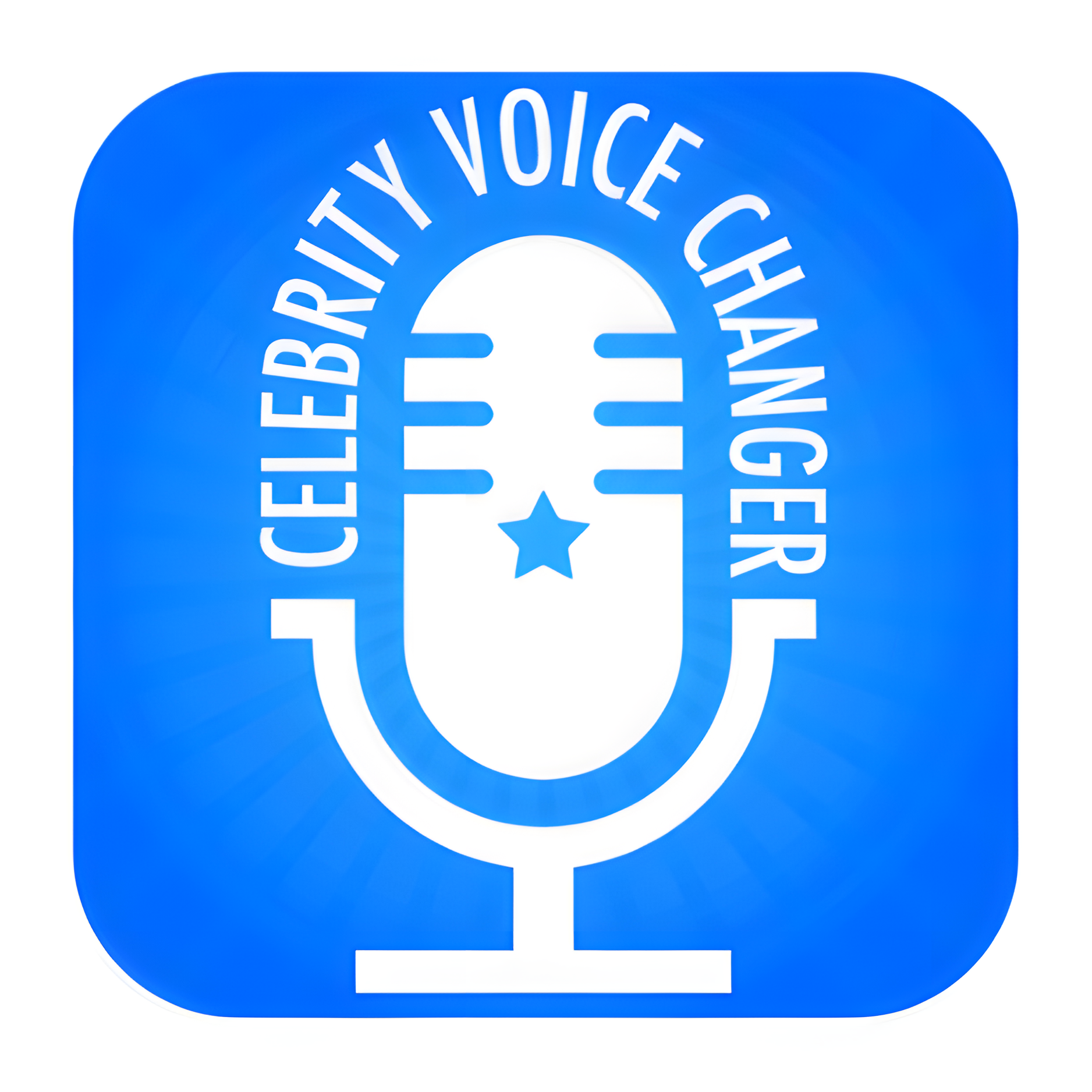Overview
Adobe Podcast's Enhance Speech is a revolutionary, AI-powered tool tailored for podcasters, content creators, and anyone seeking to elevate the quality of their spoken audio recordings. This free tool leverages advanced AI technology to meticulously clean up background noise, eliminate harsh audio artifacts, and remove other auditory distractions. The result is a polished, studio-quality sound, even if the original recording was made with suboptimal equipment or in a noisy setting.
The process is straightforward and user-friendly. Users simply upload their audio files to the platform, where Adobe's sophisticated AI algorithms analyze and refine the sound. The enhancements focus on clarity and noise reduction, delivering a crisp, clear audio output in just seconds. This makes it an invaluable asset for creators who may lack the resources or skills to use complex audio editing software.
While Adobe Podcast's Enhance Speech is optimized for vocal recordings and may not be as effective with music or complex soundscapes, its efficiency in speech enhancement is unmatched. The tool is a game-changer for those needing quick, reliable audio improvements without the hassle of manual editing, promising a boost in audio quality that can elevate any project.
Key features
- AI-powered cleanup: Utilizes advanced AI to remove background noise and audio artifacts, enhancing speech clarity in recordings.
- Fast processing: Quickly processes uploaded audio files, delivering enhanced speech quality in seconds without manual editing.
- User-friendly interface: Designed for ease of use, allowing users to upload and improve audio recordings with just a few clicks.
- Focus on speech enhancement: Optimized specifically for spoken audio, ensuring voices are clear and professional, less effective on music.
- Accessibility for all: Ideal for podcasters and content creators without access to professional editing tools or skills.
- Future expansion potential: Currently focused on speech, with ongoing exploration into applications for enhancing other audio types like music.
 Pros
Pros
- Cost-effective solution: Reduces the need for expensive audio equipment or software, making high-quality audio accessible at a lower cost.
- Cloud-based platform: Offers the convenience of accessing the service from anywhere, without the need for installing specific software.
- Secure data handling: Ensures user data and uploaded files are protected with robust security measures, maintaining confidentiality.
- Multi-platform support: Compatible with various operating systems and devices, facilitating seamless user experience across platforms.
- Real-time feedback: Provides instant feedback and suggestions for audio improvement, helping users make effective adjustments swiftly.
 Cons
Cons
- Limited music enhancement: Primarily designed for speech, the tool may not effectively enhance musical elements or complex audio compositions.
- Dependence on AI accuracy: The AI's performance can vary, potentially leading to inconsistent results in noise reduction and clarity enhancement.
- No offline capability: Requires an internet connection to access and use the AI features, limiting usability in offline environments.
- Limited customization options: Offers few manual adjustments for users who may want more control over the audio enhancement process.
- Language limitations: Optimized for English speech enhancement, which may not deliver the same quality results for other languages.