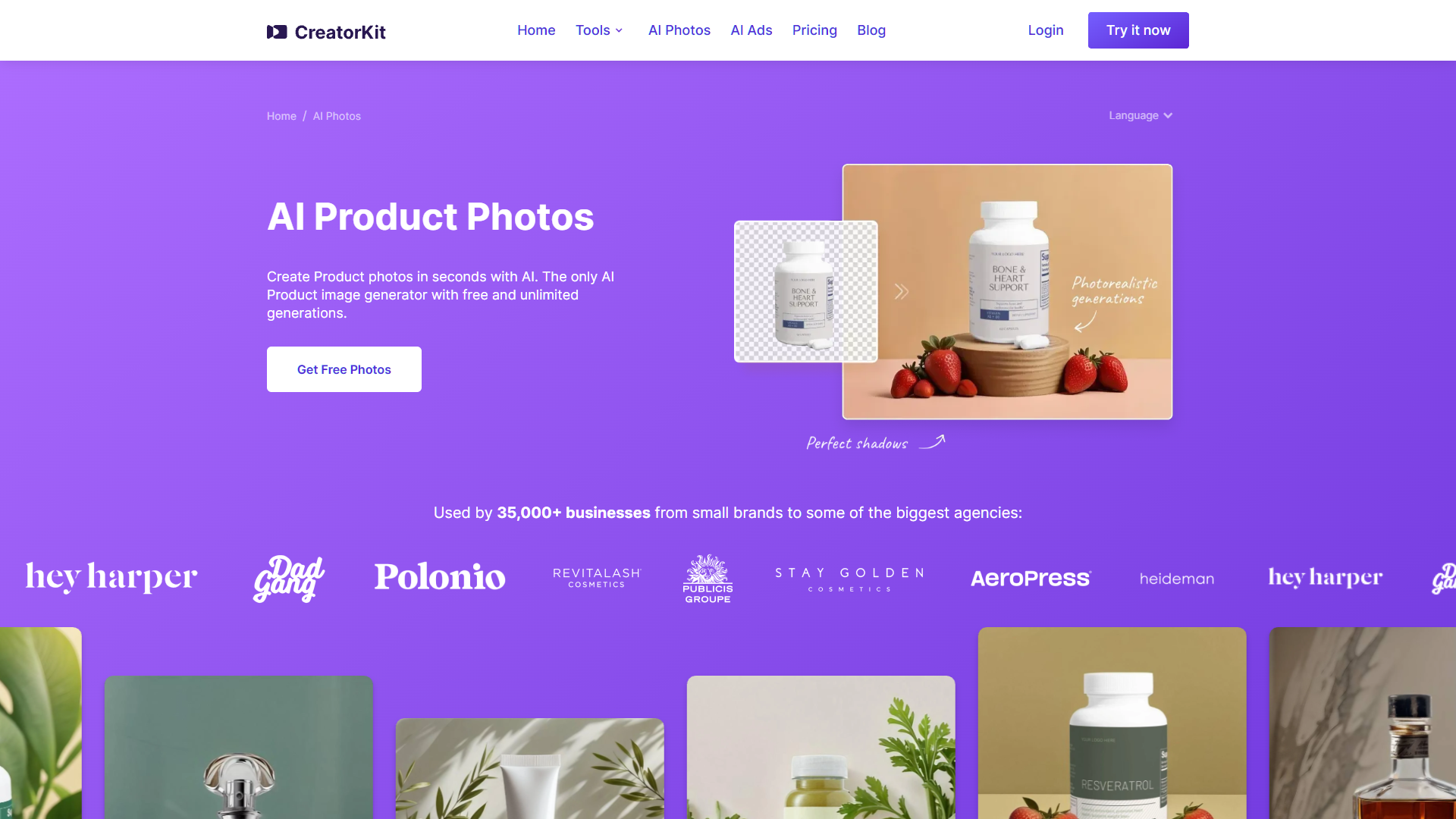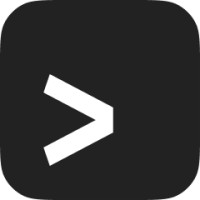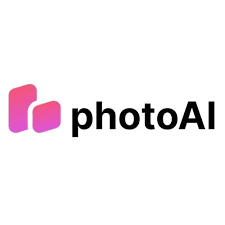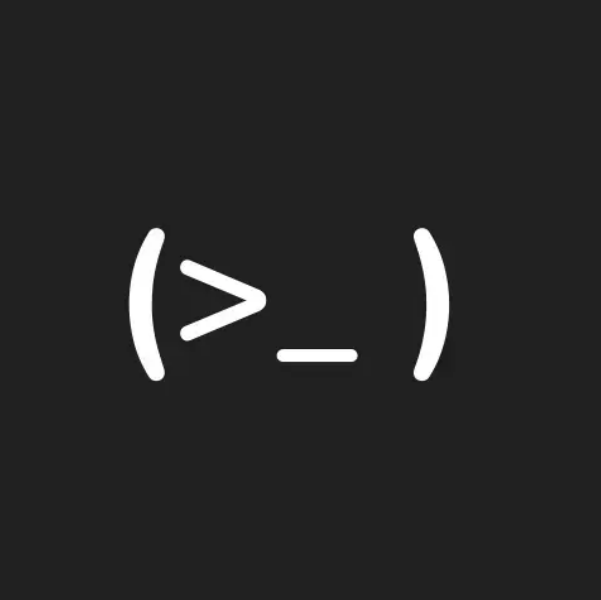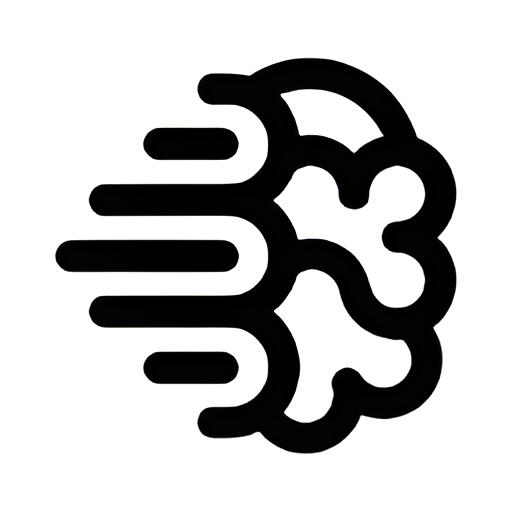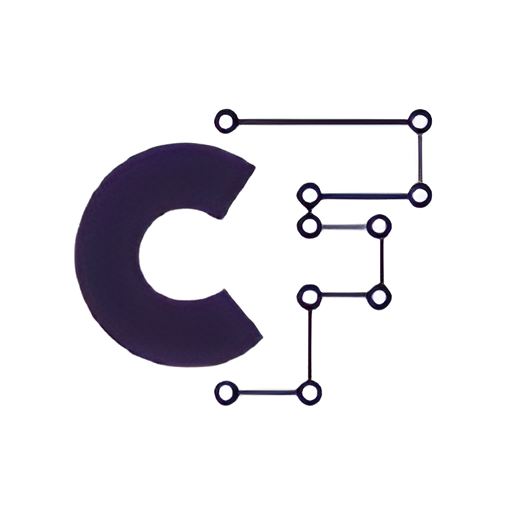Overview
CreatorKit's AI Photo tool revolutionizes product photography for businesses, offering a seamless and cost-effective solution for creating high-quality images. Integrated directly with Shopify, this tool allows users to generate unlimited, flawless photos directly from their Shopify admin. Each image boasts clean edges and precise labels, setting a new standard in AI-generated imagery. The tool supports a variety of product categories with specialized templates for items such as beauty products, furniture, and jewelry, ensuring that every business can benefit regardless of industry.
With the addition of AI-generated backgrounds, the tool enhances the professionalism of each photo, making it ideal for use in marketing and online sales. The drag-and-drop editor further simplifies the photo creation process, making it accessible even to those without technical expertise. Starting at just $2.99 per image, CreatorKit offers transparent pricing and only charges for the images businesses choose to use, making it a budget-friendly option.
Trusted by over 35,000 businesses, CreatorKit's AI Photo tool is praised for its ability to streamline the creation of product ads and improve online presence. This tool not only saves time and resources but also empowers businesses to elevate their marketing strategies effectively.
Key features
- High-quality photo generation: CreatorKit's AI tool ensures each photo maintains high resolution and sharpness, ideal for professional product displays.
- Shopify integration: Seamlessly connect with Shopify to create and manage product images directly from the Shopify admin, enhancing workflow efficiency.
- AI-generated backgrounds: The tool automatically generates suitable backgrounds, adding a professional touch to product photos across various industries.
- Drag-and-drop editor: Easily customize photos with a user-friendly editor that supports drag-and-drop functionality, making it accessible for all skill levels.
- Transparent pricing model: With a starting price of $2.99 per image, CreatorKit offers an affordable solution for high-quality product photography.
- Trusted by thousands: Over 35,000 businesses rely on CreatorKit for creating efficient and visually appealing product advertisements.
 Pros
Pros
- Customizable style options: Tailor product images to match your brand's aesthetic with various styling and customization options available in the tool.
- Batch processing capability: Efficiently handle large volumes of images simultaneously, saving time and effort for businesses with extensive inventories.
- Real-time preview feature: View edits in real-time to make immediate adjustments, ensuring the final product images meet your specifications and quality standards.
- Multi-platform compatibility: Use the tool across different devices and platforms, providing flexibility and convenience for users on-the-go or in different work environments.
- Regular updates and improvements: Benefit from continuous software updates that introduce new features and enhancements, keeping the tool up-to-date with the latest technology trends.
 Cons
Cons
- Customizable style options: Tailor product images to match your brand's aesthetic with various styling and customization options available in the tool.
- Batch processing capability: Efficiently handle large volumes of images simultaneously, saving time and effort for businesses with extensive inventories.
- Real-time preview feature: View edits in real-time to make immediate adjustments, ensuring the final product images meet your specifications and quality standards.
- Multi-platform compatibility: Use the tool across different devices and platforms, providing flexibility and convenience for users on-the-go or in different work environments.
- Regular updates and improvements: Benefit from continuous software updates that introduce new features and enhancements, keeping the tool up-to-date with the latest technology trends.