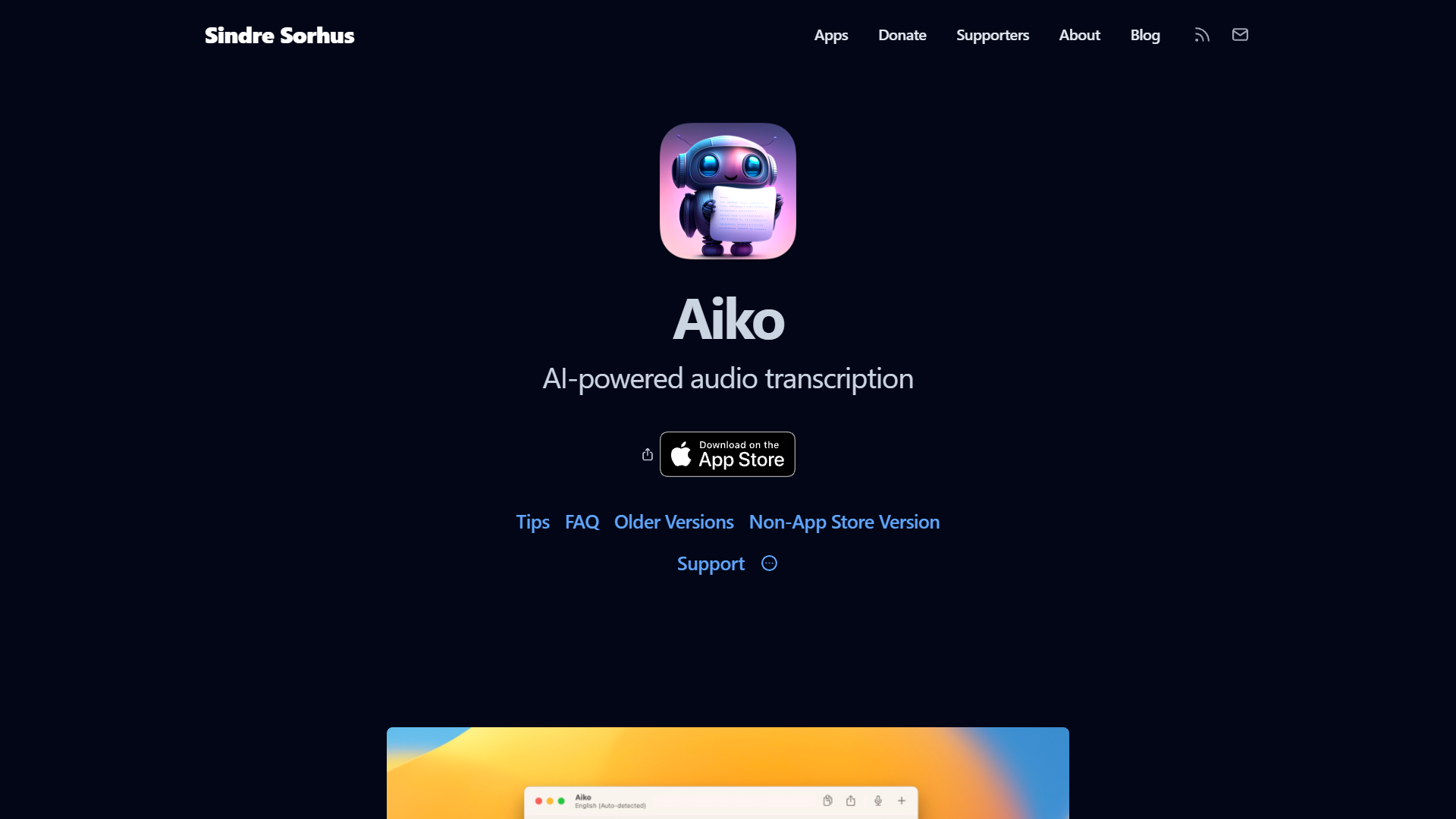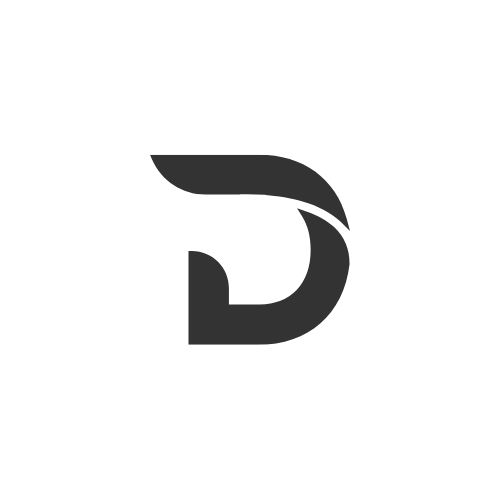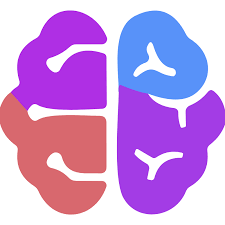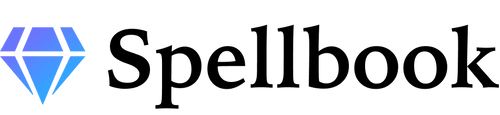Overview
Aiko, crafted by Sindre Sorhus, is an innovative AI-powered audio transcription tool that leverages OpenAI's Whisper model to deliver high-quality transcriptions directly on your device. This ensures that your data remains private, as all transcriptions are processed locally without being sent to external servers. Aiko supports an impressive array of 100 languages, making it incredibly versatile for global users.
The tool is designed to enhance user experience by automatically organizing transcribed text into paragraphs, adding missing punctuation, and facilitating batch transcription through convenient shortcuts. Users can easily transcribe audio from various sources such as Voice Memos, Zoom meetings, and Telegram voice notes by simply dragging and dropping the files into the application. Additionally, Aiko allows for the export of transcriptions in subtitle format (SRT) and provides useful tips to optimize transcription quality.
While Aiko does not offer live transcription, it enables users to record audio to transcribe later, adding to its flexibility. The app is available for macOS and iOS, offering superior accuracy and broader language support than many built-in transcription tools. However, it does not distinguish between Traditional and Simplified Chinese due to the limitations of the Whisper model. With its robust features and strong emphasis on privacy and usability, Aiko stands out as a valuable tool for anyone needing reliable and secure transcription services.
Key features
- On-device transcription: Aiko transcribes audio directly on your device, ensuring your data remains private and secure without relying on cloud processing.
- Multi-language support: Supports transcription in 100 languages using OpenAI's Whisper model, making it versatile for global use in various linguistic contexts.
- Batch transcription capability: Allows users to transcribe multiple audio files at once through simple drag-and-drop functionality, enhancing productivity and efficiency.
- Export options: Users can export transcriptions into subtitle formats like SRT, facilitating easy integration with video content for accessibility and broader reach.
- Editing and formatting tools: Automatically divides text into paragraphs, adds missing punctuation, and provides tips for improving transcription accuracy.
- Privacy-focused design: By processing data locally on macOS and iOS devices, Aiko prioritizes user privacy and mitigates risks associated with data breaches.
 Pros
Pros
- Real-time transcription accuracy: Aiko provides immediate feedback on transcription accuracy, helping users correct errors on the fly for more precise results.
- Offline functionality: Operates fully offline, allowing users to transcribe audio without an internet connection, ensuring productivity in any environment.
- Customizable interface: Offers a user-friendly and customizable interface that can be tailored to individual preferences for a more comfortable transcription experience.
- Integration capabilities: Seamlessly integrates with other productivity apps, enhancing workflow and data management across platforms.
- Energy efficient processing: Optimized to use minimal battery and CPU power, making it ideal for extended use without draining device resources.
 Cons
Cons
- Hardware dependency: Requires modern hardware with sufficient processing power, which may limit accessibility for users with older devices.
- Limited offline functionality: While privacy is enhanced, the lack of cloud processing might restrict access to advanced AI features and updates.
- Increased device load: Local processing can lead to significant resource consumption, potentially affecting the device's overall performance and battery life.
- Software compatibility issues: Designed specifically for macOS and iOS, potentially excluding users of other operating systems like Windows or Android.
- No real-time collaboration: Lacks features for real-time editing or sharing, which can be a drawback for teams needing collaborative tools.