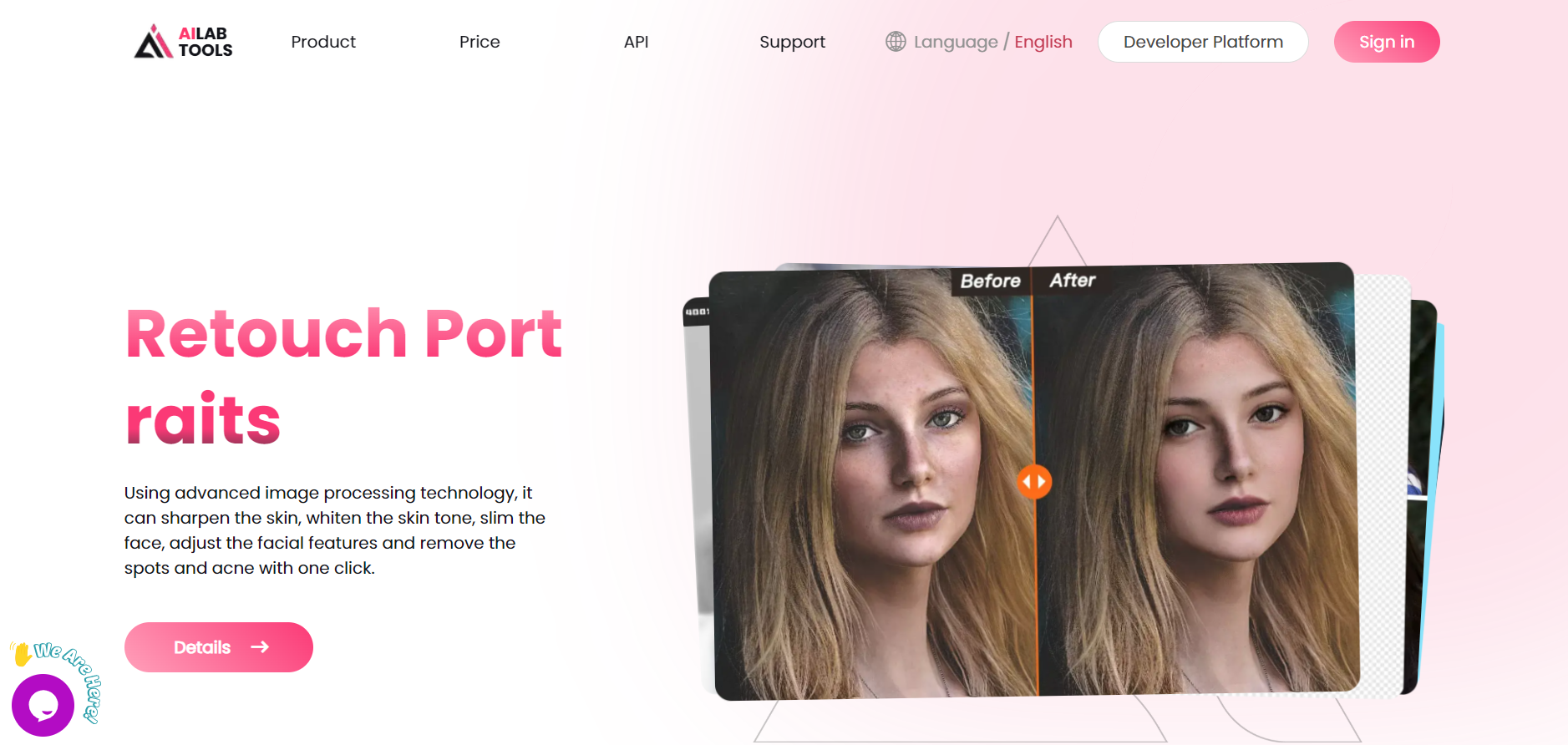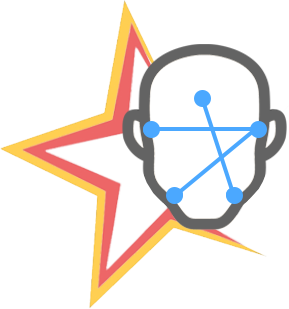Overview
AILab Tools offers a robust suite of AI-powered image editing and enhancement tools designed to cater to a wide array of needs, from amateur photo enthusiasts to professional graphic designers. The platform is divided into three main categories: Portrait AI, Image AI, and AI Background Removal, each equipped with specialized functionalities to transform and refine images with precision and ease.
In the Portrait AI category, users can explore a variety of features such as altering facial expressions, changing hairstyles, age and gender swapping, portrait retouching, applying face blur, cartooning images, and utilizing diverse face filters. The Image AI section provides tools for image upscaling, photo enhancement, colorization, dehazing, restoring stretched images, converting photos to paintings, and erasing unwanted elements.
The AI Background Removal tools are particularly versatile, offering solutions for removing backgrounds universally or specifically from images of food, products, costumes, and humans. It also includes advanced options like head and hairstyle extraction.
For developers, AILab Tools extends its capabilities through APIs for each category, enabling integration of features like hairstyle editing, smart beauty enhancements, and intelligent image composition into third-party applications.
Additionally, AILab Tools enhances user experience with an Image Editor App for on-the-go editing, comprehensive support through a blog, an affiliate program, and cooperation consulting. The tools are accessible in multiple languages, ensuring a broad usability spectrum, detailed on their user-friendly website.
Key features
- Portrait AI capabilities: Offers features like changing facial expressions, hairstyles, age & gender swapping, portrait retouching, and applying various face filters.
- Image AI enhancements: Includes tools for image upscaling, photo enhancement, colorization, dehazing, restoring stretched images, converting photos to paintings, and image erasure.
- AI Background Removal: Provides specialized options for removing backgrounds in various contexts such as food, products, costumes, and humans, along with head and hairstyle extraction.
- Developer API access: Advanced API features for deep editing like hairstyle editing, lip color changing, AI makeup, and skin analysis in Portrait AI; image upscaling and style transfer in Image AI.
- Image Editor App: A mobile application that allows users to edit images on the go with the same range of tools available on the website.
- Multi-language support and resources: Tools are accessible in multiple languages, complemented by a supportive blog, affiliate program, and cooperation consulting services.
 Pros
Pros
- Real-time collaboration: Enables multiple users to work on and edit images simultaneously, enhancing teamwork and project efficiency.
- Customizable user interface: Users can personalize the workspace to suit their preferences, improving workflow and user experience.
- Advanced security features: Implements robust data protection measures to secure user data and edited images from unauthorized access.
- Comprehensive tutorial system: Offers detailed, step-by-step guides and video tutorials to help users maximize the use of all available tools.
- Regular software updates: Continuously improves features and adds new tools based on user feedback and technological advancements.
 Cons
Cons
- Complex interface: The multitude of features and advanced settings can be overwhelming for beginners, requiring a steep learning curve to master.
- Resource intensive: High-quality AI processing demands significant computational power, potentially slowing down older computers or mobile devices.
- Limited offline functionality: Most tools require an internet connection to access cloud-based AI processing, limiting usability in areas without reliable internet.
- Generic artistic effects: While converting photos to paintings, the results might lack the unique touch a human artist can offer, leading to less personalized outcomes.
- API learning curve: The advanced API features, while powerful, require technical knowledge, which might be a barrier for non-developer users.