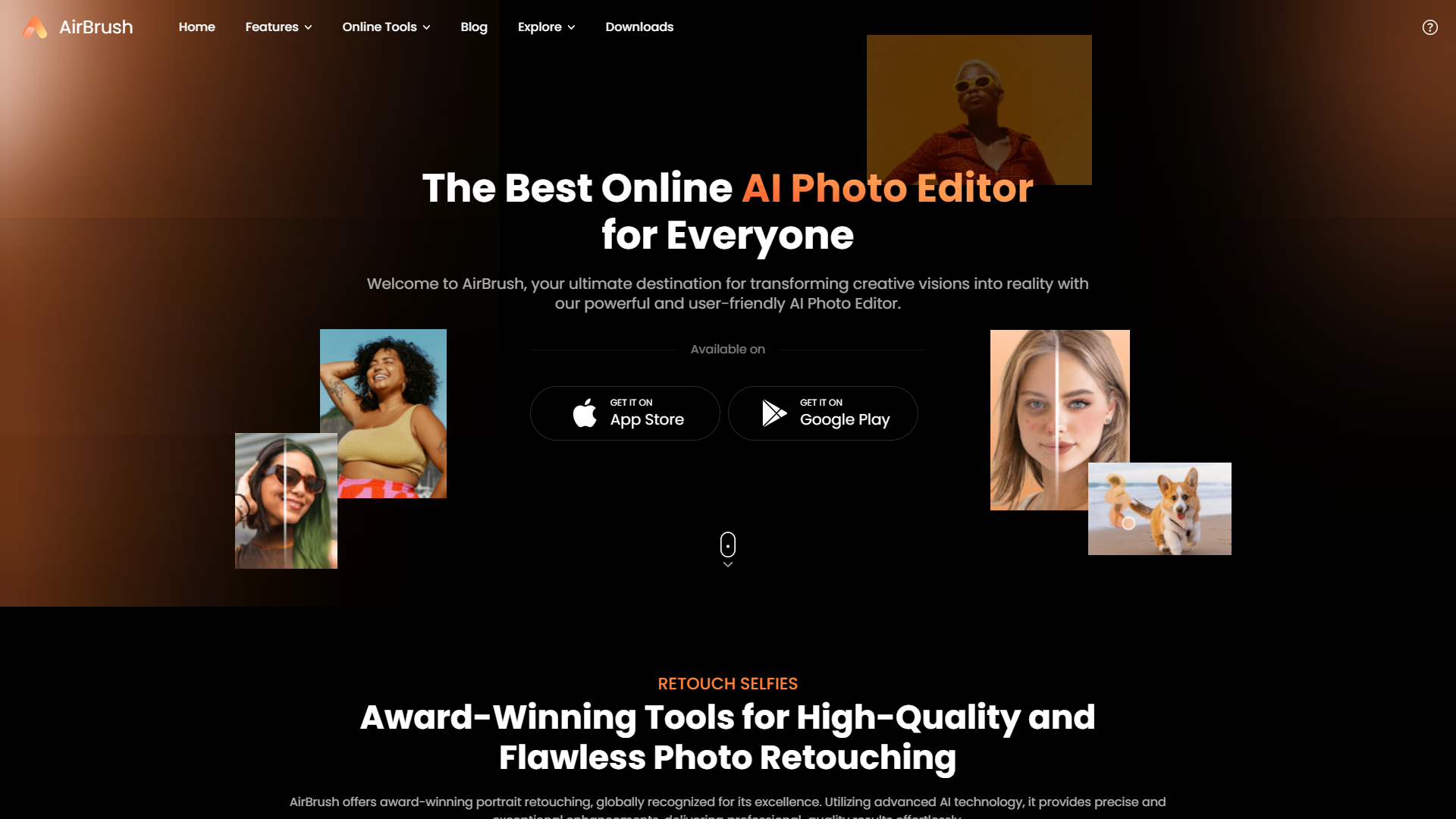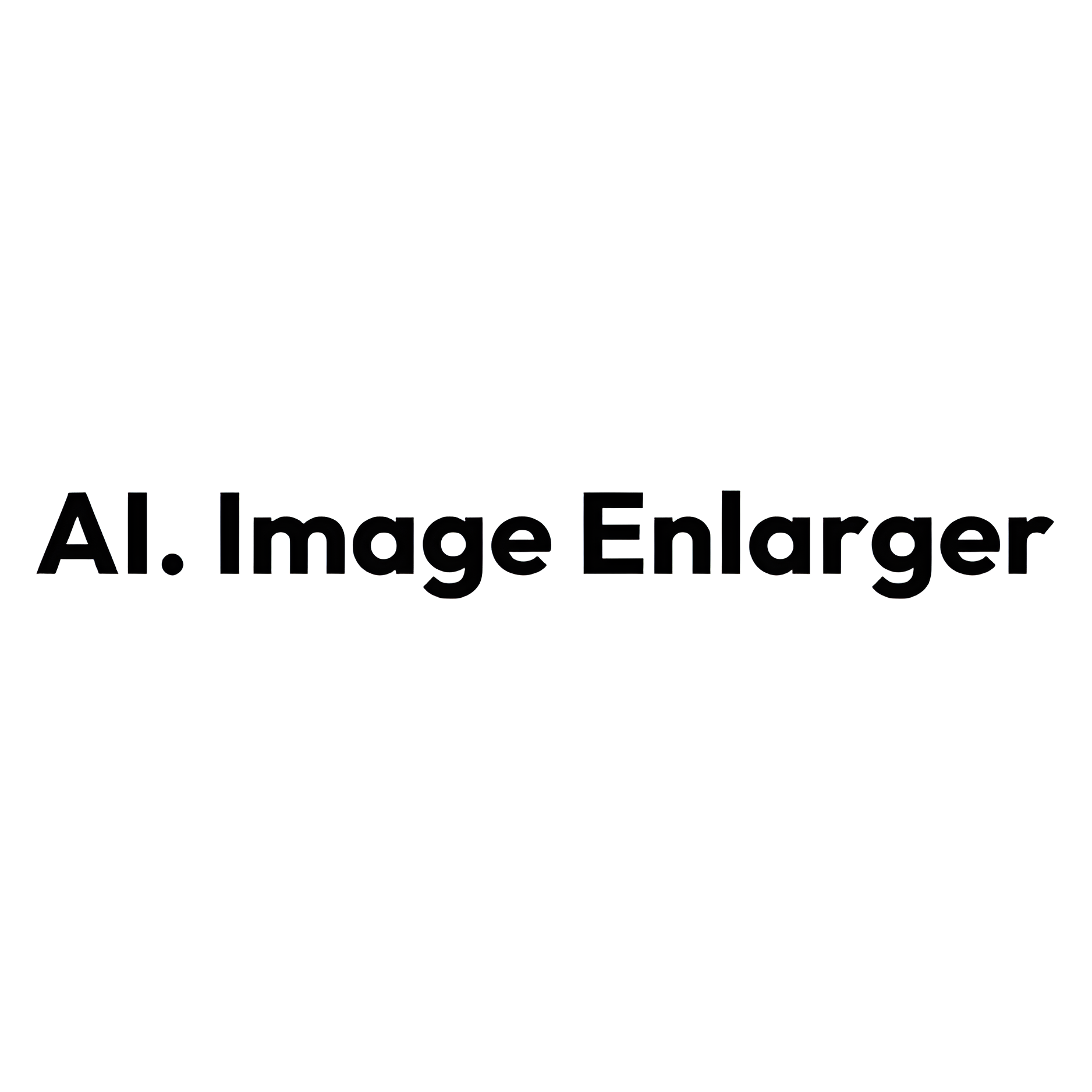Overview
Airbrush is an innovative AI-powered photo editing app designed to help users create stunning and flawless images effortlessly. The app offers a wide range of advanced editing tools that cater to both professional photographers and casual users. With its user-friendly interface, Airbrush makes it easy to enhance photos, remove imperfections, and apply artistic effects in just a few taps.
One of Airbrush's standout features is its real-time editing capability, allowing users to see changes instantly as they make adjustments. The app includes powerful tools for retouching, such as blemish removal, teeth whitening, and skin smoothing, ensuring that every photo looks perfect. Additionally, Airbrush offers a variety of filters and effects to add a creative touch to your images.
Airbrush is also equipped with advanced background removal and replacement features, enabling users to isolate subjects and place them in new environments seamlessly. The app supports high-resolution editing, ensuring that the quality of the photos is maintained even after extensive edits.
Ideal for social media enthusiasts, influencers, and professional photographers, Airbrush provides a comprehensive suite of tools to transform ordinary photos into extraordinary ones. Whether you're enhancing your selfies or creating professional-grade images, Airbrush delivers high-quality results with minimal effort.
Key features
- Real-time editing: Instantly enhance and retouch your photos with user-friendly tools and filters.
- Advanced skin retouching: Smoothens and rejuvenates skin while maintaining a natural look in your photographs.
- Background customization: Easily change or blur the background of your images to focus on the subject.
- Beauty filters and effects: Apply a variety of beauty effects to improve facial features and overall aesthetics.
- Teeth whitening and eye brightening: Quickly whiten teeth and brighten eyes to enhance portraits with simple sliders.
- Seamless sharing options: Share your edited photos directly to social media platforms from within the app.
 Pros
Pros
- Layer editing capabilities: Manage multiple layers within your photos for complex edits and effects, enhancing control and precision.
- AI photo enhancement: Utilize artificial intelligence to automatically adjust lighting, contrast, and exposure for optimal photo quality.
- Custom filter creation: Create and save your own unique filters to maintain a consistent style across all your photos easily.
- Batch processing: Edit multiple photos at once to save time, applying the same adjustments and effects uniformly.
- Cloud integration: Access and edit your photos from any device by syncing them with cloud storage, ensuring flexibility and security.
 Cons
Cons
- Steep learning curve: Mastering the tool's features and functionalities can be challenging for beginners, requiring significant time investment.
- Limited free features: The free version offers only basic tools, pushing users to purchase premium plans for full functionality.
- Resource intensive: The tool may require a robust hardware setup, potentially slowing down older computers or devices.
- Compatibility issues: Some users may experience difficulties with software compatibility on certain operating systems or devices.
- Occasional bugs: Users might encounter sporadic software glitches that can disrupt the editing process and affect overall user experience.