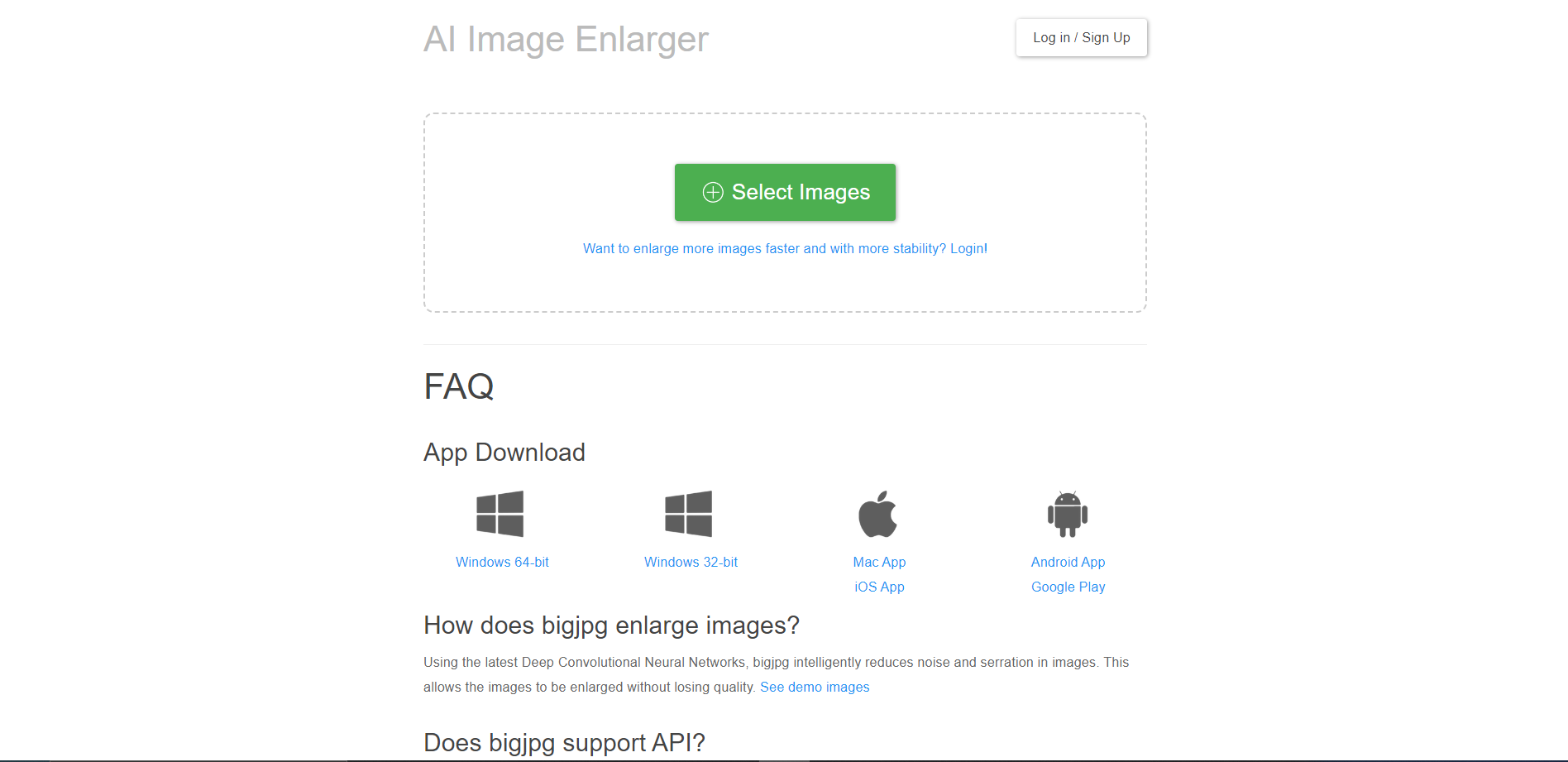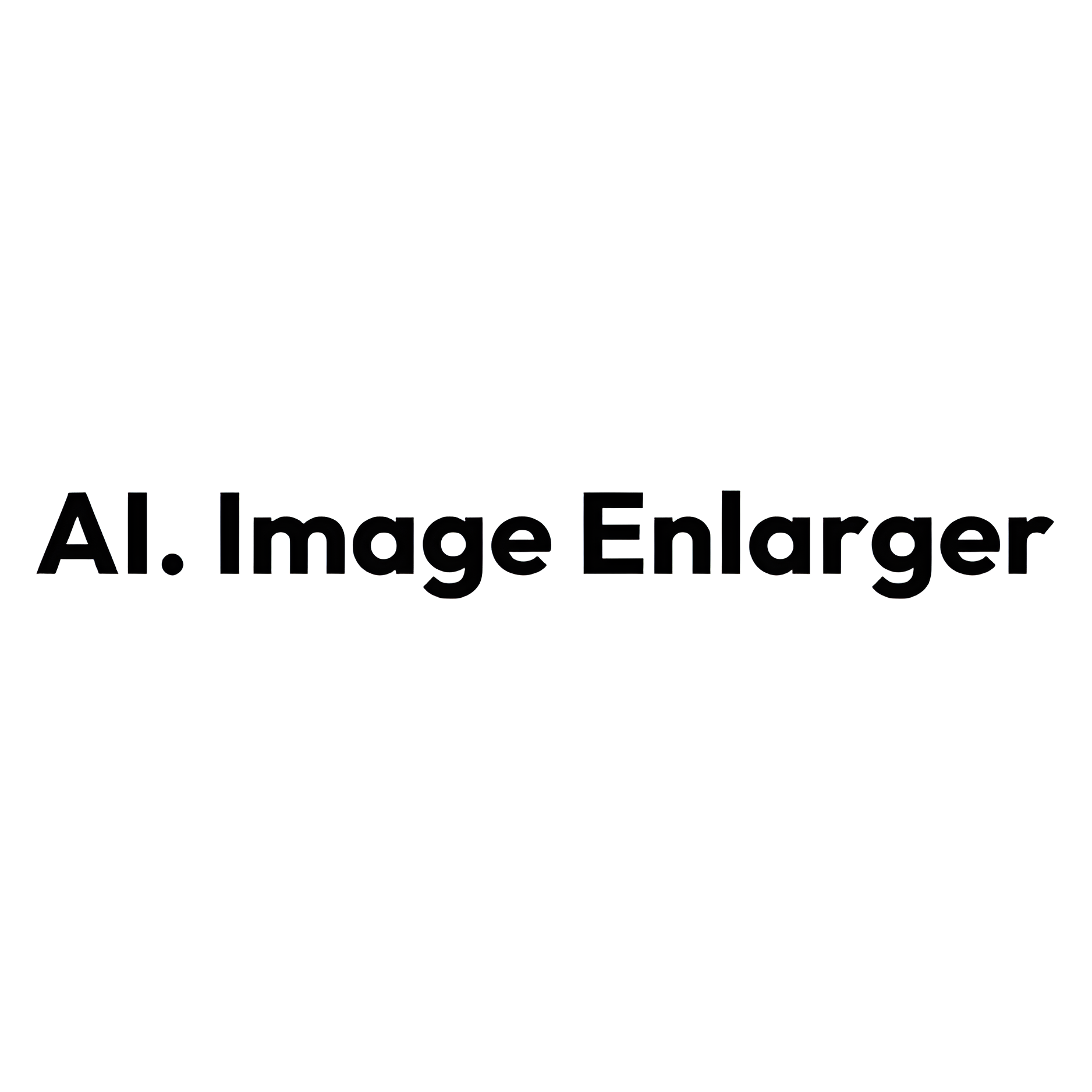Overview
Bigjpg is an advanced AI-powered image enlargement tool designed to help users enhance the resolution of their images without compromising on quality. This tool utilizes deep learning algorithms to intelligently upscale images by up to 16 times their original size. Unlike traditional image enlargers that often produce blurry enlargements, Bigjpg sharpens and defines details, ensuring that the enlarged images retain clarity and color fidelity.
The interface of Bigjpg is user-friendly, making it accessible for both professionals and amateurs alike. Users simply need to upload their desired image, select the enlargement factor, and let the tool do the rest. The process is efficient and the results are delivered quickly, depending on the size and complexity of the image.
Bigjpg is particularly useful for photographers, graphic designers, and digital artists who frequently need to increase the size of an image without losing detail. Whether it's for printing large banners, enhancing web graphics, or improving the quality of old photos, Bigjpg provides a reliable solution for high-quality image scaling. This tool stands out by offering a seamless blend of simplicity and powerful performance, making it a go-to choice for image enlargement needs.
Key features
- AI-powered upscaling: Utilizes deep learning techniques to enhance image resolution without losing quality.
- Batch processing: Supports uploading and processing multiple images simultaneously for efficiency.
- Customizable settings: Offers options to adjust the level of sharpness, noise reduction, and quality of the output.
- Support for various formats: Compatible with major image formats including JPG, PNG, and BMP.
- Real-time previews: Provides a preview feature to compare the original and enhanced images before downloading.
- No registration required: Allows users to upscale images without the need to create an account.
 Pros
Pros
- Cloud-based service: Allows users to access the tool from any device with internet connectivity, enhancing flexibility and mobility.
- Automatic enhancements: Detects and corrects common image issues like blurring and artifacts during the upscaling process.
- Secure processing: Ensures that all uploaded images are encrypted and automatically deleted after processing to protect user privacy.
- API integration: Offers developers an API to integrate the upscaling technology into their own applications or workflows.
- Continuous updates: Regularly updated with the latest AI models and algorithms to improve image quality and processing speed.
 Cons
Cons
- Limited free usage: The free version restricts the number of enlargements and resolution, pushing users towards paid plans.
- Slow processing times: High-resolution image processing can be slow, especially during peak usage times without premium access.
- No batch processing: Users cannot process multiple images at once in the free version, which can be time-consuming for large projects.
- Internet dependency: Requires a stable internet connection to upload and process images, which might not be ideal for all users.
- Privacy concerns: Uploaded images are processed on remote servers, raising potential data privacy and security issues.