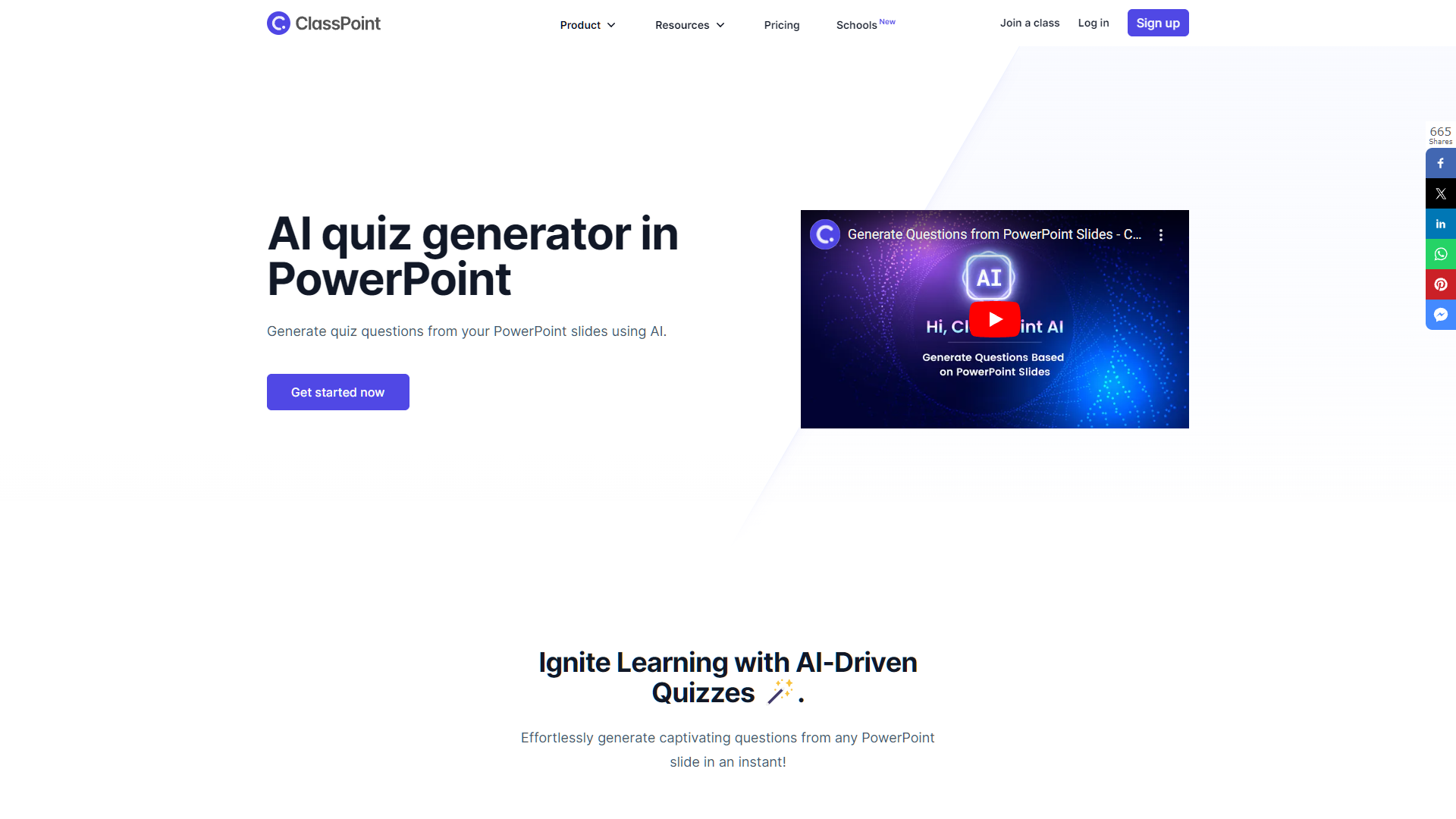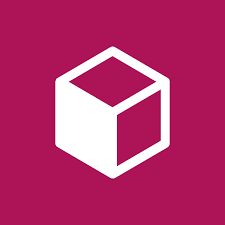Overview
ClassPoint's AI Quiz Generator transforms PowerPoint presentations into dynamic educational tools by enabling the creation of interactive quizzes directly from slide content. This innovative feature supports various quiz formats including Multiple Choice, Short Answer, and Fill in the Blanks, accommodating diverse learning preferences and enhancing cognitive engagement through Bloom’s Taxonomy-based questions. The integration process is streamlined and efficient: educators simply upload their slides, and the AI swiftly generates and embeds quiz questions, ready to gather live responses and facilitate real-time interaction.
A standout feature of ClassPoint is its multi-language capability, powered by OpenAI, which allows quizzes to be created in numerous languages, broadening the tool's accessibility and usability across global educational environments. Educators have lauded the platform for its ability to not only engage students but also provide insightful analytics and simplify the grading process, thereby enhancing teaching effectiveness and classroom interaction.
With additional features like gamification, live Q&A, and timers, ClassPoint goes beyond traditional teaching methods to foster an interactive learning atmosphere. Serving over 800,000 users, ClassPoint is recognized as a pivotal resource in educational settings, promoting enhanced student participation and learning outcomes.
Key features
- AI-driven question creation: Automatically generates quiz questions from PowerPoint slides, ensuring relevant and contextually appropriate content.
- Multiple quiz formats: Supports various question types including Multiple Choice, Short Answer, and Fill in the Blanks, catering to diverse learning preferences.
- Bloom’s Taxonomy integration: Enhances the cognitive level of quizzes by aligning questions with different levels of Bloom’s Taxonomy.
- Multi-language support: Powered by OpenAI, it allows for question generation in multiple languages, making it versatile for international use.
- Live response collection: Seamlessly integrates quizzes into presentations to collect and analyze responses in real time, enhancing interactive learning.
- Comprehensive analytics: Provides detailed feedback and analytics on student performance, helping educators track progress and tailor instruction.
 Pros
Pros
- Adaptive learning paths: Adjusts the difficulty of quiz questions based on previous responses, promoting personalized learning experiences for each student.
- Instant feedback mechanisms: Provides immediate feedback to students after quiz attempts, helping them understand their mistakes and learn more effectively.
- Collaborative quiz creation: Enables multiple educators to collaborate on quiz creation, ensuring a richer and more diverse question pool.
- Integration with LMS: Easily integrates with various Learning Management Systems, streamlining the workflow for educators and students alike.
- Offline access capability: Allows quizzes to be downloaded and accessed offline, ensuring availability of learning resources without internet dependency.
 Cons
Cons
- Dependency on technology: Requires stable internet and modern hardware, potentially excluding users with limited tech resources or connectivity issues.
- Learning curve: New users may require time to familiarize themselves with the interface and features, possibly delaying initial implementation.
- Content adaptation challenges: While AI-driven, adapting pre-existing non-PowerPoint educational content into the system can be cumbersome and time-consuming.
- Over-reliance on AI: Heavy reliance on AI for question generation might limit the creativity and personal touch educators often bring to content creation.
- Limited customization options: The tool may not fully support extensive customization of quiz aesthetics or functionality as per specific user or institutional branding needs.