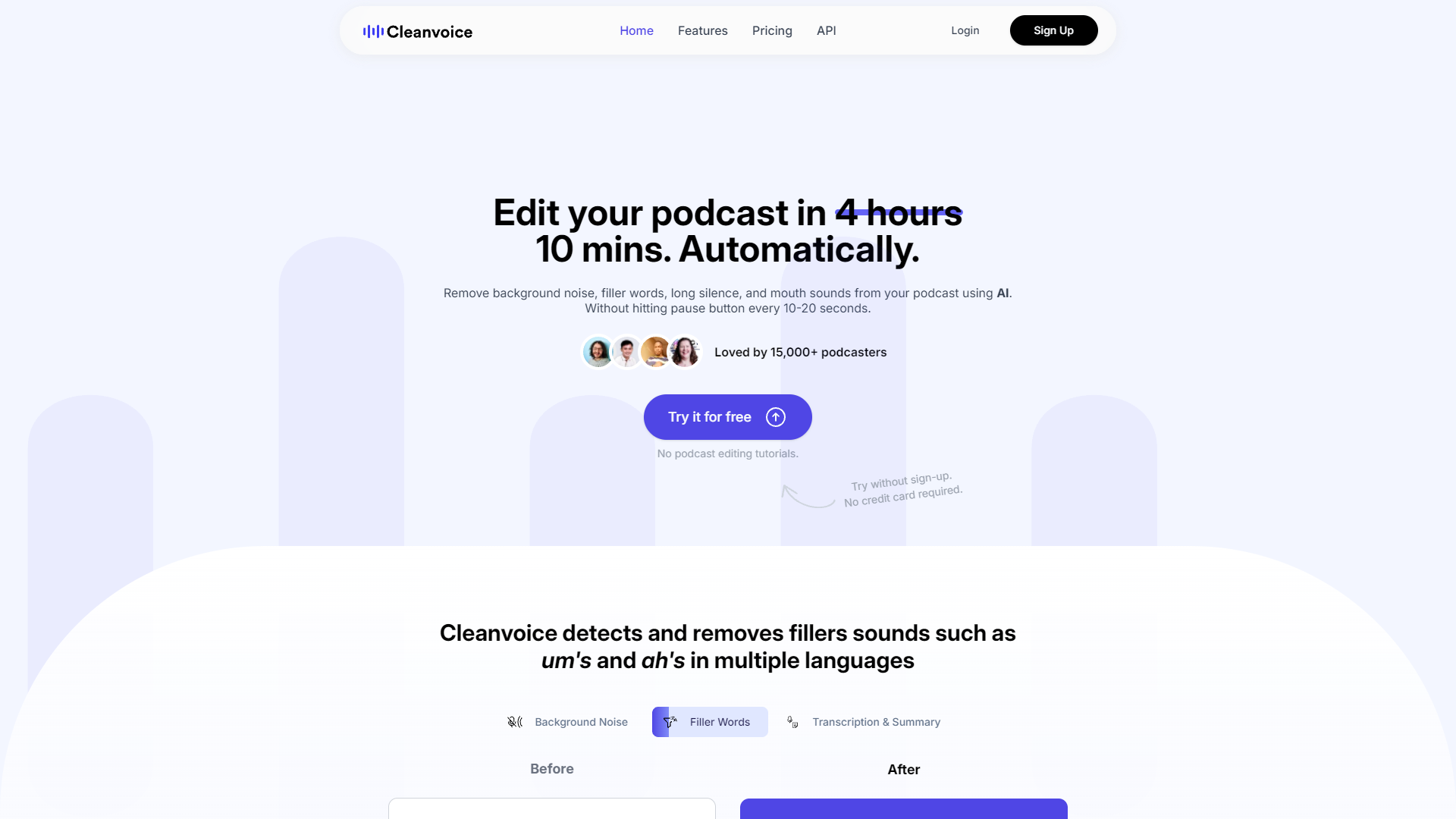Overview
Cleanvoice AI is a cutting-edge tool designed to transform the way podcasters edit their audio and video content. Utilizing advanced AI technology, this platform simplifies the editing process by automatically removing unwanted background noise, filler words, lengthy pauses, and distracting mouth sounds. This automation saves users considerable time and effort, making it a favorite among over 15,000 podcasters.
Beyond basic editing, Cleanvoice AI offers enhanced features such as transcription, summarization, and multitrack editing, ideal for podcasts with multiple speakers. The tool supports transcription in various languages and allows users to generate concise summaries of their podcasts. Additionally, the timeline export feature provides options for further manual adjustments if needed.
The interface of Cleanvoice AI is designed for ease of use, catering to both seasoned editors and novices. Users can simply drag and drop their files into the platform and let the AI handle the rest, with options to download or export the polished content in multiple formats. For larger scale operations, Cleanvoice AI also provides an API to help companies automate and streamline their editing workflows.
Offering a free trial that includes 30 minutes of cleaning without requiring a credit card, Cleanvoice AI is committed to making professional podcast editing accessible and straightforward for creators worldwide.
Key features
- Automatic noise removal: Cleanvoice AI efficiently eliminates background noise, ensuring clear and professional audio quality for podcasts.
- Filler word detection: The tool detects and removes unnecessary filler words and pauses, streamlining the flow of conversation in podcasts.
- Advanced transcription services: Offers transcription capabilities in multiple languages, allowing for broader accessibility and understanding.
- Content summarization feature: Cleanvoice AI can generate concise summaries of podcast episodes, making content easily digestible for listeners.
- API for scalability: Provides an API to help companies automate and scale their podcast editing processes, enhancing productivity.
- Flexible format support: Supports a wide range of audio and video formats, accommodating various user needs and preferences.
 Pros
Pros
- Enhanced voice clarity: Cleanvoice AI optimizes vocal clarity, reducing muddiness and enhancing the speaker's voice, making the audio more engaging and easier to understand.
- Emotion detection: The tool can analyze the emotional tone of the speakers, providing insights that help in tailoring content to better connect with the audience.
- Speed adjustment feature: Allows users to modify the playback speed of podcasts without distorting the audio quality, catering to different listening preferences.
- Interactive editing interface: Features a user-friendly, interactive editing interface that simplifies the process of making complex edits, suitable for both beginners and professionals.
- Real-time collaboration: Supports real-time collaboration among team members, enabling efficient podcast production workflows and instant feedback integration.
 Cons
Cons
- High resource usage: Cleanvoice AI's advanced features require significant computational power, which might slow down less powerful systems.
- Limited offline functionality: Most of Cleanvoice AI's features, including noise removal and transcription, require an active internet connection to function.
- Potential privacy concerns: As audio data is processed, users might be wary of sensitive information being handled over the cloud.
- Complex user interface: New users may find the interface and numerous features of Cleanvoice AI overwhelming, leading to a steep learning curve.
- Dependence on AI accuracy: The effectiveness of features like filler word detection and summarization heavily relies on AI, which may not always interpret context correctly.