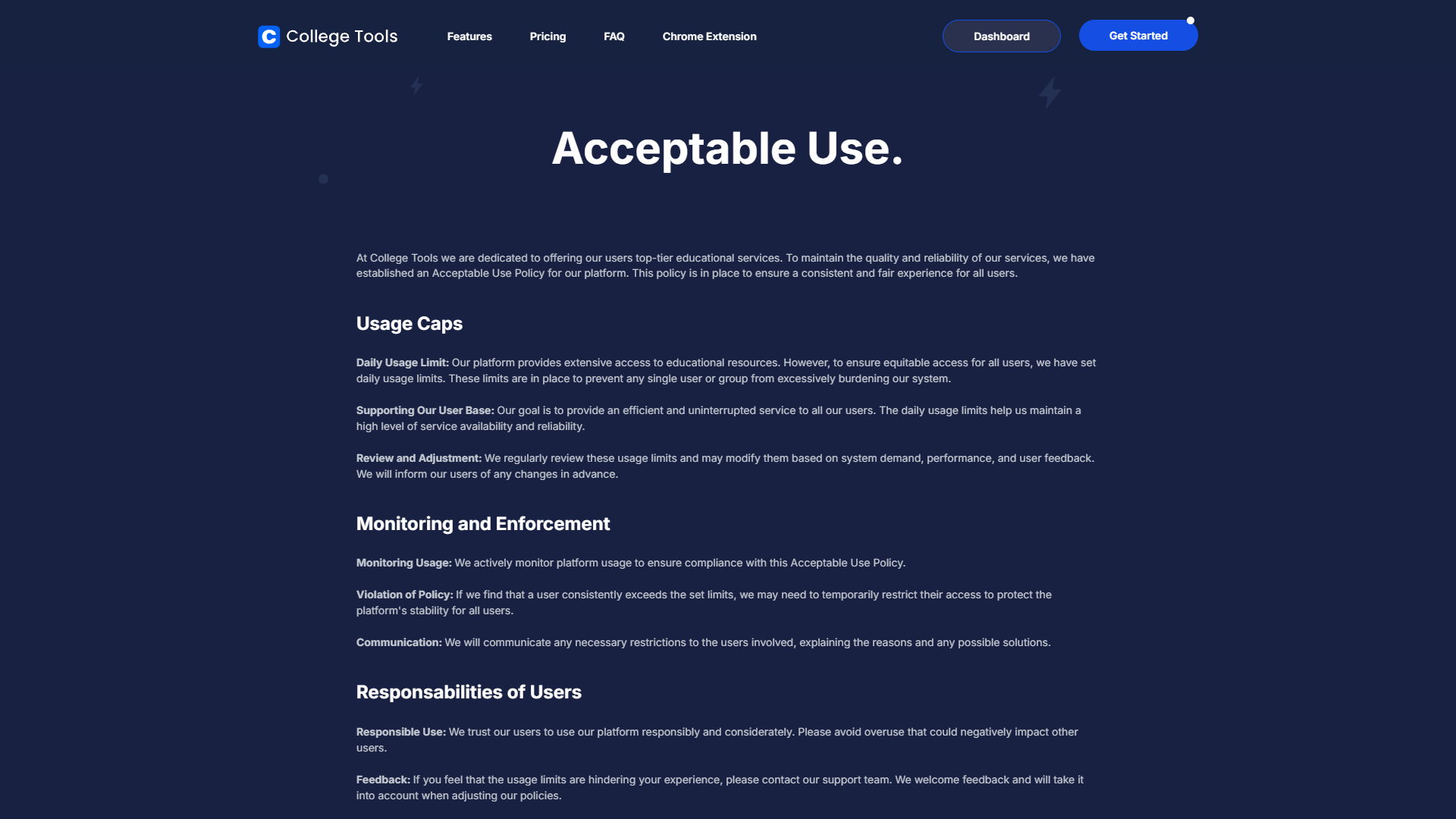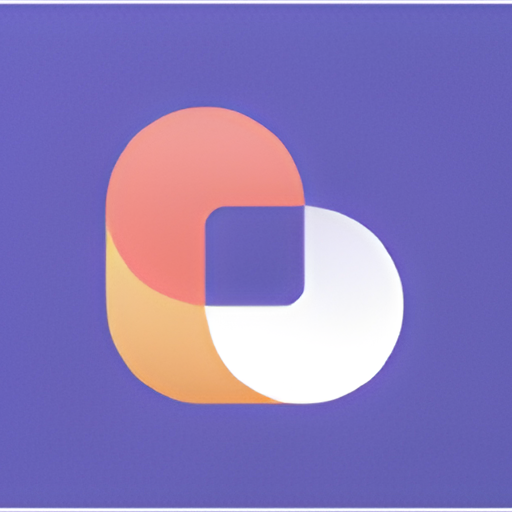Overview
College Tools is an innovative AI-powered Chrome extension designed to assist students in achieving academic success. This tool integrates seamlessly with popular Learning Management Systems (LMS) like Blackboard and D2L, providing instant solutions to a wide array of homework questions, including those requiring graphs or image analysis. It not only delivers quick answers but also offers detailed, step-by-step explanations to foster deeper understanding and learning.
A key feature of College Tools is its Auto-Select function, which automatically identifies and selects the correct answers within any LMS, enhancing both accuracy and efficiency. The extension is also equipped with a "Does Not Track" privacy feature and a Camouflage Mode, which allows for discreet usage during exams, supporting over 15 languages and ensuring robust encryption to protect user data.
Praised for its versatility and effectiveness, College Tools has garnered positive feedback from students across various universities. Users commend its ability to simplify complex problems and its significant impact on improving their academic performance. With a focus on user privacy and a commitment to enhancing student learning, College Tools offers a comprehensive, secure, and user-friendly solution for academic support.
Key features
- Instant answer provision: Provides immediate solutions to homework queries, enhancing efficiency and understanding for students.
- LMS integration: Seamlessly connects with platforms like Blackboard and D2L, facilitating a smooth educational experience.
- Graphs and images support: Capable of interpreting and providing answers for graphical and image-based questions, broadening its utility.
- Step-by-step explanations: Offers detailed breakdowns of solutions to foster deeper comprehension and learning retention.
- Auto-Select function: Automatically selects the correct answers within LMS quizzes and tests, ensuring accuracy and saving time.
- Privacy and security: Employs advanced encryption and a "Does Not Track" feature to protect user data and ensure privacy.
 Pros
Pros
- Adaptive learning technology: Adjusts difficulty and topics based on user performance, ensuring personalized learning paths that cater to individual needs.
- Collaborative features: Enables group study sessions and peer-to-peer interaction, fostering a collaborative learning environment and enhancing problem-solving skills.
- 24/7 availability: Accessible at any time from anywhere, providing flexibility for users to study according to their own schedule and pace.
- Multi-language support: Offers solutions and explanations in multiple languages, making it accessible to a broader range of students globally.
- Regular updates: Continuously updated to include the latest educational resources and tools, ensuring relevance and up-to-date information.
 Cons
Cons
- Dependency on connectivity: Requires a stable internet connection to access all features, which can be limiting in areas with poor connectivity.
- Limited offline functionality: Most features, including instant answers and LMS integration, are not available without internet access, reducing its utility in offline settings.
- Potential for overreliance: Students might become overly dependent on the tool for answers, potentially hindering the development of problem-solving skills.
- Update dependency: Regular updates are necessary to maintain functionality and security, which might interrupt access or require frequent adjustments.
- Complexity for new users: The wide range of features and integrations might overwhelm new users, requiring a learning curve to fully benefit from the tool.