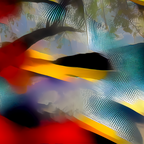Overview
DeepSwapper is a cutting-edge AI tool designed to provide users with seamless and realistic face-swapping capabilities in both images and videos. This platform allows for unlimited, high-quality swaps without any watermarks, making it ideal for personalizing content or enhancing social media posts. Users can easily select faces to swap by dragging them into the desired images or videos, achieving instant results with just a few clicks.
The tool offers a variety of pricing plans that cater to different needs, including options for video swaps, multi-face swaps, ad-free experiences, and enhanced processing speeds. Additionally, DeepSwapper features a unique system where users can earn free credits to access premium features, further enhancing its accessibility and user engagement.
DeepSwapper stands out for its ability to handle complex swaps, such as changing multiple faces in group photos or videos, and even allows users to swap faces with celebrities and models. The website provides a gallery of examples, user testimonials praising its ease of use and effectiveness, and a comprehensive FAQ section that addresses common queries about functionality, privacy, and technical support.
Overall, DeepSwapper offers a versatile and user-friendly platform for anyone looking to create professional-level face swaps with minimal effort. Whether for fun or professional use, it provides all the necessary tools to ensure a satisfying and engaging experience.
Key features
- Unlimited face swaps: DeepSwapper offers unlimited face swaps, allowing users to experiment and create as many swaps as they desire without any restrictions.
- Realistic swap results: Utilizing advanced AI technology, DeepSwapper ensures that all face swaps are highly realistic, enhancing the authenticity of the final images or videos.
- Multi-face capability: Users can perform swaps on multiple faces within a single image or video, making it perfect for group photos or complex video scenes.
- No watermark feature: Swaps created using DeepSwapper do not carry any watermark, ensuring a clean and professional appearance for all outputs.
- Varied pricing plans: DeepSwapper offers different pricing plans that include additional features such as video swaps, faster processing times, and an ad-free experience.
- Earn free credits: Users have the opportunity to earn free credits for more complex tasks like video and multi-face swaps, enhancing user engagement and loyalty.
 Pros
Pros
- Intuitive user interface: DeepSwapper's user-friendly interface makes it easy for beginners to navigate and use the tool effectively without prior experience.
- Privacy protection: DeepSwapper prioritizes user privacy by ensuring that all uploaded images and videos are securely handled and not stored longer than necessary.
- Mobile compatibility: The tool is fully compatible with mobile devices, allowing users to perform face swaps directly from their smartphones or tablets.
- Community sharing options: Users can share their creations directly from DeepSwapper to various social media platforms, fostering community engagement and content sharing.
- Regular updates: DeepSwapper continuously updates its software, adding new features and improving existing functionalities to enhance user experience.
 Cons
Cons
- Complex interface: Navigating through DeepSwapper's numerous features and settings can be overwhelming for new users, potentially requiring a steep learning curve.
- High resource usage: DeepSwapper's advanced AI algorithms demand significant computational power, which might slow down less powerful computers or devices.
- Internet dependency: DeepSwapper requires a stable internet connection to process swaps, limiting its usability in areas with poor connectivity.
- Limited offline functionality: Without internet access, many of DeepSwapper's key features, such as cloud processing for video swaps, are unavailable.
- Privacy concerns: Users might be wary of uploading personal photos or videos due to potential privacy and data security issues.