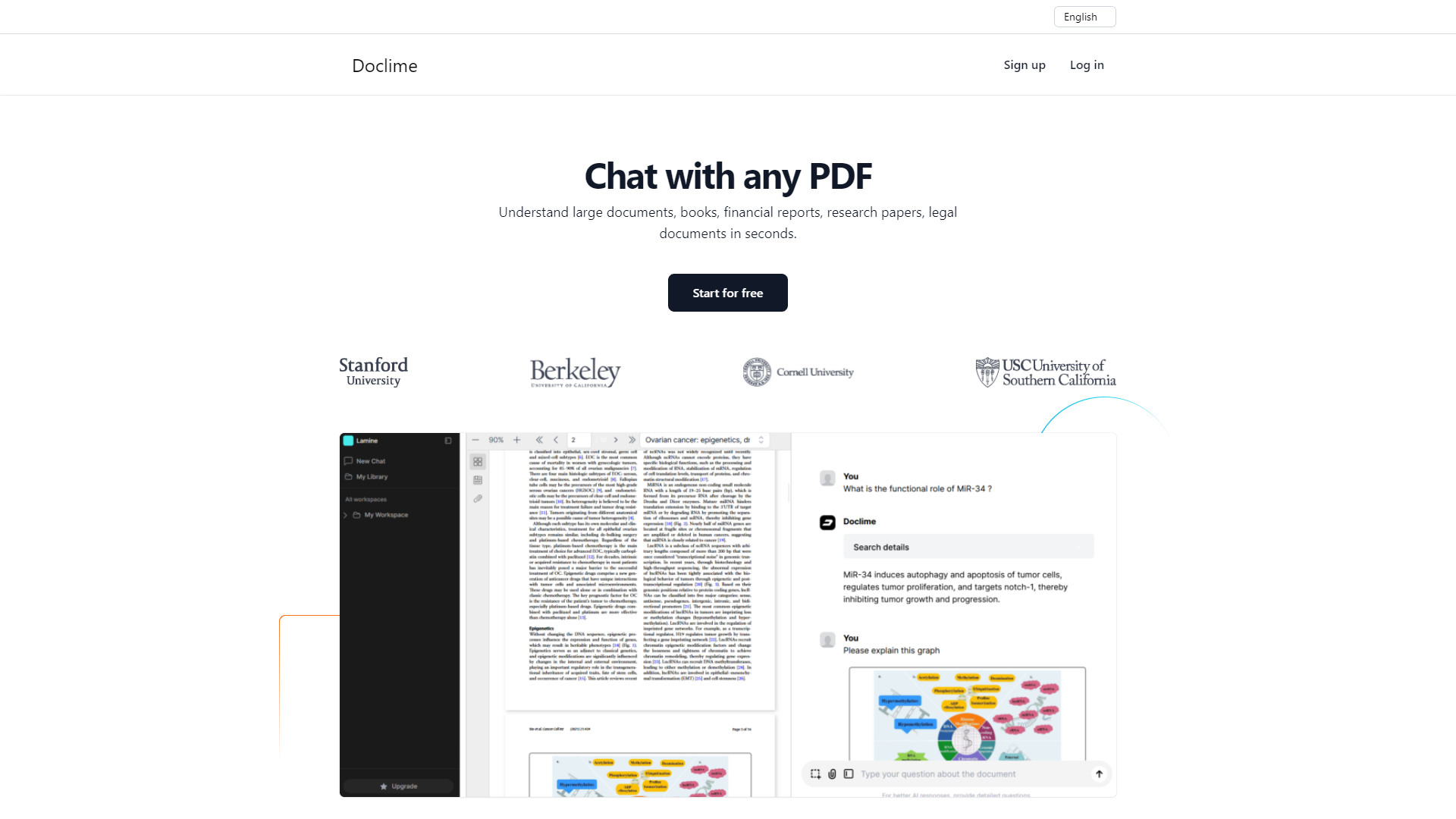Overview
Doclime is an innovative AI-powered PDF tool that transforms the way users engage with documents. Designed to facilitate rapid comprehension, this tool is ideal for anyone needing to process information efficiently, from professionals to students at prestigious institutions like Stanford and Berkeley. Doclime stands out by allowing users to interact with their PDFs through a conversational interface, asking questions and receiving instant, precise answers.
A standout feature of Doclime is its ability to handle multiple documents simultaneously, making it a powerhouse for those who need to cross-reference information quickly. It enhances productivity by providing citations directly from the text, ensuring users can trace the origin of the information provided by the AI. This is particularly useful for academic and professional settings where source verification is crucial.
The user experience is streamlined and intuitive, involving a simple process of uploading documents, engaging in a chat to explore content, and obtaining references for further study. Whether it's for academic research, professional analysis, or personal learning, Doclime caters to a broad audience by simplifying the document review process. This tool not only saves time but also deepens understanding, making it an essential asset for efficient document handling.
Key features
- Multi-document chat: Engage in conversations with multiple PDFs simultaneously, quickly extracting and comparing information across various documents.
- Source citation tracking: Automatically identifies and displays the specific parts of the document where information is sourced, enhancing credibility and ease of reference.
- Concept clarification: Simplifies complex documents by breaking down and explaining key concepts, making it easier to grasp essential information swiftly.
- User-friendly interface: Features a straightforward three-step process for document interaction—upload, chat, and reference—which caters to both beginners and advanced users.
- Versatile research tool: Equipped to handle a variety of document types including academic papers and professional reports, ideal for students, educators, and professionals.
 Pros
Pros
- Real-time collaboration: Allows multiple users to interact with the same document simultaneously, facilitating teamwork and faster decision-making.
- Document summarization: Quickly condenses long documents into essential summaries, saving time and highlighting key points for efficient review.
- Interactive annotations: Users can add notes and highlight text, which enhances personal understanding and aids in collaborative review processes.
- Secure document handling: Implements robust security measures to ensure that all documents and data shared are protected against unauthorized access.
- Accessibility features: Designed to be accessible for users with disabilities, ensuring inclusivity and usability for everyone.
 Cons
Cons
- Resource intensive: Requires significant system resources to manage multiple documents simultaneously, potentially slowing down older computers or devices.
- Limited offline functionality: Most features, including source citation tracking and concept clarification, require an active internet connection to function properly.
- Complex error handling: When errors occur in document processing or concept clarification, troubleshooting can be complex and may require technical knowledge.
- Dependency on document quality: The effectiveness of features like source citation tracking and concept clarification heavily depends on the quality and formatting of the uploaded documents.