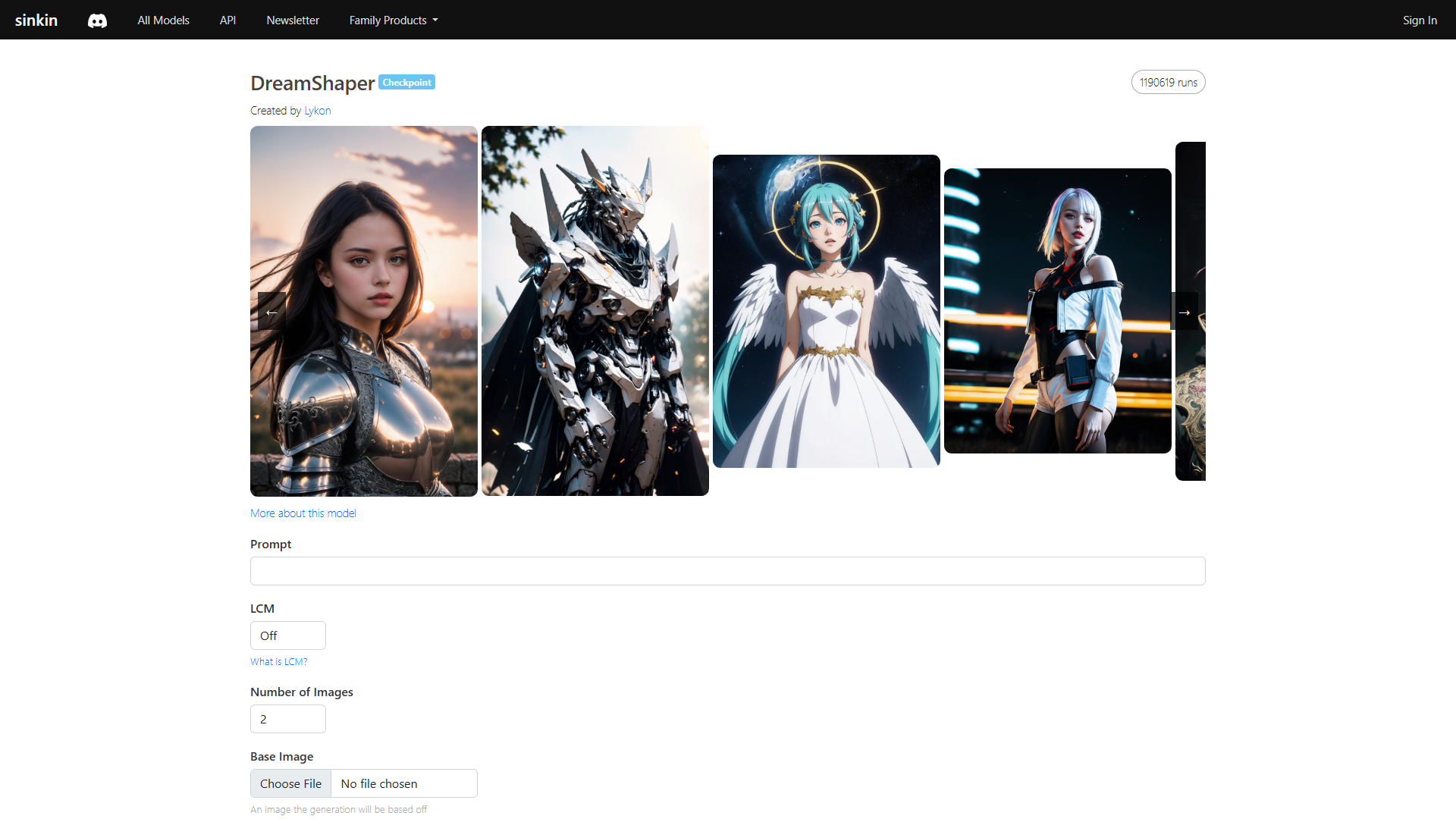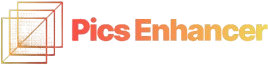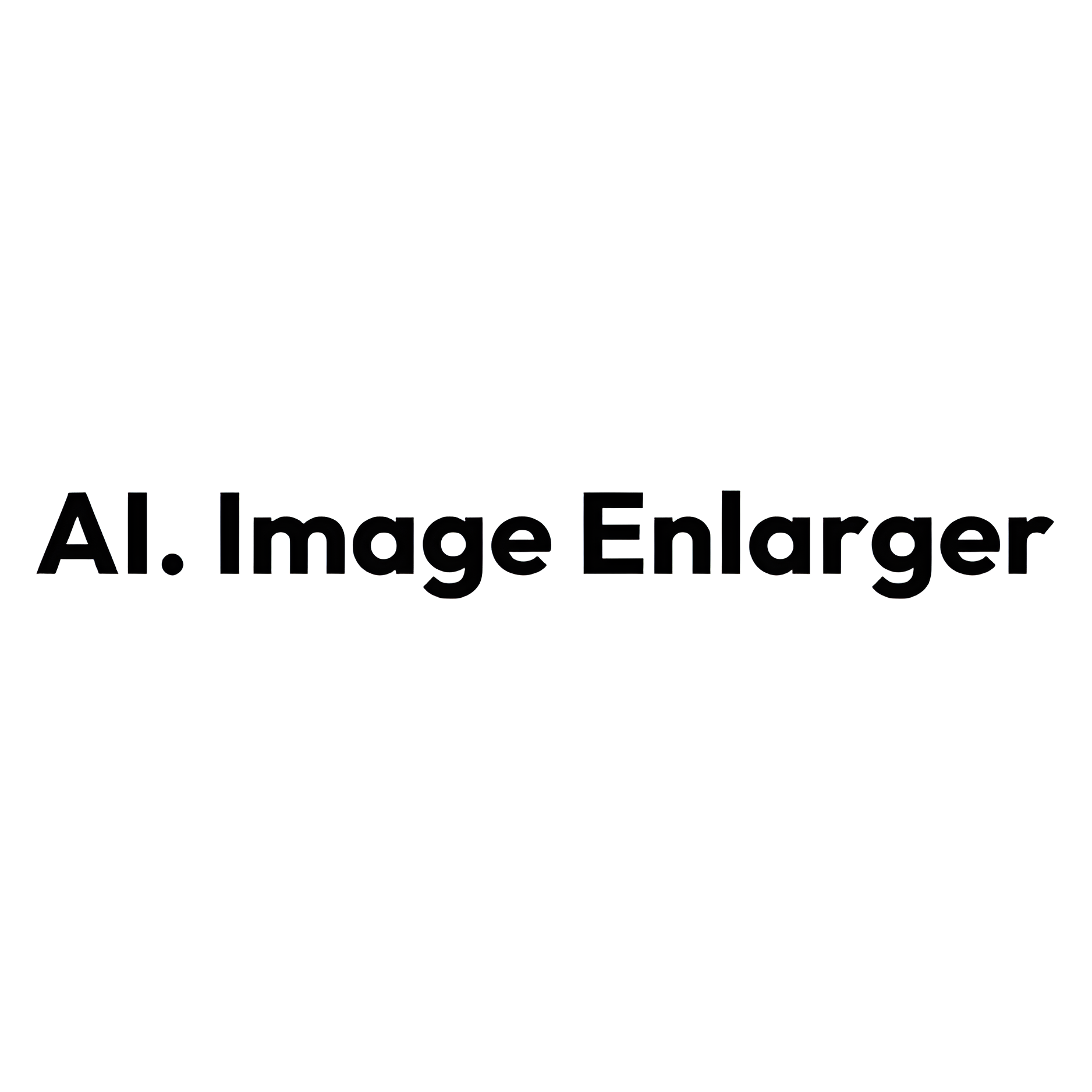Overview
Sink In is a powerful AI-driven platform focused on optimizing image quality through upscale and enhancement techniques. It employs cutting-edge technologies, like Hi-Res Fix and ESRGAN, to offer high-quality and detailed image improvements. Users have the flexibility to select from various upscale types and strength levels, tailoring their experience according to specific needs and preferences. Furthermore, the tool allows incorporation of diverse models and styles, such as LoRA for applying unique transformations and ControlNet for maintaining base image structures. The platform offers multiple subscription plans with different credit allocations, thus accommodating a range of usage requirements.
Apart from its core upscale functionalities, Sink In prides itself on allowing creative exploration through its extensive range of triggers and presets. Whether users aim to achieve a lifelike rendering or a stylistically unique output, the tool caters to both ends of the spectrum. The platform supports an environment where artistic enhancement meets technical precision, ultimately helping users craft visuals that are both aesthetically pleasing and distinctive. Offering a free plan with options for credit-boosting through referrals, Sink In combines accessibility with a robust feature set, making it a compelling choice for anyone looking to elevate their image quality.
Key features
- Image upscale options: Provides multiple upscale methods, allowing users to enhance image resolution effectively while maintaining detail and texture through advanced technologies such as Hi-Res Fix and ESRGAN.
- Advanced detail enhancement: Offers control over the intensity of detail improvement, enabling tailored enhancements that suit different image types and user preferences without compromising the image's core features.
- Model integration: Integrates various models, including LoRA and ControlNet, allowing for customized transformations that adhere to the intended structure and composition, ensuring a personalized and controlled enhancement process.
- Creative style variety: Supports a diverse array of styles, from 3D renderings to distinct aesthetic likenesses, empowering users to apply creative tweaks and achieve visually unique outcomes specific to their artistic vision.
- Flexible credit plans: Provides tiered subscription plans that allocate different credit amounts, catering to various user needs and allowing for budget-friendly access to the platform's comprehensive features.
 Pros
Pros
- Easy model integration: Enables effortless application of additional models like LoRA, providing users with tools to enhance and modify their workflows without substantial setup or compatibility concerns.
- Creative flexibility: Allows users significant creative leeway, offering a range of styles and effects to implement, which can help ensure that their visual outputs are unique and personalized.
- Multiple subscription plans: Offers various pricing tiers and credit allocations, ensuring users have options aligned with their usage scales and financial capacities, making it accessible for both casual users and frequent creators.
- Comprehensive style presets: Includes an extensive selection of preset styles and enhancements, simplifying the process of achieving particular aesthetic goals by providing readily available configurations that users can adopt and adapt.
 Cons
Cons
- Complex user interface: Some users might find the interface intimidating at first due to extensive functionalities and settings, which may necessitate a learning curve before mastering its full potential.
- Limited free credits: Despite having a free plan, the amount of free credits provided might not be sufficient for users who wish to explore the platform extensively without investing in a subscription.
- Potential quality trade-offs: While using specific upscale techniques, users might experience trade-offs in quality, particularly when opting for faster or less resource-intensive processes.
- Resource-intensive operations: The upscale and enhancement processes might require significant computing resources, potentially limiting use on lower-specification hardware or slower internet connections.