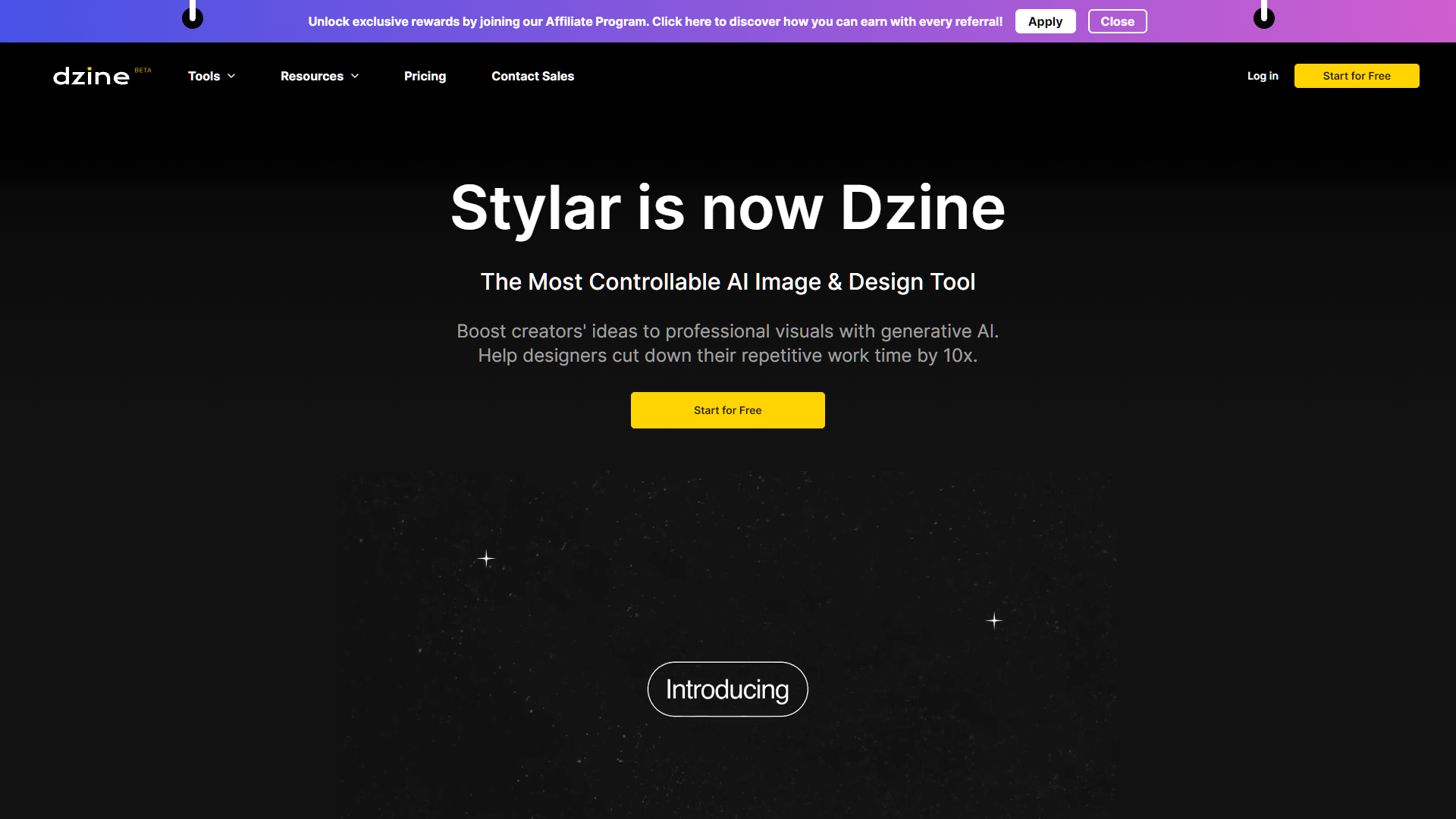Overview
Dzine, previously known as Stylar, is a cutting-edge AI image editor designed to revolutionize the way creators approach design projects. This platform offers an array of advanced features including AI photo filters, image combination, generative fill, and object and background removal. Users can effortlessly convert sketches into detailed artworks, create images from textual descriptions, and apply sophisticated text effects to enhance visual content.
A key highlight of Dzine is its capability to produce consistent characters, which is particularly beneficial for developers in the animation and gaming sectors. This feature streamlines the creative process, significantly reducing the time and effort required to develop unique and engaging designs. Dzine is not only powerful but also user-friendly, incorporating a simple layer system that accommodates both novices and professional designers.
The integration of GPT technology allows for seamless generation of prompts, facilitating efficient image-to-image transformations. Dzine also supports a vibrant community through social media and online platforms, where users can exchange ideas, receive feedback, and participate in creative contests. Offering both free and premium subscription options, Dzine is an invaluable tool for anyone looking to enhance their design capabilities and bring imaginative concepts to fruition.
Key features
- Generative fill: Utilizes advanced AI to seamlessly fill in or replace parts of images, perfect for complex editing and creative compositions.
- Object and background removal: Offers precise tools to easily remove unwanted objects or backgrounds, enhancing focus on the main subject.
- AI photo filters: Transform photos with unique, AI-powered filters that adapt intelligently to the content of the image for optimal enhancement.
- Text effects and generation: Incorporates dynamic text effects and the ability to generate artistic text, facilitating creative and professional layouts.
- Image-to-image transformation: Employs GPT technology for sophisticated image transformations, ideal for creating variations and conceptual visuals.
- Community and support: Provides a platform for users to engage, share designs, receive feedback, and participate in creative contests across various social channels.
 Pros
Pros
- Real-time collaboration: Enables multiple users to work on the same project simultaneously, streamlining workflow and enhancing team productivity.
- Advanced layer management: Offers sophisticated layer control, allowing users to manipulate, organize, and adjust image layers with precision for detailed editing.
- Custom brush tools: Provides a variety of customizable brushes for artists to create unique textures and details, catering to both beginners and professionals.
- Smart resizing: Automatically adjusts the resolution and aspect ratio of images to fit different platforms without losing quality, ideal for social media marketers.
- Enhanced color correction: Features powerful color correction tools that help in achieving the perfect tone, balance, and contrast for professional-looking photos.
 Cons
Cons
- Steep learning curve: The advanced features and AI integrations require significant time and effort to master, potentially overwhelming for new users.
- Limited manual control: While AI automates many tasks, professionals might find the lack of detailed manual controls restrictive.
- Resource intensive: High-end AI functionalities demand substantial computer processing power, which might slow down less capable systems.
- Over-reliance on AI: Heavy reliance on AI can limit creative control and personal input, leading to less unique artistic outputs.
- Compatibility issues: May not integrate seamlessly with all existing graphic design software, potentially complicating the workflow.