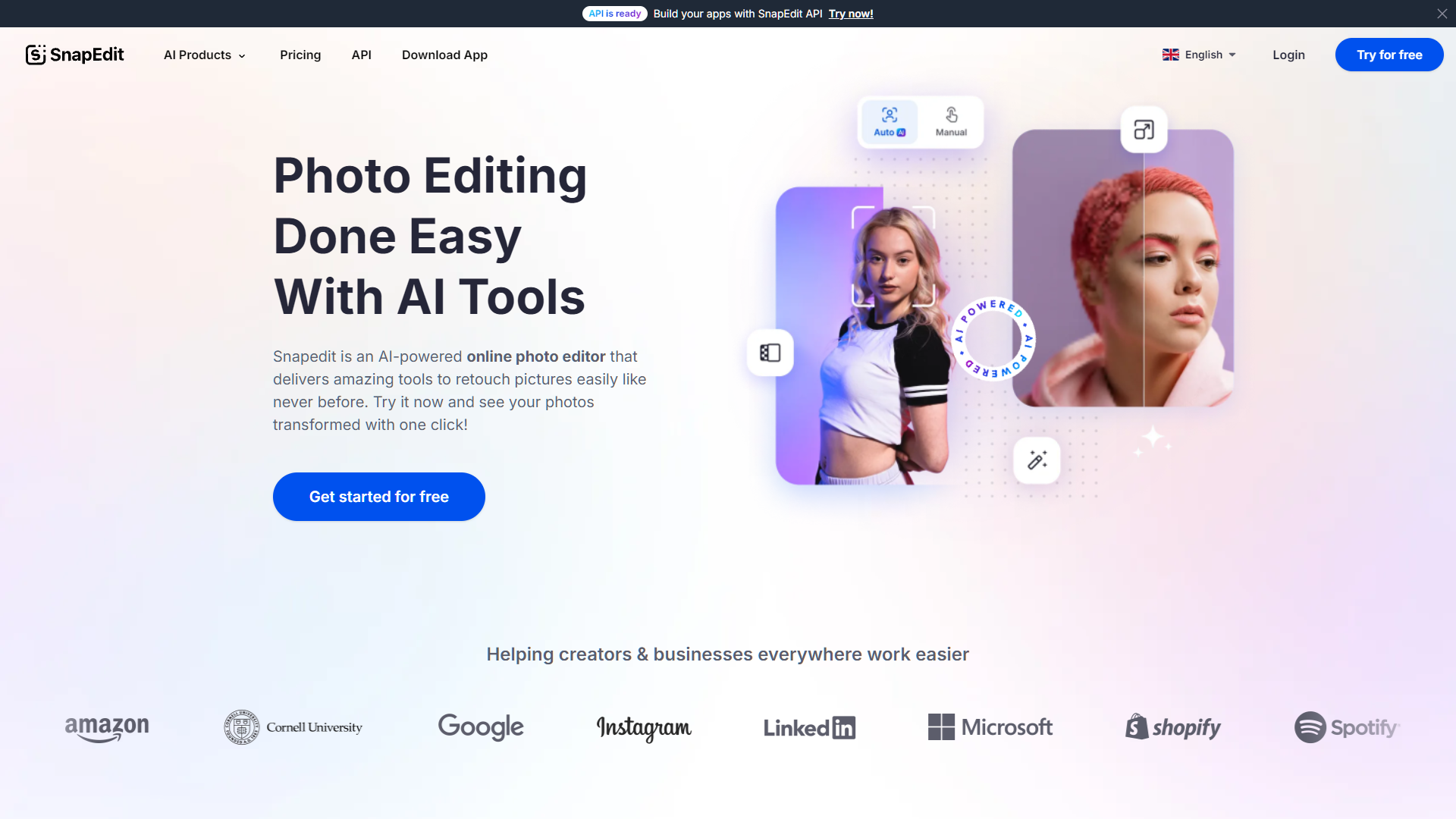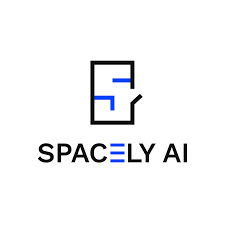Overview
SnapEdit is a cutting-edge, AI-powered online photo editor designed to streamline the photo editing process for both creators and businesses. This platform stands out with its intuitive user interface and robust suite of editing tools, enabling users to perform complex edits like object removal, background replacement, and photo enhancement with ease. With a strong focus on accessibility, SnapEdit ensures that even beginners can achieve professional-quality results without a steep learning curve.
The platform has garnered a large user base, boasting over 20 million users and an impressive 4.9/5 star rating on the App Store. This popularity is a testament to its effectiveness and the high quality of its editing capabilities. SnapEdit's mobile app further enhances the user experience, allowing for convenient editing on-the-go.
Key features that users find particularly valuable include the AI-driven tools that effortlessly remove unwanted elements and enhance overall image quality. This makes SnapEdit a highly recommended tool for anyone looking to improve their photos quickly and efficiently. Whether for personal use or professional projects, SnapEdit provides a reliable and powerful solution to meet a wide range of photo editing needs.
Key features
- AI-powered enhancements: Utilizes advanced artificial intelligence to automatically enhance photo quality, improving brightness, contrast, and color balance.
- Object removal tool: Allows users to easily remove unwanted objects or blemishes from photos with just a few clicks, ensuring a clean and professional look.
- Background editor: Offers tools to seamlessly remove or replace photo backgrounds, perfect for creating standout images or preparing product photos for e-commerce.
- User-friendly interface: Designed with simplicity in mind, making it accessible for beginners while still powerful enough for professional creators.
- Mobile app availability: Provides a convenient mobile application, enabling users to edit photos directly from their smartphones anywhere and anytime.
- High user satisfaction: Boasts a high rating on the App Store, reflecting strong user approval for its features and overall functionality.
 Pros
Pros
- Batch editing capabilities: Allows users to apply edits to multiple photos at once, significantly reducing the time needed for processing large batches of images.
- Customizable filters and effects: Offers a wide range of adjustable filters and effects, enabling users to add unique artistic touches to their photos.
- Cloud storage integration: Seamlessly integrates with cloud storage services, allowing users to save and access their edited photos across multiple devices.
- Real-time collaboration: Supports real-time collaboration features, making it easier for teams to work together on photo editing projects from different locations.
- Advanced export options: Provides extensive export settings, including format, resolution, and compression options, to optimize images for various uses.
 Cons
Cons
- Limited file formats: Supports only popular image formats, restricting users who work with specialized or less common file types.
- No batch processing: Lacks the ability to edit multiple photos at once, which can be time-consuming for users with large batches of images to process.
- Basic filter options: While AI enhancements are strong, the range of creative filters is limited, which may not satisfy users looking for extensive artistic effects.
- Dependent on internet: Requires a stable internet connection for optimal performance, which can be a limitation for users in areas with poor connectivity.
- No desktop version: Exclusively available as a mobile app, which might not be ideal for users who prefer editing on larger screens or require more advanced tools.