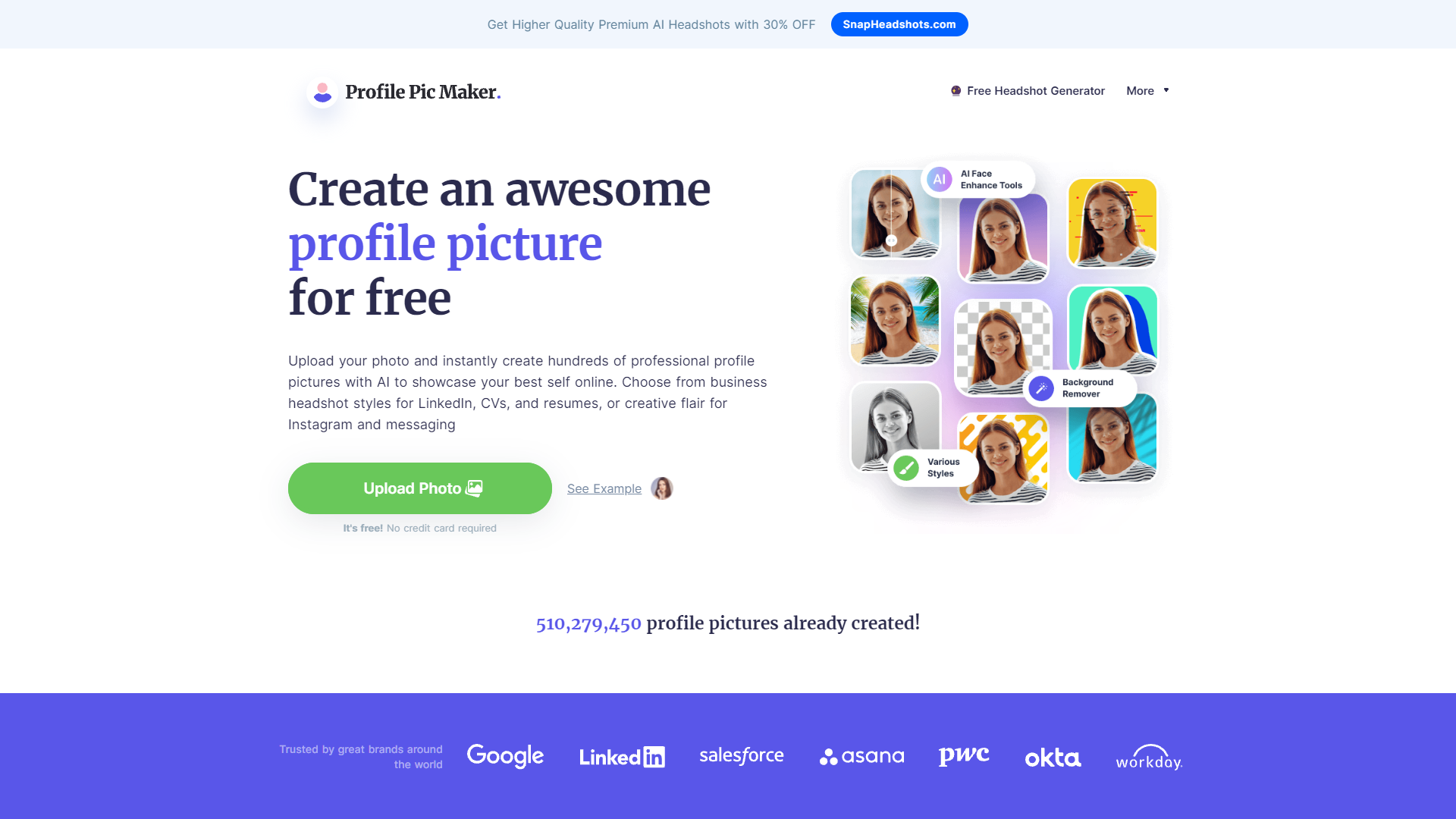Overview
PFP Maker is an innovative online tool designed to help users create unique and professional-looking profile pictures for their social media and professional platforms. This user-friendly tool leverages advanced AI technology to generate high-quality avatars based on user-uploaded photos. With PFP Maker, you can customize your avatar by selecting from a variety of styles, backgrounds, and accessories, ensuring that your profile picture stands out and truly represents your personal or professional brand.
The process is straightforward and requires no technical skills: users simply upload a photo, and PFP Maker's AI analyzes it to create a series of avatar options. From there, users can fine-tune their chosen avatar, adjusting everything from hairstyle and clothing to facial expressions and color schemes. Whether you're looking to make a statement on LinkedIn, add a touch of personality to your Twitter profile, or just want a fun new look for your personal Facebook page, PFP Maker provides all the tools you need to create a distinctive and appealing image that captures attention.
Key features
- AI-driven photo enhancement: Automatically enhances profile photos using advanced artificial intelligence techniques for optimal results.
- Background customization: Offers a variety of background options to personalize and enhance the visual appeal of profile pictures.
- Easy photo editing: Provides simple, user-friendly tools to edit photos without needing advanced graphic design skills.
- Real-time preview: Allows users to see changes in real-time, ensuring satisfaction with the final product before saving.
- Multiple format support: Supports various image formats, enabling users to upload and download in their preferred file type.
- Free to use: Accessible at no cost, making professional-looking profile photos available to everyone.
 Pros
Pros
- Smart resizing options: Automatically adjusts the image size to meet specific platform requirements, ensuring optimal display across social networks.
- Facial recognition technology: Enhances facial features distinctively, providing a natural and appealing look tailored to each user's face.
- Privacy-focused design: Ensures that all uploaded photos are processed securely, with no storage or misuse of personal images.
- Speedy processing times: Delivers enhanced photos quickly, minimizing wait times even during high usage periods.
- Accessibility features: Includes options for users with visual impairments, making the tool usable and friendly for everyone.
 Cons
Cons
- Limited customization options: The tool offers limited scope for personalizing avatars beyond preset styles and colors.
- Dependent on internet: Requires a stable internet connection to access and use the platform, limiting offline usability.
- No batch processing: Users cannot create multiple avatars simultaneously, which can be time-consuming for larger needs.
- Privacy concerns: Uploading personal photos to generate avatars may raise data privacy and security concerns for some users.