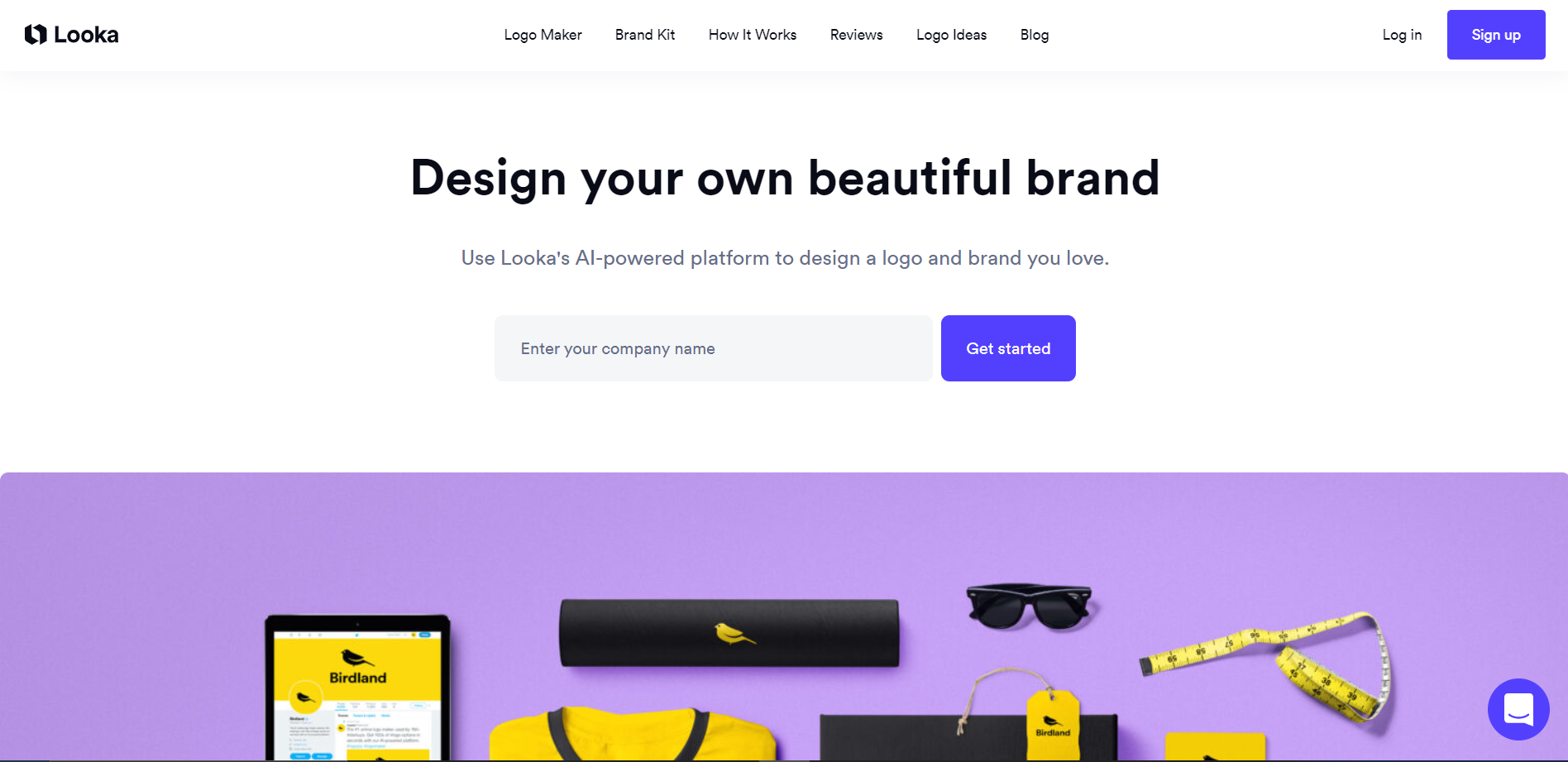Overview
Looka is an innovative design platform that leverages artificial intelligence to empower entrepreneurs and small businesses to create their own unique branding elements. With Looka, users can easily design logos, develop brand identities, and access a suite of marketing materials tailored to their specific needs. The tool is designed to be user-friendly, making professional design accessible to everyone, regardless of their graphic design experience.
The process begins with users inputting their company name and industry, followed by selecting preferences in styles, colors, and symbols. Looka's AI then analyzes this data to generate a variety of logo options that align with the user's brand vision. Once a logo is chosen, users can further customize it, adjusting layouts, colors, and typography to perfect their design.
Beyond logos, Looka provides comprehensive branding solutions. Users can create business cards, social media graphics, and other promotional materials that maintain a cohesive brand identity. This all-in-one approach simplifies the branding process, saving time and ensuring a professional outcome. Looka stands out as a tool that combines the power of AI with the nuances of human creativity to deliver personalized and impactful branding solutions.
Key features
- Logo design suite: Create custom logos using AI-driven tools tailored to your brand's style and preferences.
- Brand kit integration: Seamlessly integrate your new logo with a complete set of branding materials.
- Website builder: Easily design and launch a professional website that aligns with your brand identity.
- Social media assets: Generate perfectly sized logos and graphics for various social media platforms.
- High-resolution files: Download your designs in high-resolution formats suitable for both print and digital use.
- Color palette suggestions: Receive expert recommendations on color schemes that complement your brand.
 Pros
Pros
- Font pairing options: Access a curated selection of fonts that harmonize well, enhancing your brand's readability and aesthetic appeal.
- Interactive editing tools: Utilize user-friendly drag-and-drop interfaces that make design adjustments simple and intuitive.
- Marketing material creation: Effortlessly produce flyers, business cards, and other promotional items that maintain brand consistency.
- Real-time collaboration: Invite team members to view and edit designs simultaneously, facilitating a collaborative creative process.
- Template variety: Choose from a vast library of design templates that can be customized to meet specific branding needs.
 Cons
Cons
- Limited design flexibility: Looka primarily uses AI, which might not capture unique or highly specific design nuances.
- Recurring subscription costs: Access to premium features requires ongoing payments, which can add up over time.
- Dependency on templates: While fast and efficient, reliance on templates can lead to less original designs.
- No in-person support: Looka lacks direct human interaction, which can be crucial for complex design issues or customization.
- Internet dependency: Being an online tool, Looka requires a stable internet connection to function properly, limiting offline usage.