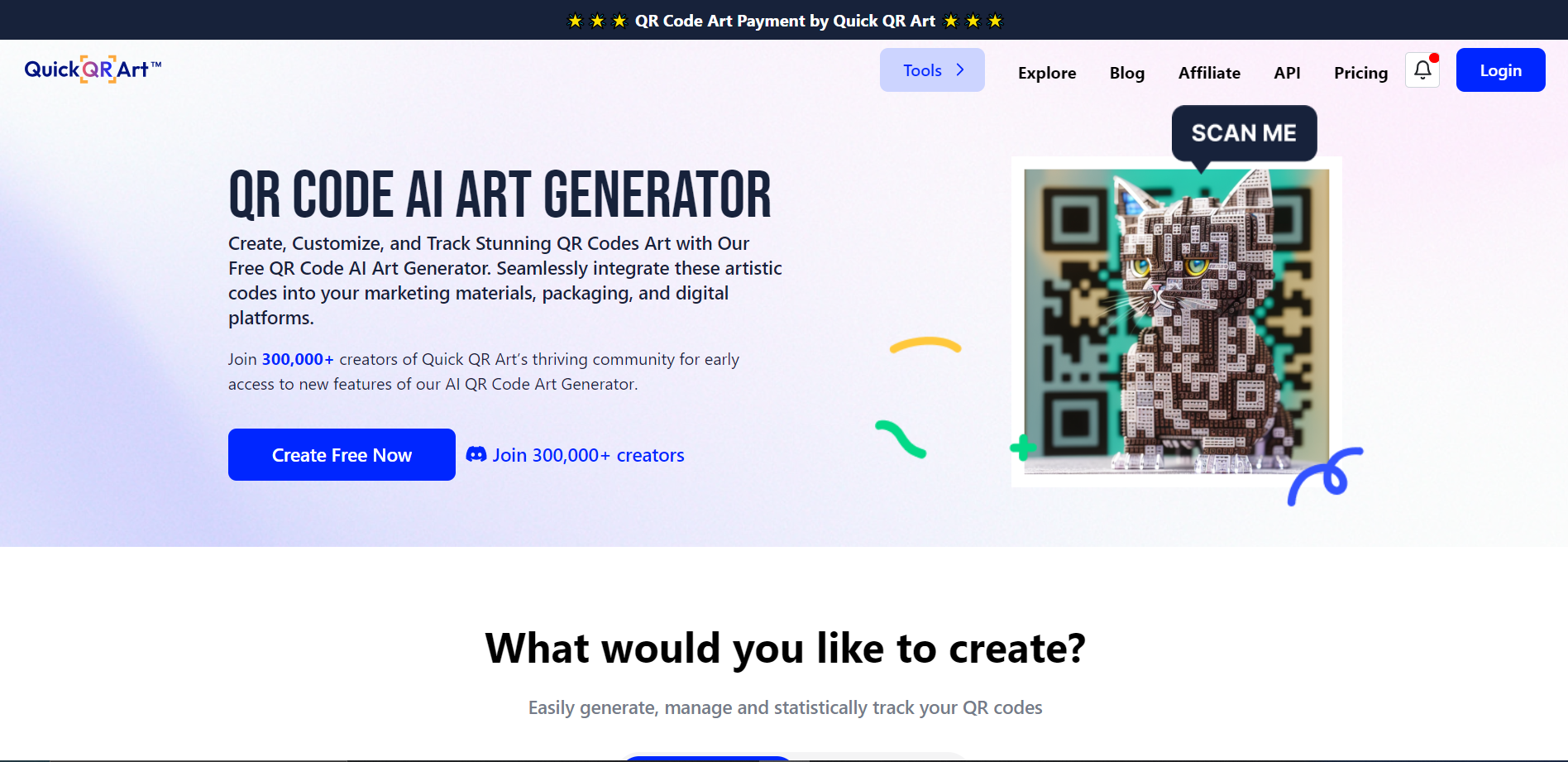Overview
QuickQR is an innovative online tool designed to create custom QR codes with a unique artistic twist. Unlike traditional QR code generators, QuickQR allows users to integrate beautiful designs, colors, and logos directly into their QR codes, making each code not only functional but also visually appealing. This feature is particularly beneficial for businesses and marketers looking to enhance brand recognition and engagement through visually striking QR codes.
The platform is user-friendly, enabling anyone, regardless of technical skill, to design and download their personalized QR codes in just a few clicks. QuickQR supports various content types, including URLs, text, email addresses, and more, ensuring versatility in its application across different media and campaigns.
Additionally, QuickQR places a strong emphasis on the quality and readability of the QR codes, ensuring that they are easily scannable with any standard QR code reader. This reliability makes it an excellent choice for professional and personal use, where effectiveness cannot be compromised. Whether for event invitations, business cards, promotional flyers, or digital content sharing, QuickQR provides a creative and practical solution to engage audiences through QR technology.
Key features
- Custom design options: Choose from various templates and colors to personalize your QR code's appearance.
- Dynamic QR codes: Easily update the content behind your QR code without changing the code itself.
- High-resolution downloads: Download your QR codes in high-resolution formats suitable for print and digital use.
- Real-time tracking: Monitor how many times your QR code has been scanned and analyze the data to improve engagement.
- Multi-content capability: Embed different types of content like URLs, text, email addresses, or phone numbers in a single QR code.
- Easy integration: Seamlessly integrate the generated QR codes into your marketing materials, websites, or business cards.
 Pros
Pros
- Scalability options: Adjust the size and complexity of your QR code to ensure optimal scanning across various devices and distances.
- User-friendly interface: Navigate through the tool's features with ease, making QR code creation accessible for all skill levels.
- Extensive compatibility: Generate QR codes that are compatible with a wide range of scanning devices and QR code readers.
- Secure encoding: Benefit from advanced encryption methods that protect the information embedded within your QR codes from unauthorized access.
- Batch creation: Efficiently create multiple QR codes at once, saving time and effort for larger projects or campaigns.
 Cons
Cons
- Limited design flexibility: The tool offers predefined templates which restricts unique customization for QR codes.
- Subscription model: Access to premium features requires a monthly subscription, which might not be ideal for infrequent users.
- No offline capability: The tool requires an internet connection to function, limiting access in areas without connectivity.
- Privacy concerns: Uploading sensitive information to create QR codes might pose security risks if data is not handled properly.