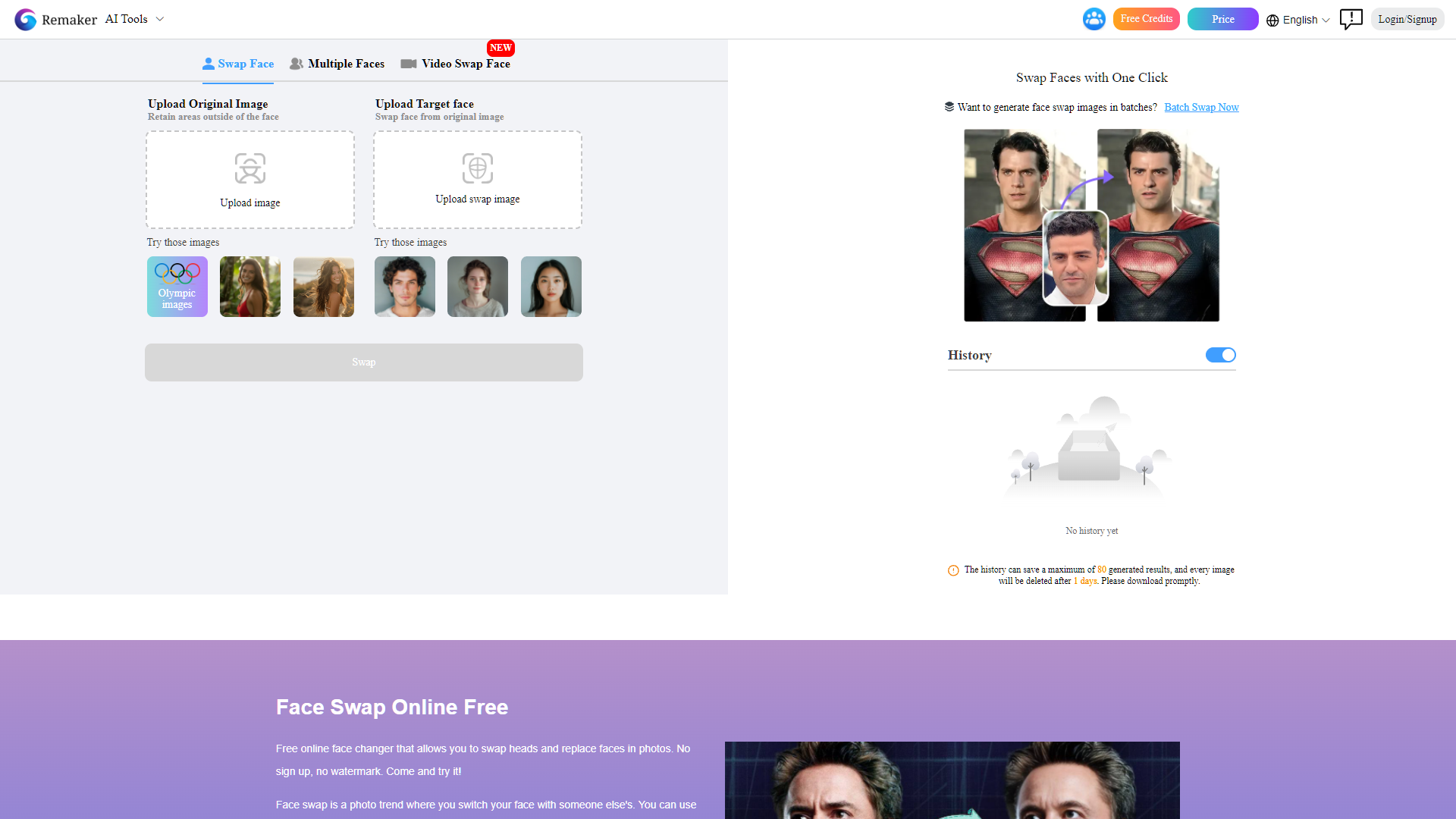Overview
Remaker's Face Swap Generator is an innovative AI-powered tool designed to transform the way users create and share content. Ideal for social media influencers, content marketers, and anyone looking to inject a fun or surreal element into their images, Remaker allows for easy face swapping in photos and videos. Users can effortlessly upload their original and target images, execute the swap with a simple click, and then download the result, all through a user-friendly interface.
This tool not only supports basic face swaps but also enables users to experiment with multiple face swaps in group photos, apply face swaps in videos and GIFs, and even perform batch swaps across several pictures simultaneously. Whether you're looking to swap faces with celebrities, integrate into movie scenes, or create amusing memes and collages, Remaker provides the tools to make it happen seamlessly.
Security and privacy are paramount, with uploaded and generated images being automatically deleted within 48 hours. The website also features a helpful FAQ section to guide users on various aspects of face swapping, including its legality and safety. With glowing testimonials attesting to its ease of use and realistic outcomes, Remaker stands out as a versatile and secure option for creative image editing.
Key features
- Effortless face swapping: Simply upload your original and target images, hit the "Swap" button, and download your creatively altered photos easily.
- Multiple face swap: Ideal for group photos, this feature allows swapping multiple faces simultaneously, enhancing group images with a fun twist.
- Video face swap: Extend the fun to videos and GIFs by swapping faces in motion, perfect for creating dynamic content and engaging visuals.
- Batch face swap: Efficiently swap faces across multiple images at once, saving time and maintaining consistency in larger projects or collections.
- User-friendly interface: Designed for ease of use, the interface accommodates both beginners and professionals, making advanced editing simple.
- Robust privacy protection: Ensures user data is secure with stringent security measures and automatic deletion of images within 48 hours.
 Pros
Pros
- Real-time preview: View the face swap results in real-time before finalizing, allowing for adjustments and refinements to achieve the perfect outcome.
- High-resolution support: The tool supports high-resolution images, ensuring that the swapped faces maintain clarity and detail, ideal for print and professional use.
- AI-driven accuracy: Leveraging advanced AI algorithms, the tool provides precise face alignment and blending, making swaps look natural and seamless.
- Customizable settings: Adjust the intensity and parameters of the face swap to suit specific needs or creative desires, offering flexibility in editing.
- Cross-platform compatibility: Accessible on various devices and platforms, enabling users to perform face swaps on PCs, tablets, or smartphones seamlessly.
 Cons
Cons
- Limited editing control: While swapping faces is straightforward, users may find limited options for fine-tuning the results to achieve a more natural look.
- Dependence on image quality: The success of face swaps heavily relies on the quality and alignment of the uploaded images, which can limit flexibility.
- Potential for misuse: Despite robust privacy measures, the ease of creating realistic face swaps could lead to ethical concerns or misuse in sensitive contexts.
- No offline capability: Users must have an internet connection to access and use the face swapping features, which might not be convenient for all.
- Generic output styles: The tool might produce a consistent style of face swaps, which could limit creativity for users seeking highly customized results.