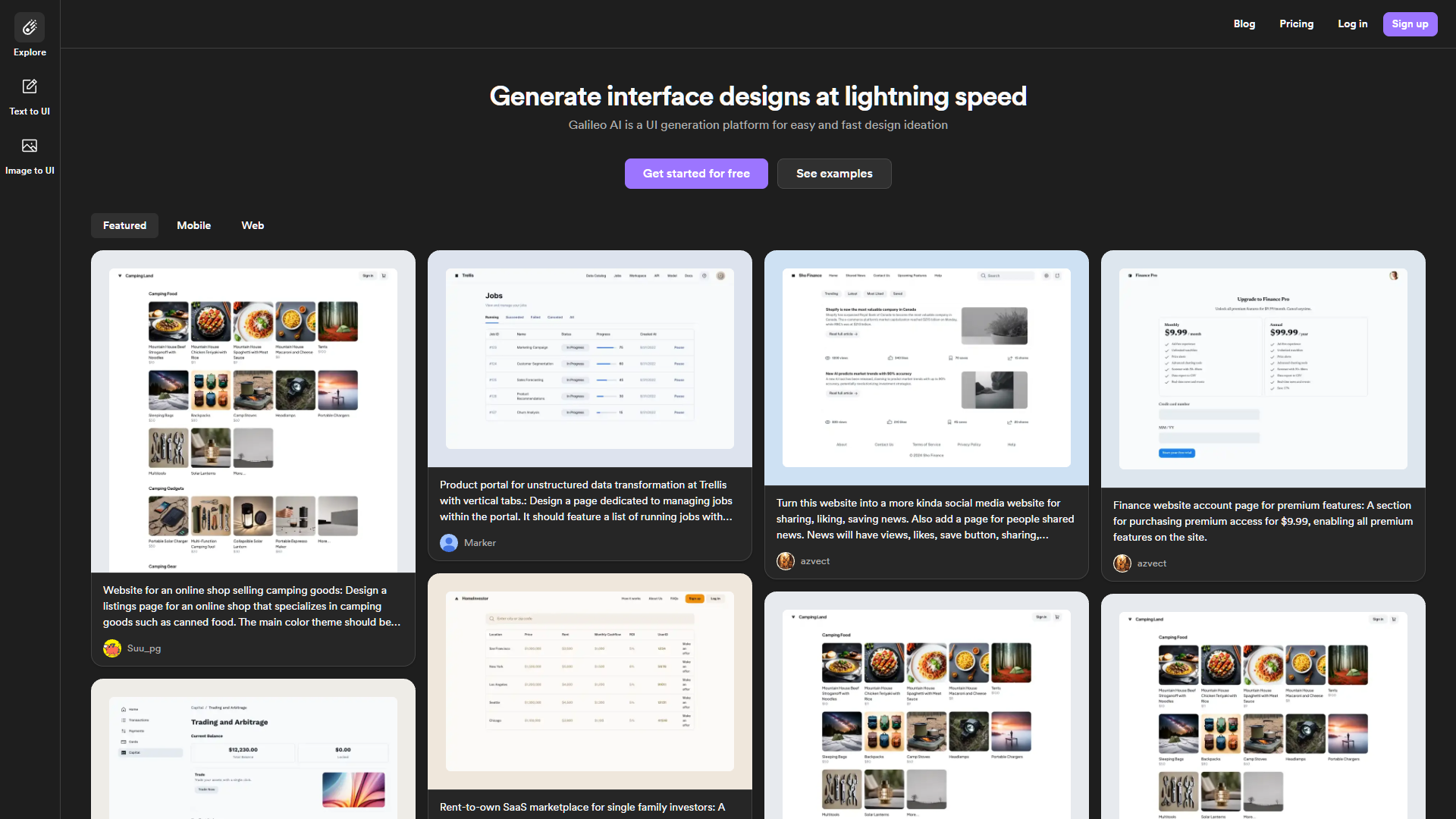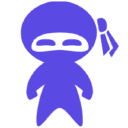Overview
Galileo AI is a versatile UI generation platform designed to streamline and enhance the design process across a wide array of industries. This innovative tool is adept at creating user-friendly interfaces tailored to specific business needs, ranging from e-commerce to specialized services. For instance, it can effortlessly design a listings page for an online camping goods store, incorporating a cohesive blue color theme across navigation bars, product cards, and call-to-action buttons. Essential features like a search bar, filter options, and a clear checkout process are seamlessly integrated to enhance user experience.
Beyond retail, Galileo AI extends its capabilities to diverse projects such as developing interfaces for cryptocurrency services, AI tools for environmental initiatives, military web dashboards, and various mobile applications including those for cultural information, sports tracking, and food discovery. Each project benefits from Galileo AI’s ability to customize essential elements according to the project's unique requirements, ensuring both functionality and aesthetic appeal.
Whether it's creating a sophisticated dashboard for running club coaches, a booking system for musicians, or a mental health support app, Galileo AI provides a comprehensive solution that caters to the specific nuances of each domain, demonstrating its broad applicability and efficiency in digital product design.
Key features
- Adaptive color integration: Automatically applies specified main color themes across all UI elements, ensuring consistent visual branding.
- Component customization: Offers a wide range of customizable UI components like search bars, filters, and product cards to fit specific design needs.
- Interactive design preview: Provides a real-time preview of the UI design, allowing for immediate feedback and adjustments during the creation process.
- Multi-industry templates: Features a diverse set of pre-designed templates for various industries, enabling quick adaptation to different market requirements.
- Seamless integration tools: Supports easy integration with e-commerce platforms, enhancing functionality like 'Add to Cart' and checkout processes.
- Responsive design capabilities: Ensures that the UI design is fully responsive and optimized for various devices and screen sizes.
 Pros
Pros
- Efficient workflow management: Streamlines the design process with tools for managing tasks and collaborations, enhancing productivity and team coordination.
- Advanced analytics tracking: Incorporates tools to track user engagement and interaction, providing insights to optimize the UI for better user experience.
- Accessibility features: Includes options to ensure the UI meets accessibility standards, making the design user-friendly for people with disabilities.
- Cloud-based operation: Allows designers to work from anywhere with an internet connection, facilitating remote collaboration and project management.
- Version control system: Keeps a history of changes, enabling designers to revert to previous versions and track progress over time efficiently.
 Cons
Cons
- Steep learning curve: Requires significant time to master all features, potentially delaying initial productivity for new users.
- Limited third-party integrations: While it integrates well with e-commerce platforms, it may lack compatibility with other third-party tools and services.
- Resource-intensive application: May demand high system resources, leading to slower performance on less powerful devices or systems.
- No offline functionality: Completely reliant on internet connectivity, which can be a limitation in areas with unstable internet access.
- Fixed template structures: Despite the customization options, the core structure of templates cannot be altered, which might limit design flexibility.