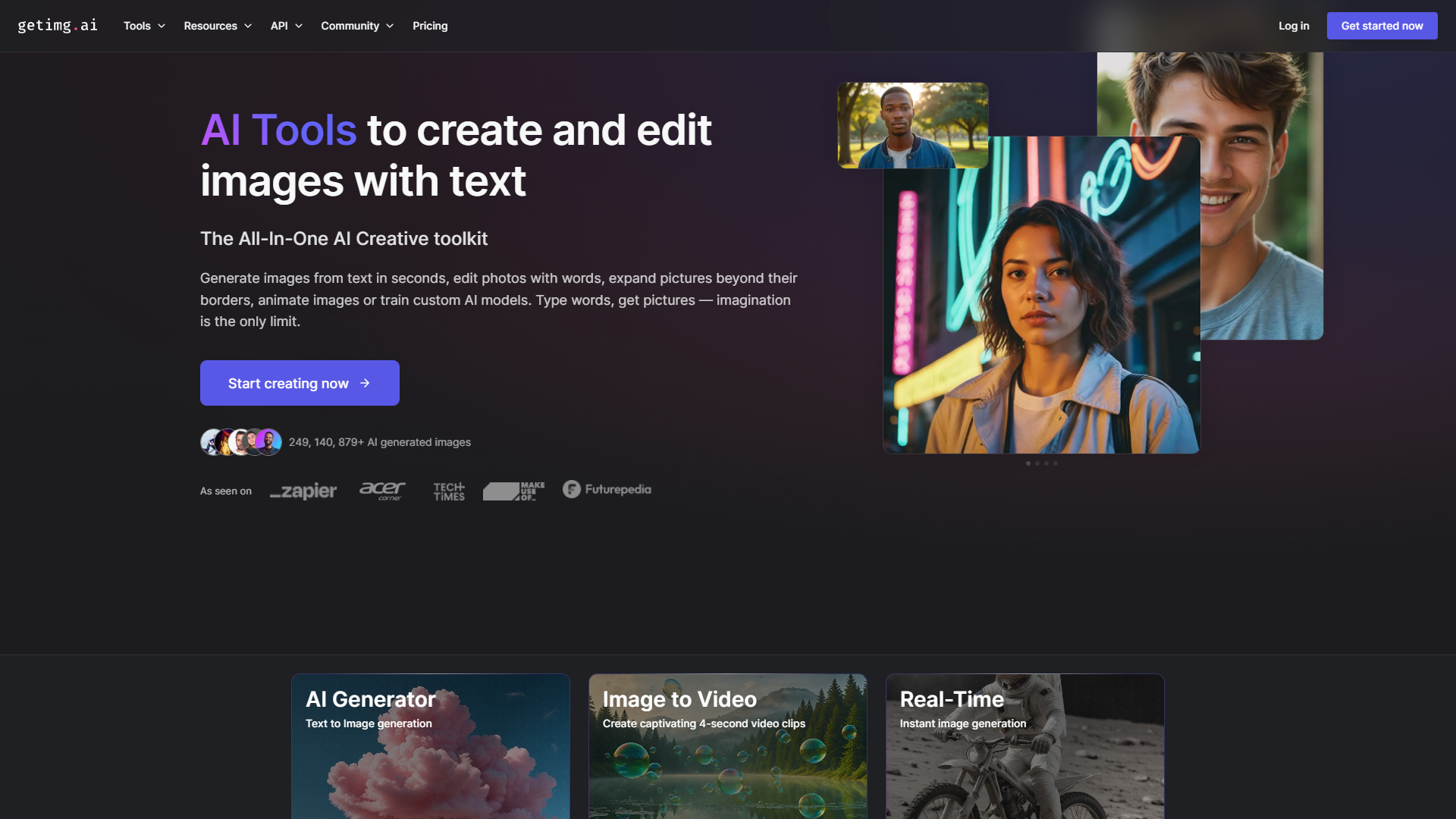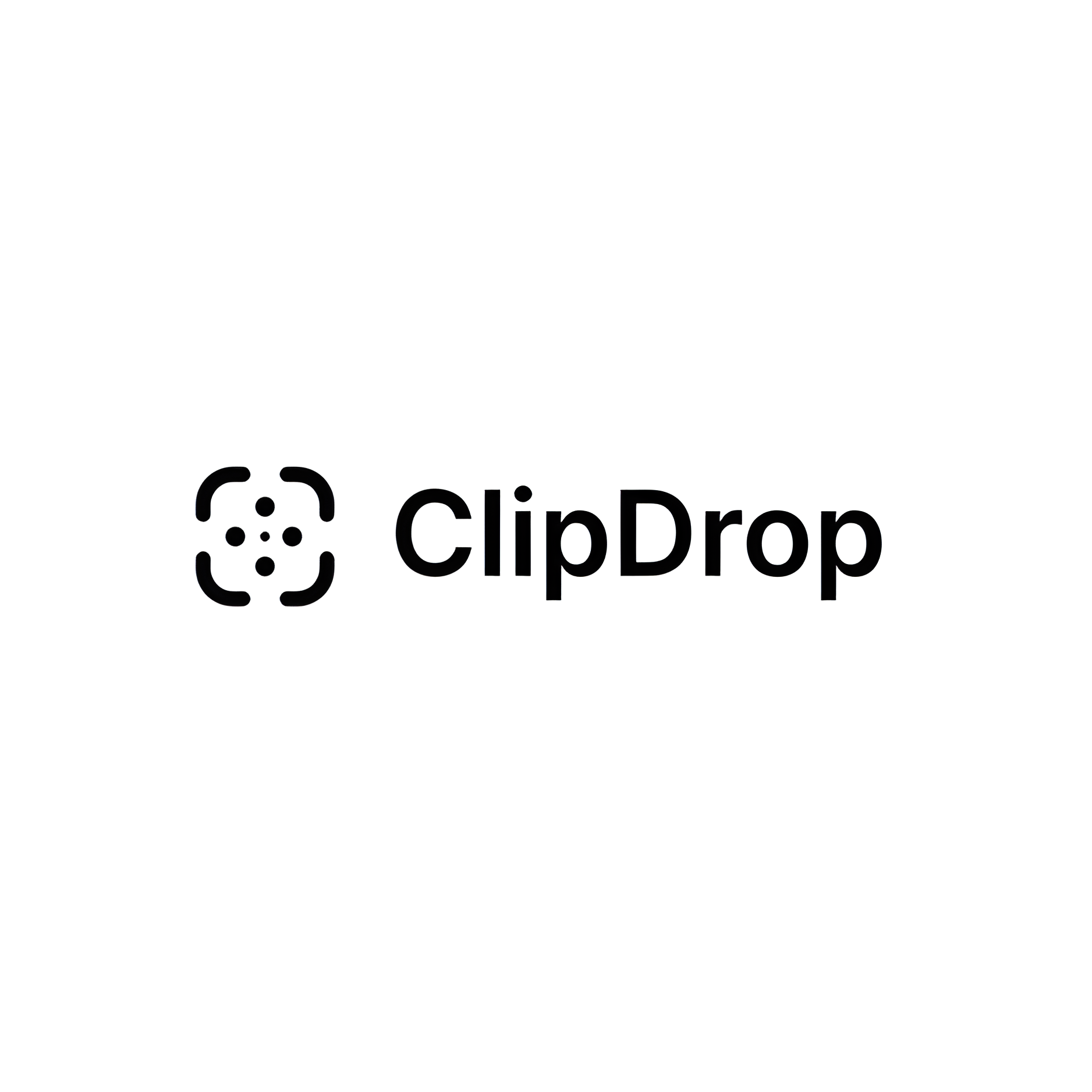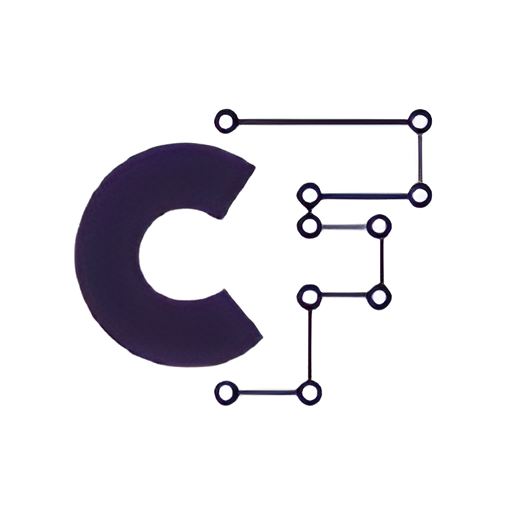Overview
GetImg.ai is an innovative tool designed to revolutionize the way users interact with image content across various digital platforms. This AI-powered solution simplifies the process of sourcing and editing images by utilizing advanced algorithms that can automatically generate, enhance, and customize visuals based on user input. GetImg.ai is particularly useful for content creators, marketers, and designers who require high-quality images tailored to specific contexts or projects.
The platform offers a user-friendly interface that allows for easy navigation and operation, making it accessible to individuals with varying levels of technical expertise. One of the standout features of GetImg.ai is its ability to understand and interpret textual descriptions, converting them into compelling visual representations. This not only speeds up the creative process but also ensures that the output closely aligns with the user's vision.
Additionally, GetImg.ai supports a range of image formats and resolutions, providing flexibility and convenience for users. Whether you're looking to create stunning graphics for a blog, enhance product photos for an online store, or generate unique artwork, Getimg.ai equips you with the tools necessary to achieve professional-quality results with minimal effort.
Key features
- Automatic image enhancement: Enhances photo quality using AI, improving clarity, color, and overall image aesthetics.
- Background removal: Quickly removes backgrounds from images, ideal for creating product photos or profile pictures.
- Scale up resolutions: Increases the resolution of images without losing quality, using advanced deep learning techniques.
- Batch processing capability: Allows users to process multiple images at once, saving time and maintaining consistency across edits.
- API integration: Provides an API for developers to integrate the tool's features into other applications or workflows.
- Support for various formats: Supports a wide range of image formats including JPG, PNG, and TIFF for versatile usability.
 Pros
Pros
- Real-time editing: Provides instant editing capabilities, allowing users to see and adjust effects in real-time for efficient workflow.
- Customizable filters: Offers a variety of customizable filters that can be adjusted to suit specific needs or artistic preferences.
- Color correction tools: Includes advanced color correction settings to help achieve the perfect balance and tone in any image.
- Smart object detection: Utilizes AI to detect and differentiate objects within an image for targeted editing and enhancements.
- Secure processing: Ensures high levels of security, keeping user data and images protected throughout the editing process.
 Cons
Cons
- Limited image types: The tool may not support all image formats, restricting its usability for diverse file types.
- Internet dependency: Requires a stable internet connection to access and use the tool, limiting offline accessibility.
- Privacy concerns: Uploading images to an online platform raises concerns about data security and user privacy.
- Processing speed: Depending on server load and internet speed, image processing might be slower than expected.
- Feature limitations: The tool might lack advanced editing features that are available in more comprehensive graphic software.