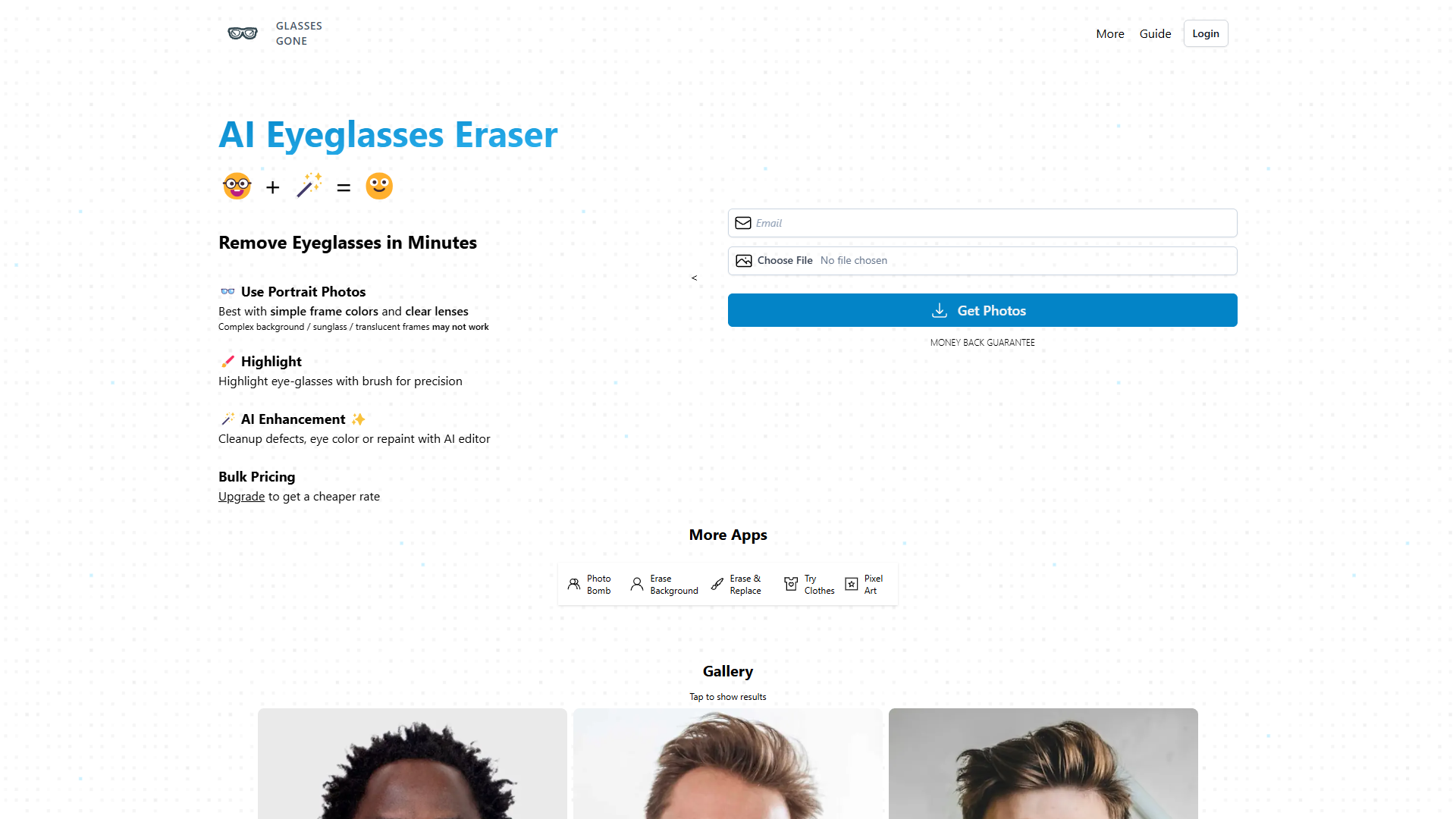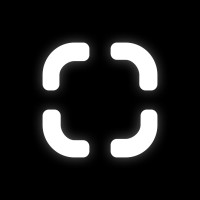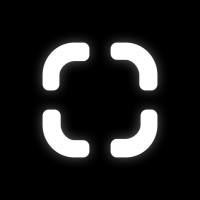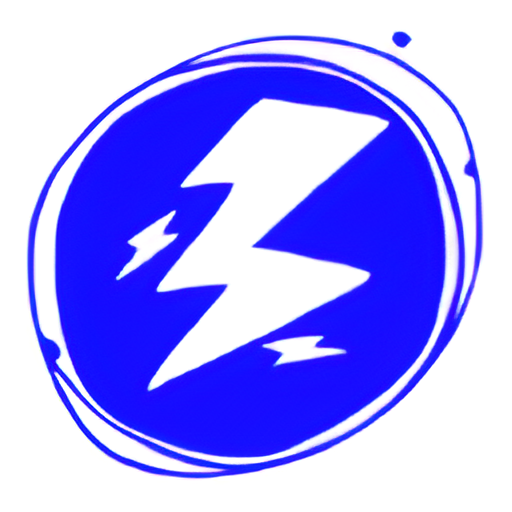Overview
Glasses Gone is an innovative AI tool that specializes in removing eyeglasses from portrait photos with just a few clicks. The platform leverages advanced AI techniques to simplify and speed up the process, providing users with a seamless and efficient way to enhance their images. While its primary function is to erase eyeglasses, the tool also includes features that allow users to correct defects or even change eye colors. This makes it a versatile solution for anyone looking to modify or improve their portrait photos.
The tool is particularly effective with images featuring simple frame colors and clear lenses. Users can highlight glasses with precision, ensuring the AI performs its task accurately. However, the tool may encounter challenges when dealing with complex backgrounds, sunglasses, or translucent frames. For those who require frequent use, Glasses Gone offers bulk pricing options, allowing users to access its comprehensive set of features at a more cost-effective rate. This combination of AI-powered functionality and user-centric features makes Glasses Gone a go-to solution for anyone in need of quick photo modifications.
Key features
- Ai enhancement options: Glasses Gone offers AI enhancement features that allow users to clean up defects and change the eye color in portraits, ensuring a polished and natural look after the eyeglasses are removed.
- Precision highlighting tool: Users can use a brush to precisely highlight eyeglasses, enabling the AI to work more effectively and deliver better results in the removal process.
- Optimized for portrait photos: The tool works best with portrait images featuring simple frame colors and clear lenses, providing an optimal experience by adhering to specific photo criteria.
- Bulk pricing available: Frequent users can benefit from bulk pricing plans, making the tool a more affordable option for those who need to modify multiple photos.
- Instant processing time: Glasses Gone processes images quickly, ensuring that users can get their modified photos ready for use without a lengthy wait.
 Pros
Pros
- Easy to use interface: Glasses Gone is designed with a user-friendly interface that simplifies the process of removing eyeglasses, making it accessible even to those with limited technical expertise.
- Fast image processing: The tool quickly processes each image, allowing users to transform their photos without delays, which is crucial for professionals who need results promptly.
- Versatile editing tools: Beyond removing glasses, Glasses Gone offers various editing options like changing eye colors, making it a multi-functional tool for creative photo editing needs.
- Cost-effective bulk pricing: Glasses Gone provides affordable pricing plans for users who frequently need its services, helping them save money while enjoying professional-grade features.
 Cons
Cons
- Not suited for sunglasses: The tool struggles to effectively remove sunglasses, limiting its use to standard clear or lightly tinted eyeglasses without extensive edits needed.
- Complex backgrounds challenging: Glasses Gone may not effectively handle images with intricate backgrounds, potentially requiring additional manual editing to achieve desired results.
- Limited free features: Users looking for comprehensive features and bulk options need to access paid plans, as the tool offers minimal capabilities for free users.
- Potential AI inaccuracies: Although the AI tool offers efficiency, it might occasionally produce inconsistent results, requiring user intervention for fine-tuning intricate image elements.