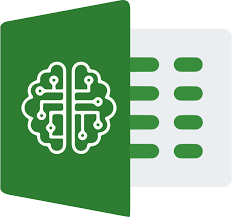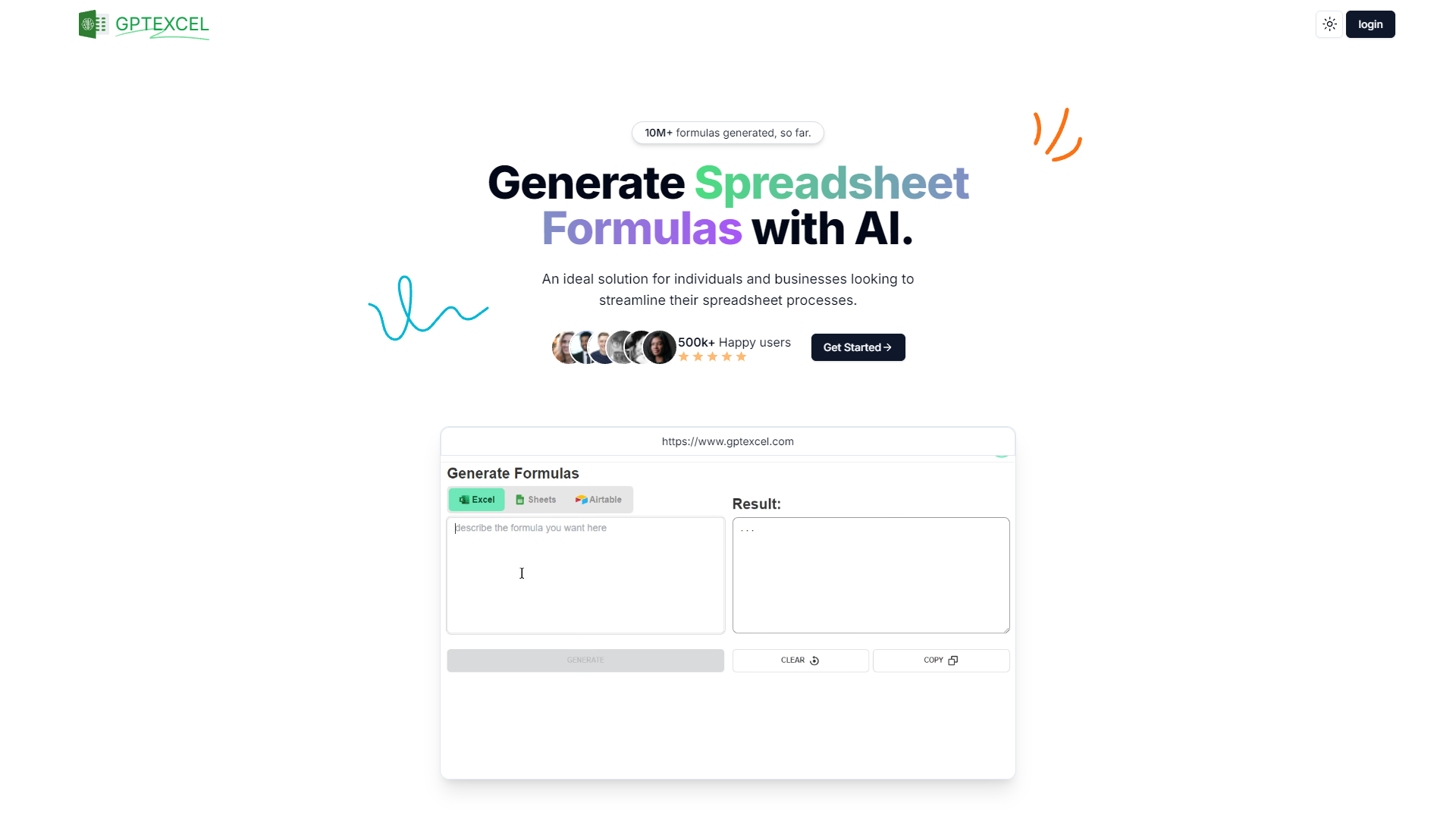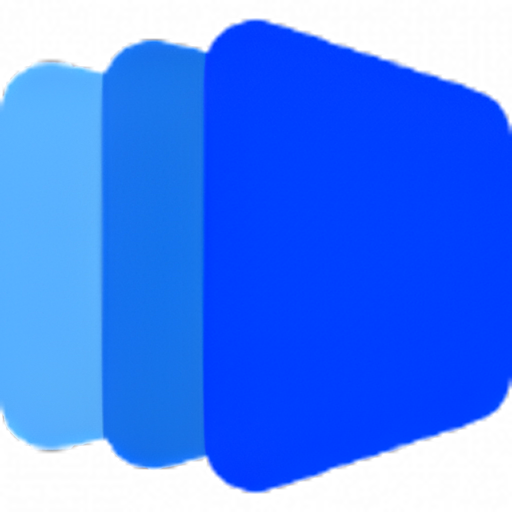Overview
GPT Excel is an innovative AI-powered tool designed to enhance productivity for both individuals and businesses by automating and simplifying spreadsheet-related tasks. This versatile tool supports a wide array of platforms including Excel, Google Sheets, and Airtable, making it a comprehensive solution for generating complex formulas, scripts, and queries. With GPT Excel, users can effortlessly create Excel formulas, Apps Script, VBA Script, Airtable Script, and even SQL queries. Additionally, it aids in crafting regular expressions for precise data validation and filtering, as well as generating structured table templates.
The tool boasts a robust user base with over 500,000 satisfied users and has successfully generated more than 10 million formulas. GPT Excel offers a free tier that includes essential features like spreadsheet formula assistance and script generation, accommodating up to four requests per day with priority customer support. For those seeking enhanced capabilities, a Pro subscription is available at $6.99 per month, which includes additional credits, an advanced AI assistant, and a higher daily request limit.
GPT Excel is ideal for anyone looking to streamline their data management processes, improve workflow automation, and boost overall efficiency in spreadsheet tasks. Whether you're a novice or an expert, GPT Excel provides the tools and support needed to revolutionize spreadsheet management and achieve optimal results.
Key features
- Multi-platform formula generation: GPT Excel uses AI to create complex formulas for Excel, Google Sheets, and Airtable, enhancing user productivity and data management.
- Script automation support: The tool generates Apps Script, VBA Script, and Airtable Script, streamlining workflow automation across different platforms.
- Advanced query and regex tools: GPT Excel aids in crafting SQL queries and regular expressions, simplifying data validation and filtering processes.
- Template generation capabilities: Users can generate structured table templates for Excel and Google Sheets, facilitating organized data presentation and analysis.
- Flexible pricing tiers: Offers a free tier for basic usage and a Pro subscription for advanced features, catering to diverse user needs and budgets.
- Comprehensive customer support: Provides priority customer support and an AI chatbot in the Pro plan, ensuring users have assistance when needed.
 Pros
Pros
- Real-time collaboration: GPT Excel supports simultaneous multi-user access, allowing teams to work together on documents in real time, enhancing teamwork and efficiency.
- Customizable interface: Users can tailor the GPT Excel interface to fit their preferences, improving usability and personalizing the experience for optimal workflow.
- Data visualization tools: The tool includes features for creating dynamic charts and graphs directly from data sets, making it easier to analyze and share insights visually.
- Secure data handling: GPT Excel ensures high levels of security for data management, employing encryption and secure protocols to protect sensitive information.
- Integration capabilities: GPT Excel seamlessly integrates with other productivity tools and platforms, facilitating a more connected and efficient workflow ecosystem.
 Cons
Cons
- Learning curve required: GPT Excel's advanced features necessitate a period of learning, which might be challenging for users without technical backgrounds.
- Dependency on updates: Continuous updates are essential for maintaining feature relevance and compatibility, potentially causing disruptions in user workflows.
- Resource intensive: The tool's complex functionalities may require significant system resources, potentially slowing down older computers or devices.
- Limited offline capabilities: GPT Excel relies heavily on internet connectivity for its AI and scripting features, limiting its usability in offline scenarios.
- Script customization limits: While GPT Excel automates script generation, it may not fully accommodate highly specific or unique user requirements without manual adjustments.