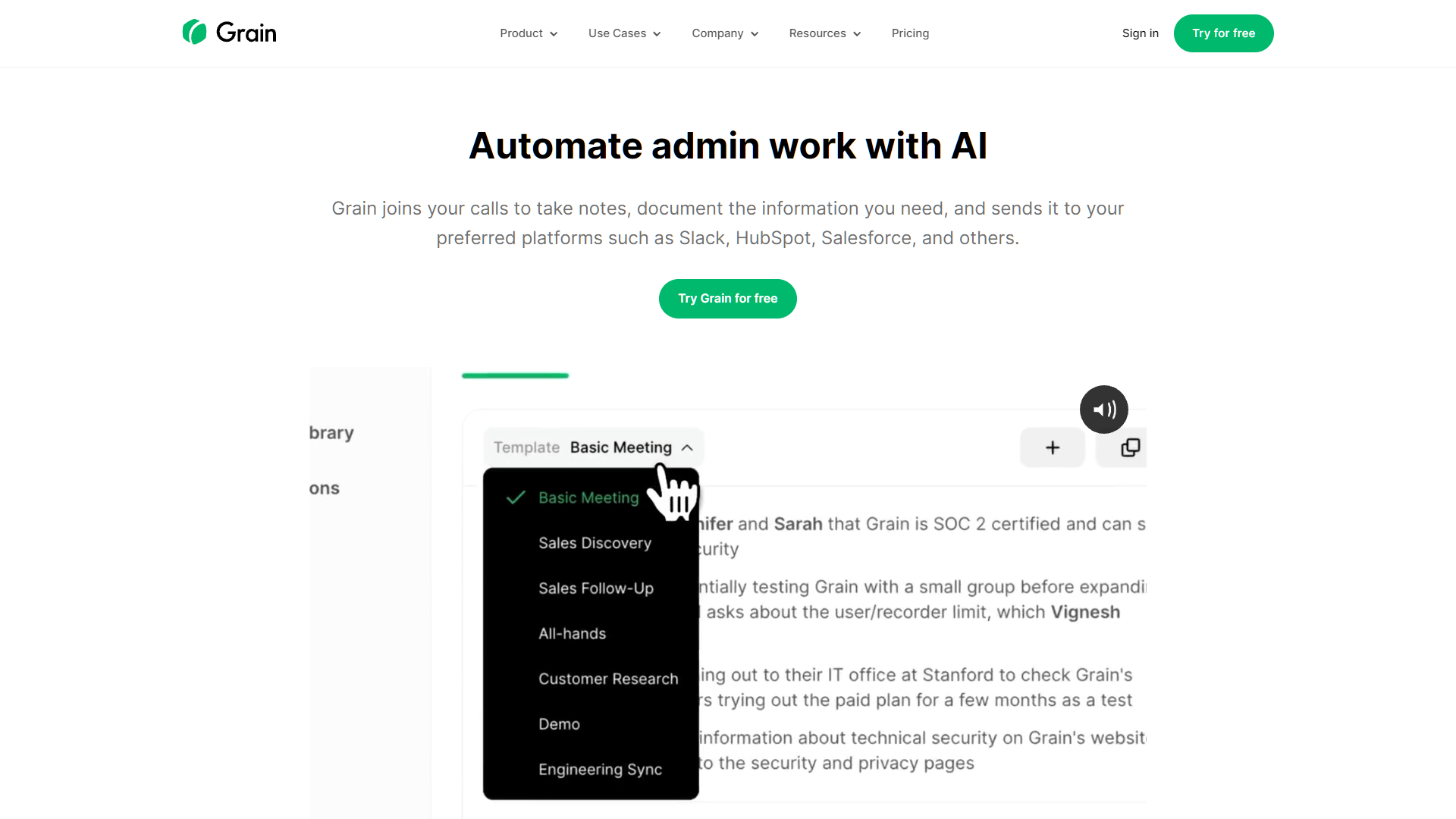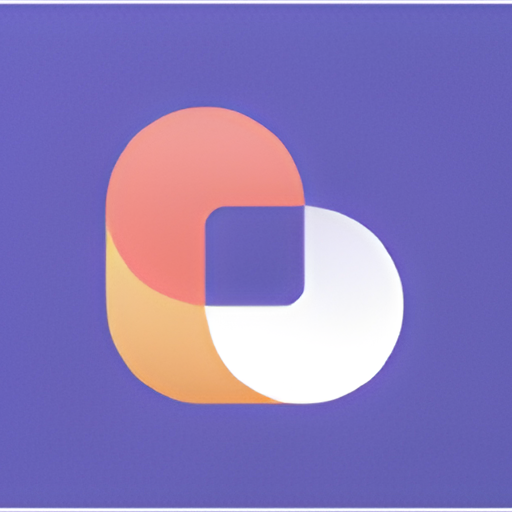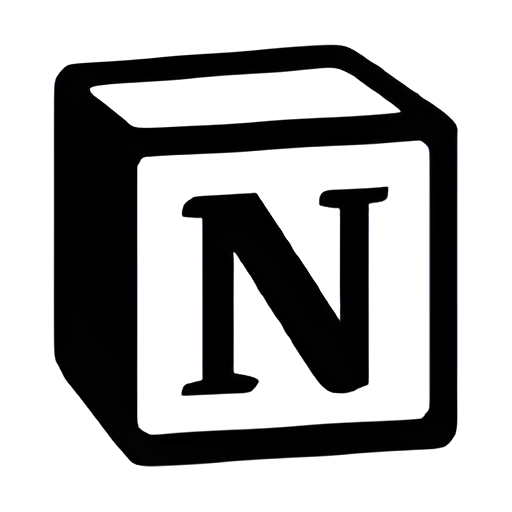Overview
Grain is a revolutionary AI-powered tool designed to transform the way professionals handle administrative tasks during calls. By automating the process of taking notes, documenting key information, and integrating with popular platforms like Slack, HubSpot, and Salesforce, Grain enhances productivity and focus. With over 100,000 sales leaders and user researchers already benefiting from its capabilities, Grain stands out for its ability to customize note templates and directly answer queries from meeting discussions.
This tool not only captures and highlights crucial moments in conversations but also provides succinct summaries that can be easily shared across teams. By automating the transfer of meeting notes to user-preferred tools, Grain significantly reduces the time spent on manual data entry, allowing teams to concentrate more on customer interactions and less on routine tasks. Its personalized AI meeting notes feature ensures that every user can tailor the tool to their specific needs, thereby maximizing meeting efficiency.
Endorsed by industry professionals for its effectiveness in streamlining communication and enhancing productivity, Grain offers an interactive demo that allows potential users to experience its features firsthand. Ideal for a variety of business applications—from sales to customer success, and from user research to hiring—Grain is an indispensable tool for any team aiming to optimize their workflow and improve collaborative efforts.
Key features
- Automated note-taking: Grain automates the capture of key discussion points during calls, enabling users to focus on the conversation without manual note-taking.
- Customizable templates: Users can tailor note templates according to their specific needs, ensuring that the captured information aligns with their preferences and requirements.
- Integration with platforms: Automatically sends meeting notes to popular platforms like Slack, HubSpot, and Salesforce, streamlining workflow and reducing administrative tasks.
- Interactive AI responses: Grain provides answers to user queries about meeting content, leveraging AI to extract and summarize relevant information from conversations.
- Real-time transcription highlights: Highlights important moments and summarizes discussions in real-time, making it easier to review and share insights post-meeting.
- Endorsements by professionals: Praised by industry leaders for its effectiveness in enhancing productivity and structuring notes, making it a trusted tool for various teams.
 Pros
Pros
- Efficient meeting summaries: Grain condenses hours of meeting recordings into concise, actionable summaries, saving time and enhancing productivity.
- Collaborative annotation features: Team members can annotate shared notes, allowing for collaborative review and enriched communication within teams.
- Secure data handling: Ensures high levels of security and compliance with data protection regulations, making it safe for sensitive business information.
- Accessibility features: Offers features like adjustable text sizes and screen reader support, making it accessible to users with different needs.
- Multi-language support: Grain supports multiple languages, making it an ideal tool for global teams to work effectively across language barriers.
 Cons
Cons
- Dependency on connectivity: Requires a stable internet connection to function effectively, which can be a limitation in areas with poor connectivity.
- Limited customization depth: While templates are customizable, the depth of customization may not satisfy all specific user or industry needs.
- Potential privacy concerns: Storing sensitive discussion content on cloud servers may raise security and privacy issues for some organizations.
- Over-reliance on technology: Heavy reliance on automated tools like Grain might reduce the development of critical note-taking and summarization skills.
- Integration complexities: While it integrates with many platforms, setting up and maintaining these integrations can be complex and time-consuming.