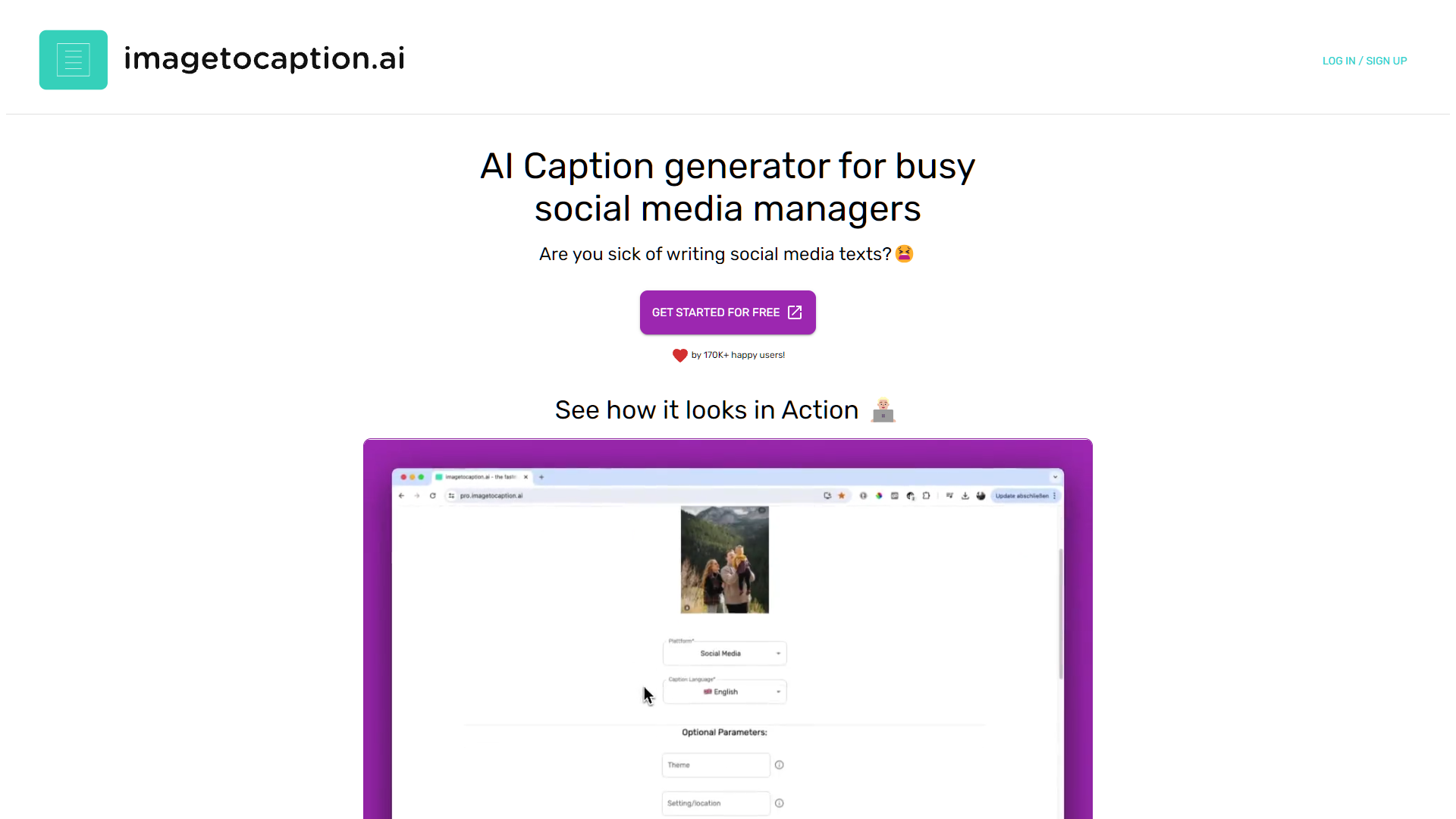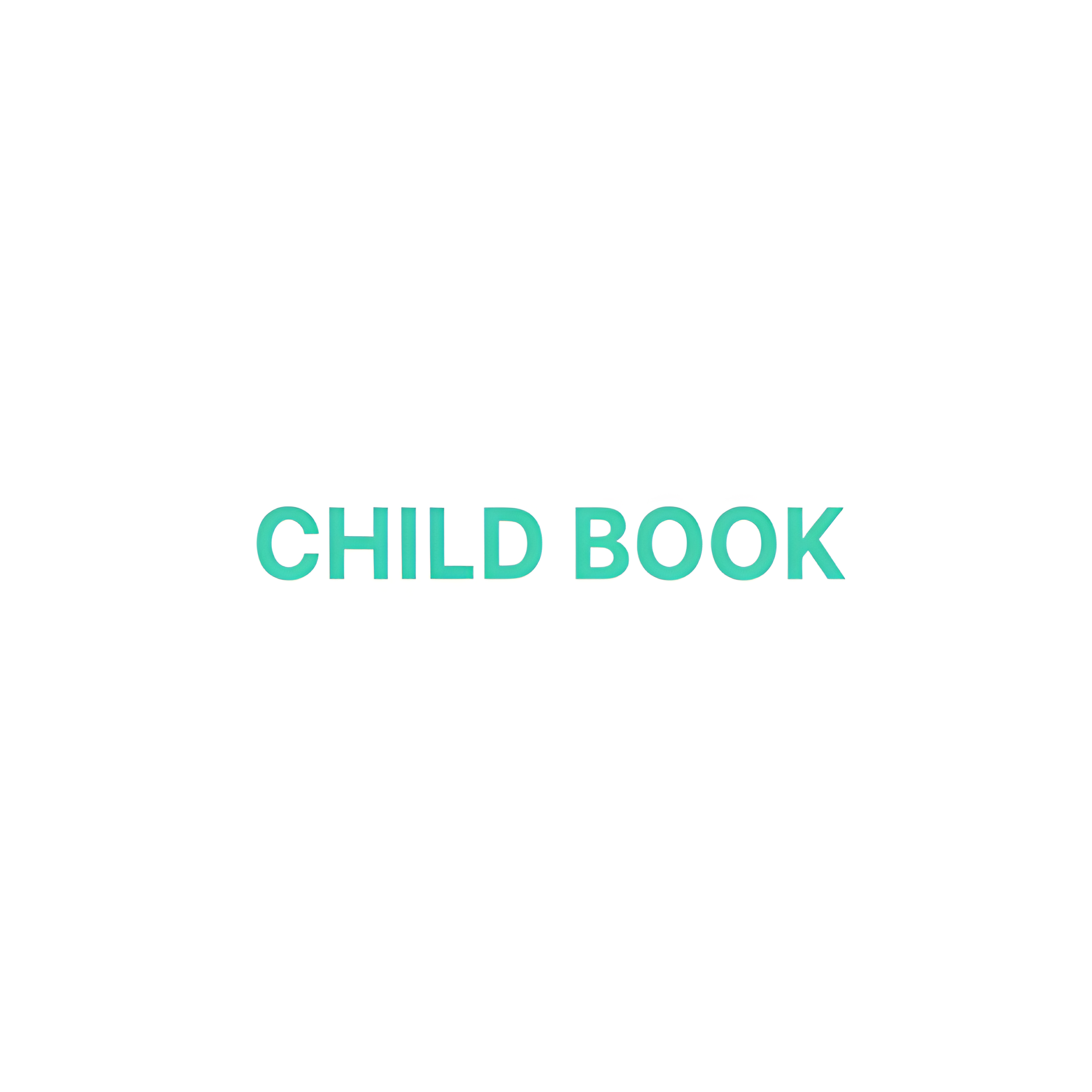Overview
ImageToCaption is an innovative tool designed to enhance the accessibility and understanding of visual content across various digital platforms. By utilizing advanced artificial intelligence, ImageToCaption automatically generates concise and accurate captions for images, making it an invaluable resource for content creators, marketers, and accessibility professionals. This tool is particularly useful for those looking to improve the SEO of their visual content or to make their images more accessible to individuals with visual impairments.
The process is straightforward: users simply upload an image to the platform, and within seconds, ImageToCaption analyzes the visual elements and context to produce a relevant caption. This not only saves time but also ensures that all images are accompanied by a textual description that enhances viewer engagement and comprehension.
Moreover, ImageToCaption supports a wide range of image types, making it versatile for use in various sectors including media, education, and ecommerce. Whether it's for enhancing online articles, educational materials, or product listings, ImageToCaption provides a seamless solution for integrating meaningful text descriptions with visual data. This tool is essential for anyone looking to leverage the power of AI to enrich their digital content and make it more inclusive and accessible.
Key features
- Automatic caption generation: Automatically generates descriptive captions for images using advanced AI algorithms.
- Multi-language support: Supports various languages, enabling users to get captions in their preferred language.
- High accuracy levels: Utilizes deep learning to ensure captions are accurate and contextually relevant to the image content.
- Fast processing speed: Quickly processes images and generates captions, enhancing user productivity and efficiency.
- User-friendly interface: Designed with simplicity in mind, making it easy for users of all skill levels to navigate and use.
- API integration available: Offers an API for developers to integrate the captioning service into other applications or websites.
 Pros
Pros
- Scalable solutions: Easily handles large volumes of images, making it suitable for both small projects and large-scale operations.
- Customizable options: Allows users to adjust settings and preferences to tailor caption styles and formats to their specific needs.
- SEO enhancement: Improves website SEO by providing text for images, which helps in indexing and improves search engine visibility.
- Accessibility features: Enhances accessibility for visually impaired users by providing descriptive captions for images.
- Continuous updates: Regularly updated to incorporate the latest AI advancements and improve both functionality and user experience.
 Cons
Cons
- Limited image understanding: The tool may struggle with complex images or scenes, leading to inaccurate or irrelevant captions.
- Privacy concerns: Uploading personal or sensitive images to generate captions might risk data privacy and security.
- Internet dependency: Requires a stable internet connection to access and use the service, limiting offline usability.
- No custom settings: Lacks options to customize the style, tone, or specificity of the generated captions, which may not meet all user needs.