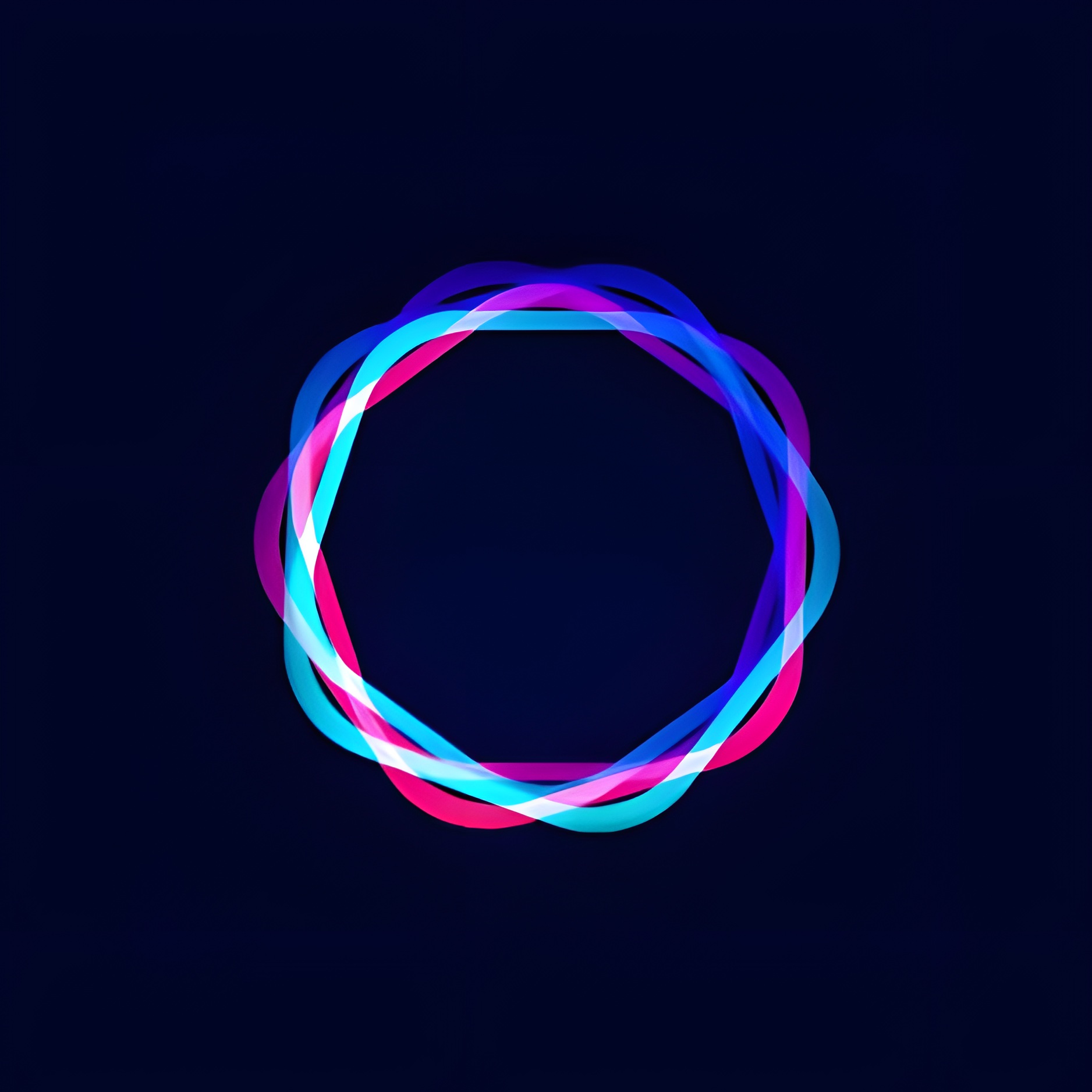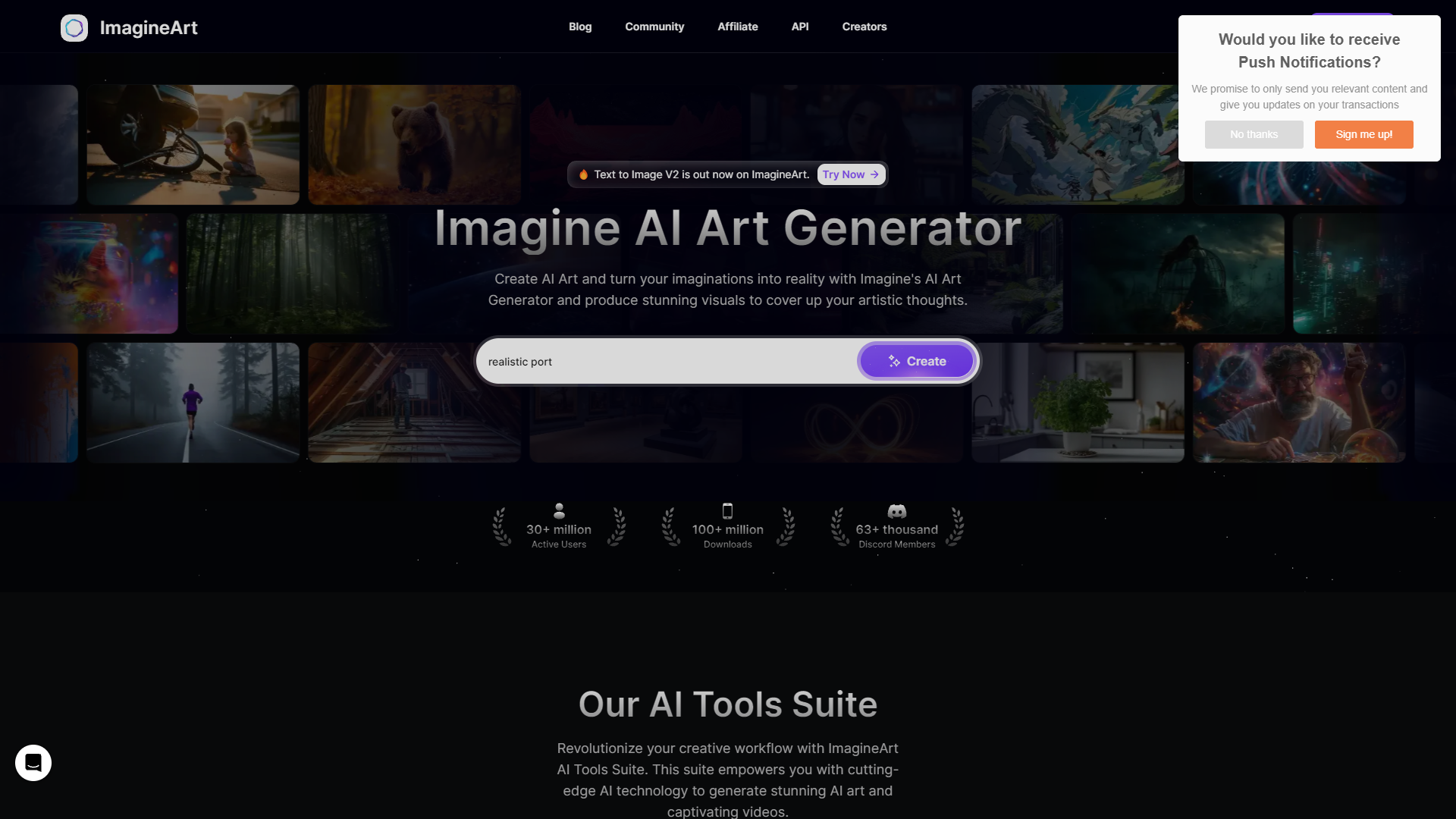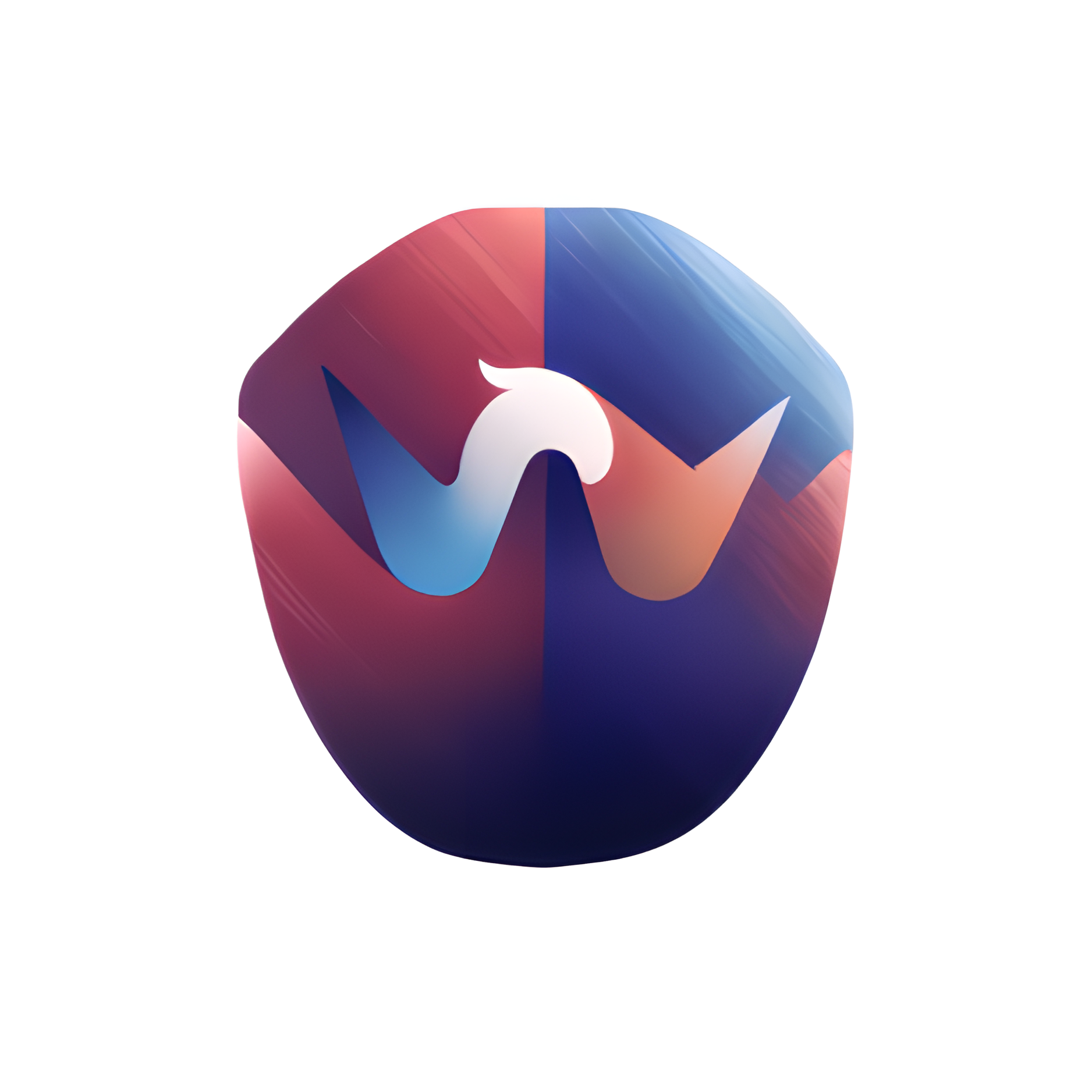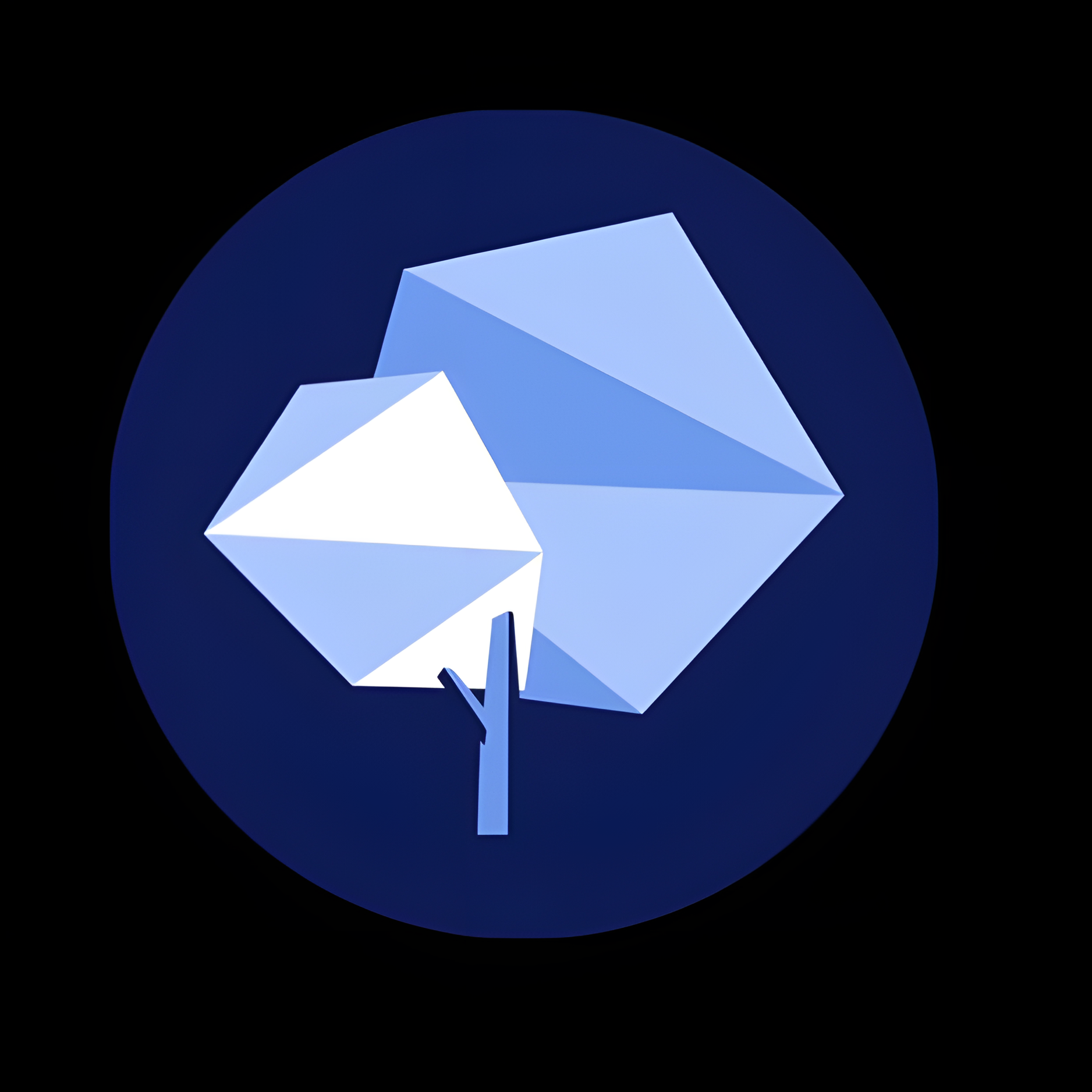Overview
Imagine Art is an innovative digital platform designed for artists and art enthusiasts to explore, create, and share artwork using the power of AI. This tool leverages advanced artificial intelligence technology to transform simple sketches or ideas into intricate, detailed artworks. Users can start with a basic concept or even a few strokes, and Imagine Art's AI will interpret and enhance these inputs to produce stunning visual pieces.
The platform is user-friendly, catering to both seasoned artists and beginners alike, offering a unique space to experiment with different styles, techniques, and inspirations. Imagine Art not only facilitates the creation of individual art pieces but also fosters a community where users can share their creations and receive feedback from peers around the globe.
Moreover, Imagine Art includes features that allow for customization of the artistic process, such as adjusting color schemes, textures, and fine details, giving users complete control over their artistic outputs. This tool is perfect for anyone looking to expand their creative boundaries and explore new artistic possibilities with the assistance of cutting-edge AI technology.
Key features
- Artistic style transfer: Transform your photos into artworks using styles from famous paintings and movements.
- High-resolution support: Create large, detailed artworks suitable for printing and framing.
- Real-time previews: Instantly preview your artistic creations, making adjustments easy and efficient.
- Extensive style library: Access a wide range of artistic styles from classical to modern art.
- User-friendly interface: Navigate and use the tool effortlessly, regardless of your tech skills.
- Customizable outputs: Adjust the intensity of the style transfer to match your personal artistic vision.
 Pros
Pros
- Batch processing capability: Process multiple images simultaneously, saving time and maintaining a consistent artistic quality across artworks.
- Multi-platform compatibility: Use the tool on various devices and operating systems, enhancing accessibility and user flexibility.
- Cloud storage integration: Easily save and retrieve your projects from the cloud, ensuring your work is secure and accessible anywhere.
- Interactive tutorials: Learn to maximize the tool's potential with step-by-step guides, making complex artistic techniques easy to master.
- Community sharing features: Share your creations directly from the tool to social media or a dedicated community gallery to gain feedback and exposure.
 Cons
Cons
- Limited artistic styles: The tool may not support a wide range of artistic styles, limiting creative expression for diverse projects.
- High learning curve: New users might find the interface and features complex, requiring significant time to master.
- Performance issues: Users with older or less powerful hardware may experience slow processing times and reduced efficiency.
- Subscription cost: The tool might be expensive for hobbyists or freelancers, as it potentially requires a monthly subscription.
- Internet dependency: Being an online tool, it requires a stable internet connection, which can be a limitation in areas with poor connectivity.